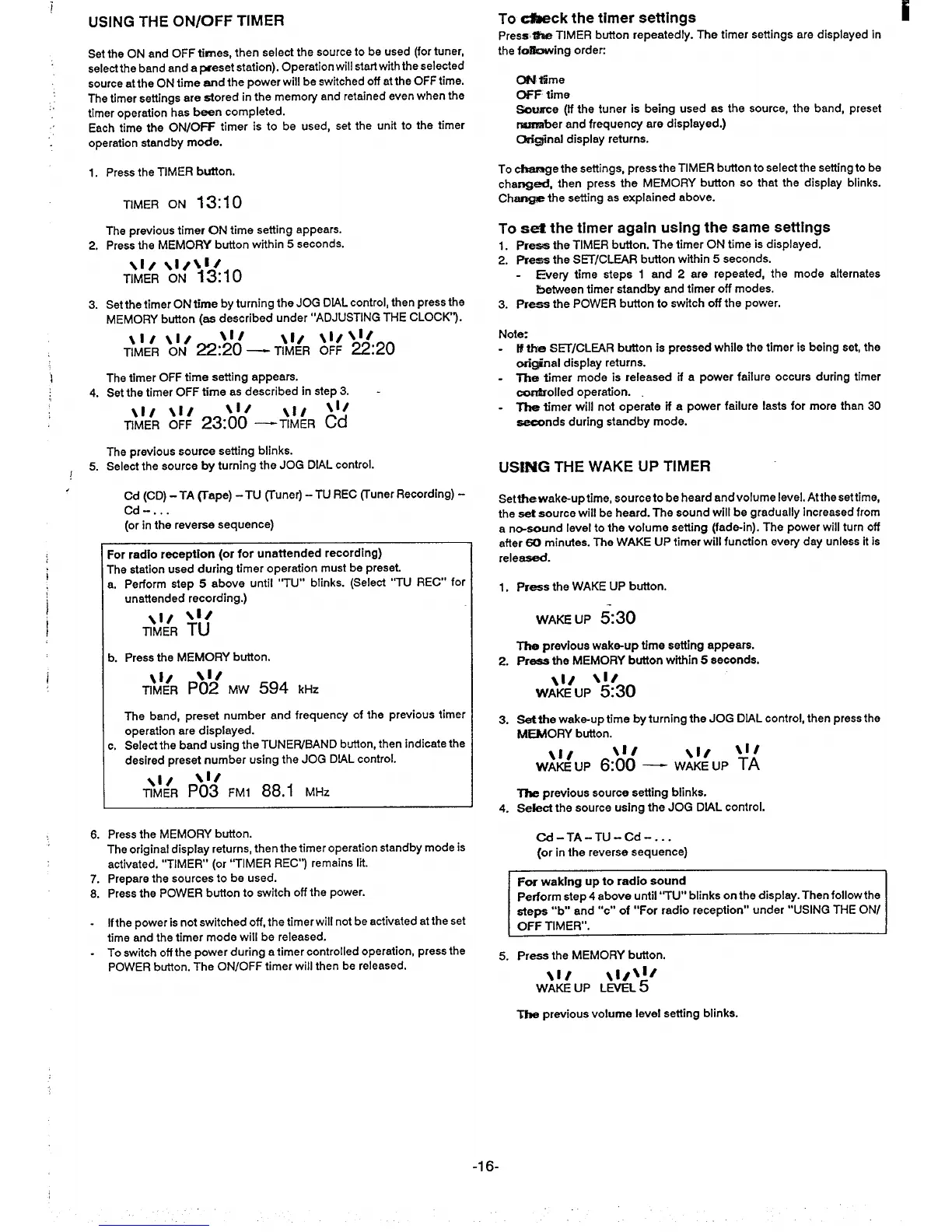USING THE ON/OFF TIMER
Set the ON and OFF tisnes, then select the source to be used (for tuner,
select the band and a preset station). Operation will start with the selected
source at the ON time tsnd the power will be switched off at the OFF time.
The timer settings are stored in the memory and retained even when the
timer operation has been completed.
Each time the ON/Off timer is to be used, set the unit to the timer
operation standby mode.
1. Press the TIMER
button.
TIMER ON 13:10
The previous timer ON time setting appears.
2. Press the MEMORY button within 5 seconds.
\l/
\l/\l/
TIMER ON 13:10
3. Set the timer ON time by turning the JOG DIAL control, then press the
MEMORY button (as described under “ADJUSTING THE CLOCK”).
\l/ \l/\l/
T?~Et >lN’22?21ti —
TIMER OFF 22:20
The timer OFF time setting appears.
4. Set the timer OFF time as described in step 3. -
The previous source setting blinks.
5. Select the source by turning the JOG DIAL control.
Cd (CD) -TA cape) -TU (Tuner) - TU REC (Tuner Recording) -
Cd-. . .
(or in the reverse sequence)
For radio reception (or for unattended recording)
The station used during timer operation must be preset
a. Perform step 5 above until “TU” blinks. (Select “TU REC” for
unattended recording.)
,1/ \l/
TIMER
TU
b. Press the MEMORY button.
\I/
\l/
TIMER
p02 MW 594 kHz
The band, preset number and frequency of the previous timer
operation are displayed.
c, Select the band using the TUNEFUBAND button, then indicate the
desired preset number using the JOG DIAL control.
\l/
~\;#R
p03 FM1 88.1 MHz
i
6. Press the MEMORY button.
The original display returns, then the timer operation standby mode is
activated. “TIMER” (or “TIMER REC”) remains lit.
7. Prepare the sources to be used.
8. Press the POWER button to switch off the power.
Ifthe power is not switched off, the timer will not be activated at the set
time and the timer mode will be released.
To switch off the power during a timer controlled operation, press the
POWER button. The ON/OFF timer will then be released.
To d8eck the timer settings
Press @weTIMER button repeatedly. The timer settings are displayed in
the ftslbving orde~
0?4 fime
CHF
time
Scrutwe(tf
the tuneris beingused as the source, the band, preset
narrsEberand frequency are displayed.)
C3r@nal display returns.
To cfmnsge the settings, press the TIMER button to select the setting to be
cha~ed, then press the MEMORY button so that the display blinks.
Ch~ the setting as explained above.
To set the timer again using the same settings
1. Press the TIMER button. The timer ON time is displayed.
2. Press the SET/CLEAR button within 5 seconds.
Every time steps 1 and 2 are repeated, the mode alternates
between timer standby and timer off modes.
3. Press the POWER button to switch off the power.
Note:
H the S=/CLEAR button is pressed while the timer is being set, the
cwi@nal display returns.
The timer mode is released if a power failure occurs during timer
oxwrtrolled operation.
?&s timer will not operate if a power failure lasts for more than 30
~nds during standby mode.
USW4G THE WAKE UP TIMER
Settiwake-uptime, source to be heard and volume level. Atthesettime,
the set
source will be heard. The sound will be gradually increased from
a n~sound level to the volume setting (fade-in). The power will turn off
afler 60 minutes. The WAKE UP timer will function every day unless it is
1.
2.
3.
4.
Pines the WAKE UP button.
WAKE UP
5:30
The previous wak-up time setting appears.
Press the MEMORY button within 5 eeconds.
\l/
\l/
WAKE UP 5:30
S.stthe wake-uptime by turning the JOG DIAL control, then press the
MEMORY button.
The previous source setting blinks.
.%fect the source using the JOG DIAL control.
Ccf-TA-TU-Cd-...
(or in the reverse sequence)
For waking up to radio sound
Perform step 4 above until “’TU” blinks on the display. Then follow the
steps “b” and “c” of “For radio reception” under “USING THE ON/
OFF TIMER”.
5. Press the MEMORY button.
~]~/ up L\~\~
The previous volume level setting blinks.
-16-
