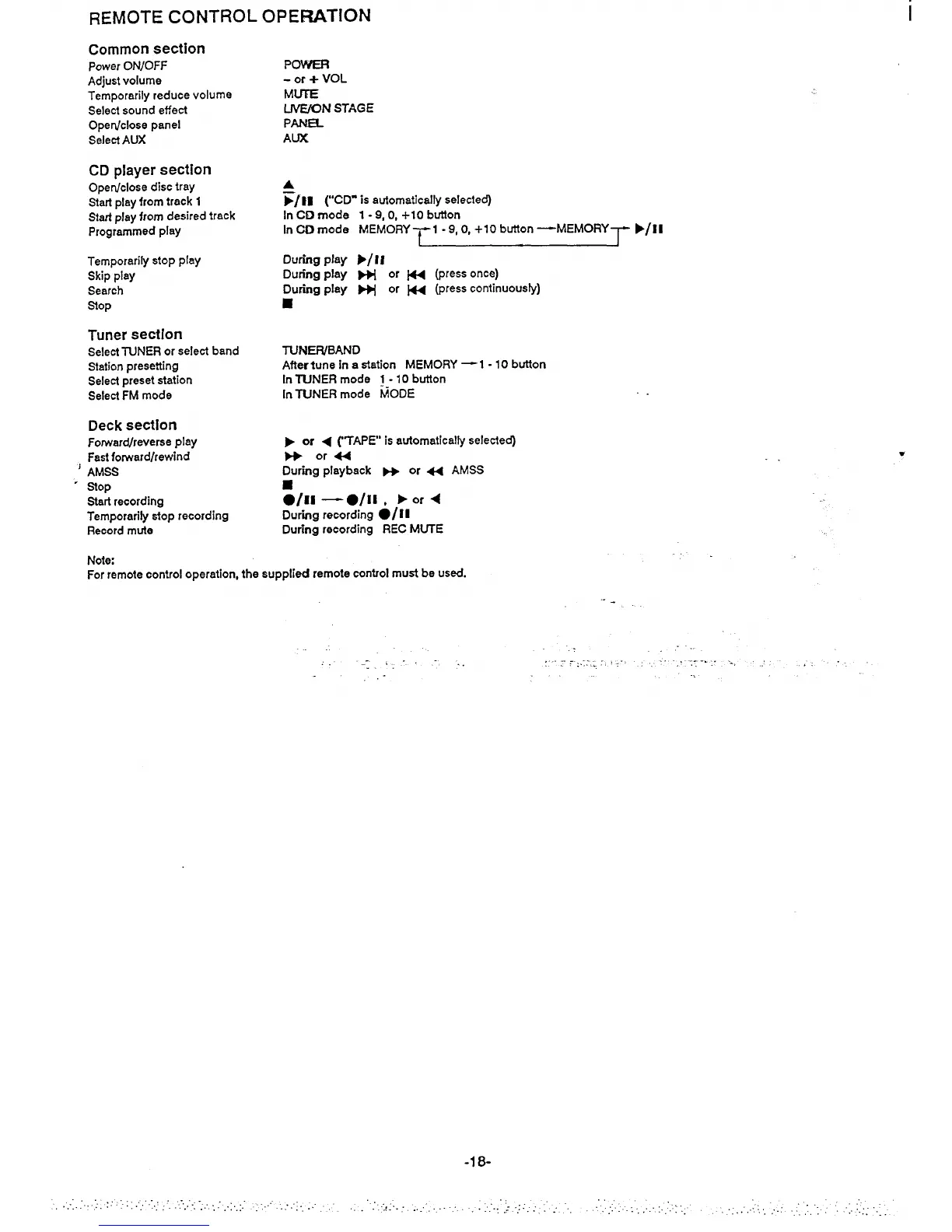REMOTE CONTROL OPERATION
I
Common section
Power ON/OFF
Adjust volume
Temporarily reduce volume
Select sound effect
Open/close panel
Select AUX
CD player section
Opeticlose disc tray
Start play from track 1
Start play from desired track
Programmed play
Temporarily stop play
Skip play
Search
stop
Tuner section
Select TUNER or select band
Station presetting
Select preset station
Select FM mode
Deck section
Forward/reverse play
Fast forward/rewind
1 AMSS
“ stop
Statt recording
Temporarily stop recording
Record mute
Note:
POWER
- or + VOL
MUTE
&N STAGE
PANEL
AUX
A
~[11 (“CD-is .wtornddy selected)
In CD mode 1-9,0, +10 button
In CD mode MEMORY ~1 -9, 0, +10 button —MEMORY
l-- }/11
1 I
During play }/11
During play ~ or K (press once)
During play ~ or ~ (press continuously)
■
TUNER/BAND
After tune in a station MEMORY — 1-10 button
In TUNER mode 1--10 button
[n TUNER mode MODE
> O; < (“TAPE’ is automatically se!ectedj
~ora
During playback ~ or < AMSS
8
,/[1
—0/11 , For<
.,
Duriig recording
●/n
During recording REC MUTE
For remote control operation, the supplied remote control must be used.
