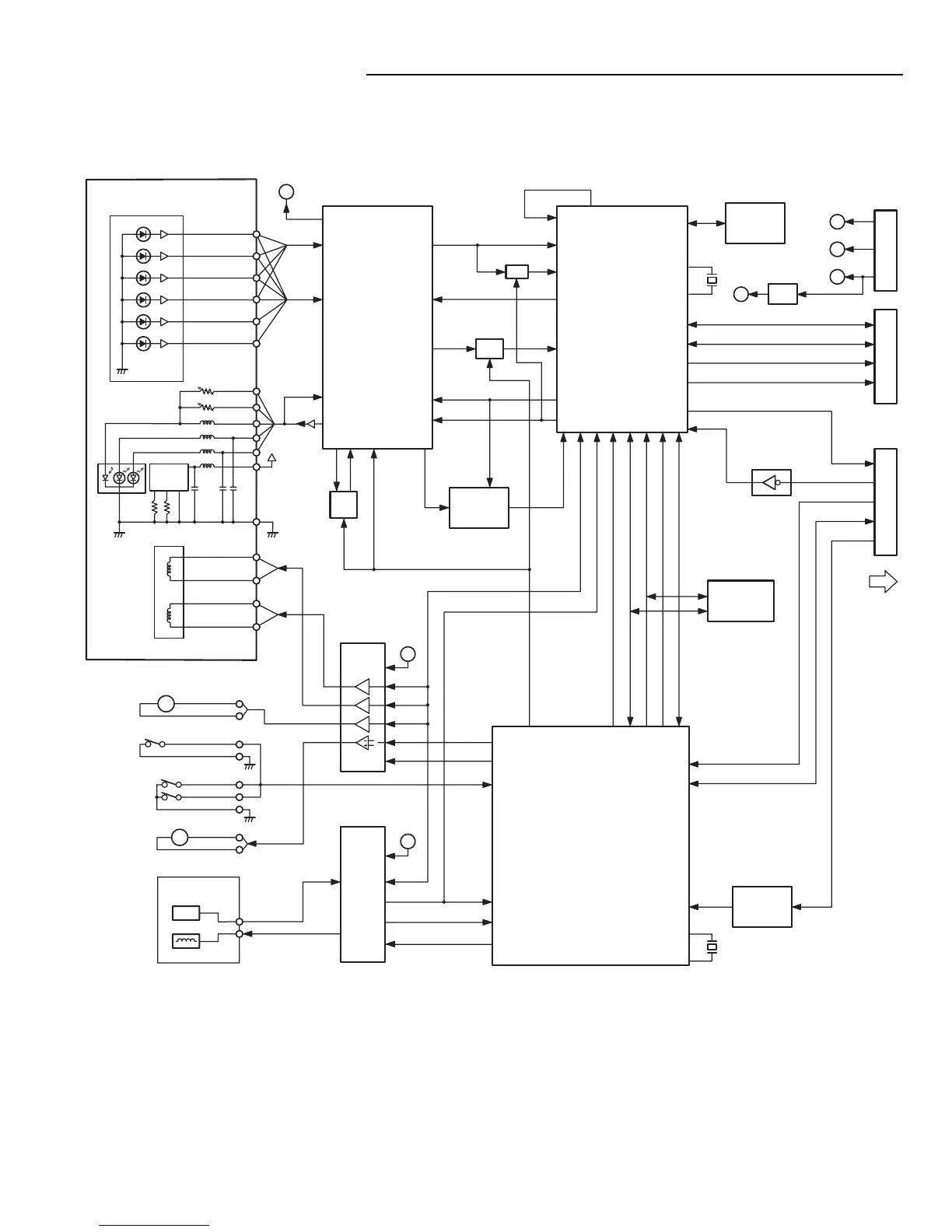- 6 -
IC101
BU4066
IC100
LA9702
IC200
LC78661W
IC550
LE28C1001
IC502
M51953
IC500
M37903S4CHP
IC201
T224162B
IC900
BA033
CN900CN200CN500
IC504
TC7SHU04FU
REGULATOR
9V
(actuator)
(motor)
5V
(analog)
5Vd
(digital)
3.3V
(FOR DSP)
16.934MHZ
DSPJVAD
EMPH,C2F,LRCK,BCK,CD_DATA,SPDIF
SDT[O;7]
DCLK,DBGN,DERR
DREQ
DACK
16MHZ
INVERTER
PH 6P
FFC 26P
FFC 16P
FLASH MEMORY
RXD,SCLK
HD_INT,TXD,RDY_HIF
RESET
RESET HRST
16MHZ
DRAM
JV
BH
DEFECTI
RF AMP
RFOP,RFON,PH,TE,ADBH
ADBH
TOST,FOST,BST,VCA
TBAL,FBAL,SGC
DEF
DEFECTO
XHTR
FE
DEF_INH
FE
ANALOG SWITCH
LSI_RESET
HDAT[0;7]
HADR[0;12]
HRDB,HERB,HCSB
HWAITB(RDY),HBUSYB
HIRQB(INT_DEC),WRQ
MICRO COMPUTER
HALL
SPINDLE
MOTOR
U,V,W
U+,U-
V+,V-
W+,W- SPD
FG
FR
DMUTE
9V
9V
IC602
BA6849
IC601
BA5937
3-PHASE MOTOR DRIVER
4-CH BTL DRIVER
FDD
TDD
SLD
OPEN/
CLOSE
DMUTE2
CD x2
CD x4
CAO
CAN
LDON1,LDON2
RFSCT,EQSCT
PP/TE,DPD/TE
VREF
MD
MD
LD
LD
LOADING
MOTOR
M
M
OPEN/CLOSE
SWITCH
LIMIT
SWITCH
SLED
MOTOR
ACTUATOR
FOCUS
TRACKING
F-
F+
T-
T+
5Vd
VR-CD
VR-DVD
GND-LD
LASER
DIODE
MD
LD-CD
LD
D
VD
HFM
F
E
D
C
B
A
DVD/CD PD
PICK-UP;SF-HD6
TO BACK-END
BLOCK
High-
frequency
circuit
DVD P.W.BOARD OPERATION
1. General operation diagram ( This is a basic general operation diagram)
The circuit mounted on the Loader part (Frontend Board) is configured as shown, which is divided into following bl;ocks according to
main IC's.
