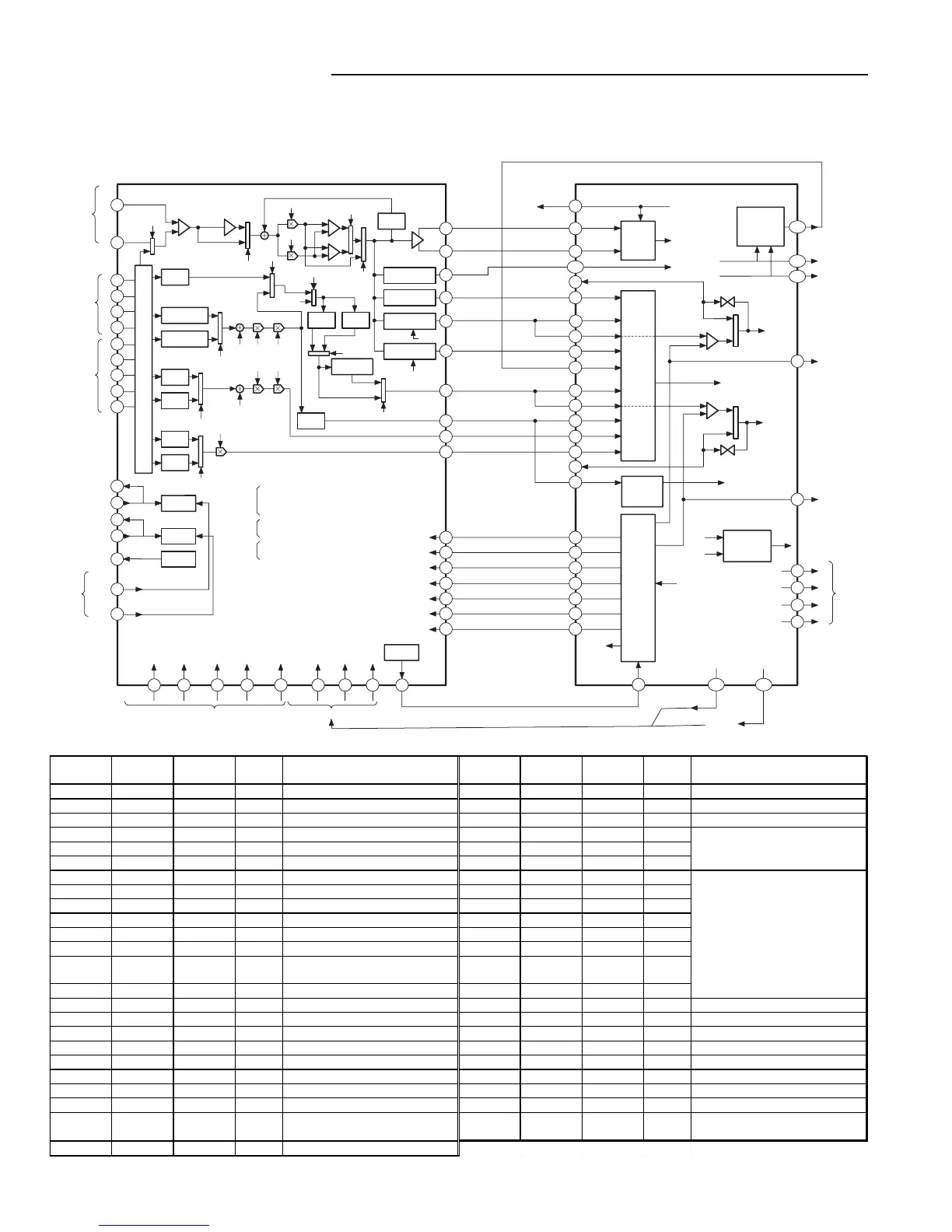Name TP label
IC, CN
Location Pin no. Description Name TP label
IC, CN
Location Pin no. Description
FE TP101 IC100 25 Focus Error Signal(Analog) TD TP601 IC200 38 Tracking Driver out(analog)
TE TP102 IC100 30 Tracking Error Signal(Analog) FD TP602 IC200 39 Focus Driver out(analog)
RFN TP104 IC100 40 RF Signal(Analog) SPD-FG TP604 IC602 24 Spindle FG signal
RFP TP105 IC100 41 RF Signal(Analog) W TP621 ------ ------
BH TP106 IC100 42 Bottom Hold Signal(Analog) V TP620 ------ ------
PH TP107 IC100 44 Peak Hold Signal(Analog) U TP611 ------ ------
DEF TP230 IC100 46 High : When passing defection H+ TP619 ------ ------
LD1 TP122 Q1004 E DVD Laser Power Supply(Analog) U+ TP618 ------ ------
LD2 TP124 Q1005 E CD Laser Power Supply(analog) U- TP617 ------ ------
TESI0 TP201 IC200 2 TES(Track crossing signal) V+ TP616 ------ ------
HFLBIAS TP204 IC200 28 MIRROR Slice Bias(Analog) V- TP615 ------ ------
HFLIO TP206 IC200 44 MIRROR signal W+ TP614 ------ ------
FSEQ TP211 IC200 84
High : Sync synchronised
LO : Async W- TP613 ------ ------
EFMOUT TP226 IC200 134 RF Digitized signal H- TP612 ------ ------
DEFECT0 TP229 IC200 201 High : When passing defection SLD TP607 IC200 36 Sled Driver out(analog)
TOST TP246 IC200 29 Tracking Offset Control(analog) SPD TP608 IC200 37 Spindle Driver out(analog)
FOST TP247 IC200 30 Focus Offset Control(analog) OPEN ------ IC601 16 TRAY control signal
BOOST3T TP248 IC200 31 RF EQ Control(analog) CLOSE ------ IC601 15 TRAY control signal
RFVCA TP249 IC200 32 RF Voltage Control(analog) OPEN-SW TP627 CN600 5 TRAY Limit SW
TBAL TP250 IC200 33 Tracking Balance Control(analog) CLOSE-SW TP626 CN600 3 TRAY Limit SW
FBAL TP251 IC200 34 Focus Balance Control(analog) HRST TP700 CN500 2 RESET from Backend
SGC TP252 IC200 35 Signal Gain Control(anlog) RESET ------ IC502 6 RESET to Micom
HFBUSYB TP254 IC200 50
Function Busy Low during jump,
adjustment so on.
VREF ------ IC100 27, 79 Reference Voltage(2.5V)
JVAO TP257 IC200 154 Jitters value(analog)
Spindle Hall Voltage
Spindle Coil Voltage
