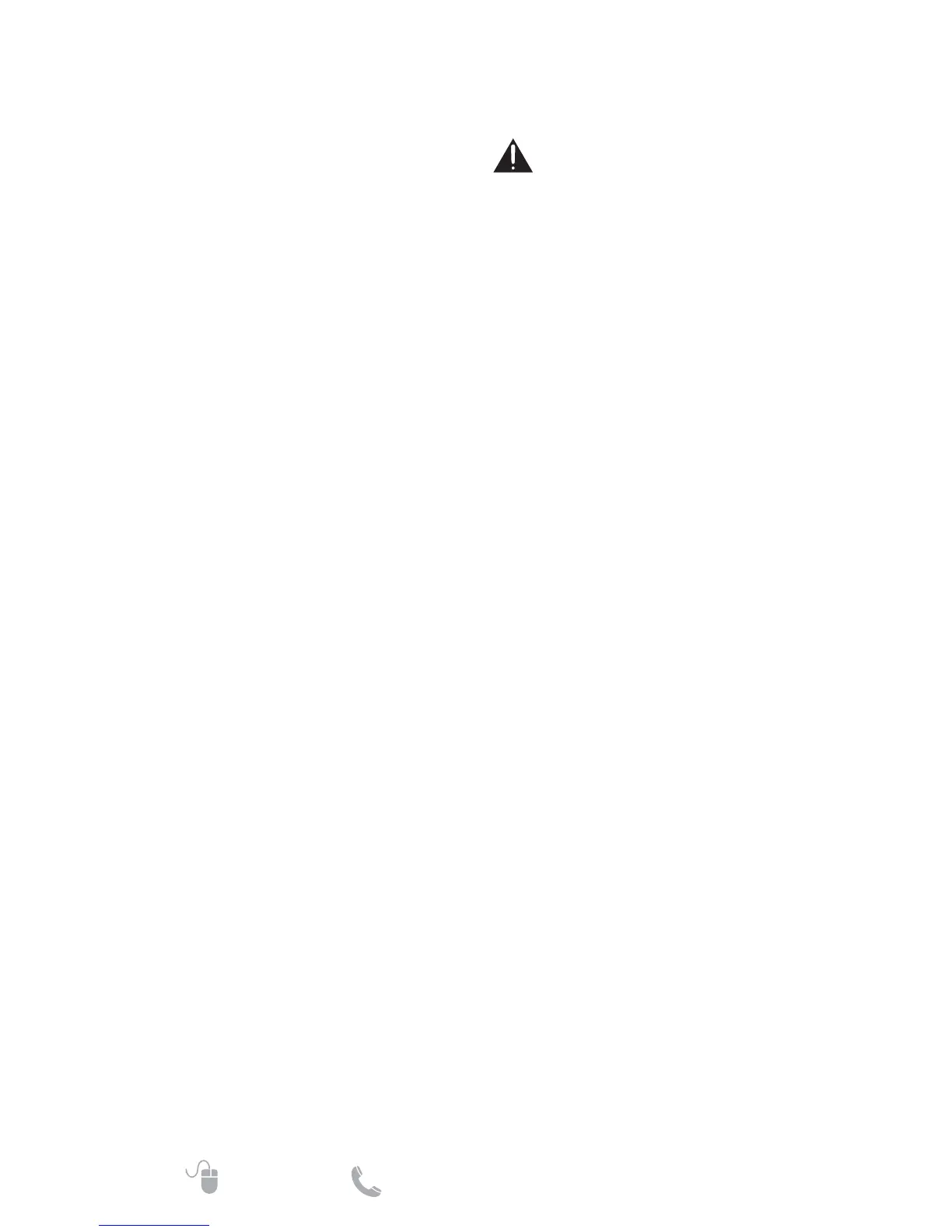Positioning the TV
• Alwaysuseafirmandflatsurfacewhen
positioningyourHDTV.
• DonotpositiontheHDTVinaconfined
area.
• Allowadequatespaceforproperventilation.
• DonotpositiontheHDTVwhereitiseasily
reachablebysmallchildrenandmay
presentriskofinjury.
TheAmericanAcademyofPediatrics
discouragesmediausebychildrenyounger
thantwoyears.Formoreinformation,visit
www.aap.org.
Caution Installing Stand
• Handlingbytwopeopleisrecommendedwhen
installing.
• Whenholding(movingorlifting)theLCDTV,hold
thedisplay’sbody.DonothandletheLCDTVby
holdingtheattachedaccessoryparts(speakers),
otherwiseitmayresultindamage.
• Beforeinstalling,provideadesk(orapartofit)
whichisstrongenoughtosupporttheweightofthe
LCDTVanditsstand.Thedeskmustbelargerthan
theLCDTV’sscreensize.Thedesk’ssurfacemust
beflatandcoveredwithsoftmaterial(suchasa
blanket)forprotectingthescreensurface.
• BeforeputtingtheLCDTVonthedesk,makesure
thereisnoobjectonit.Leavinganyobjectunder
thescreenmaycausedamageonthescreen.
• TheLCDTVwiththisstandshouldbeinstalled
onaflatandlevelplace.Donotplaceitonnon
flat,unlevelorunstablecartorstand.Thedisplay
mayfall,causingnotonlyseriousdamagetothe
productsbutseriousinjurytoaperson.
Forcorrectinstalling,mountinganduninstallingofthe
LCDTVStand,itisstronglyrecommendedtousea
trained,authorizeddealer.Failuretofollowcorrect
procedurescouldresultindamagetotheequipmentor
injurytotheinstaller.
Installation
Accessories
• (1)StandBase
• (4)M4x10Screws
• (1)RemoteControl
• (1)PowerCord
• (1)UserManual
• (1)ReturntoPolicy
