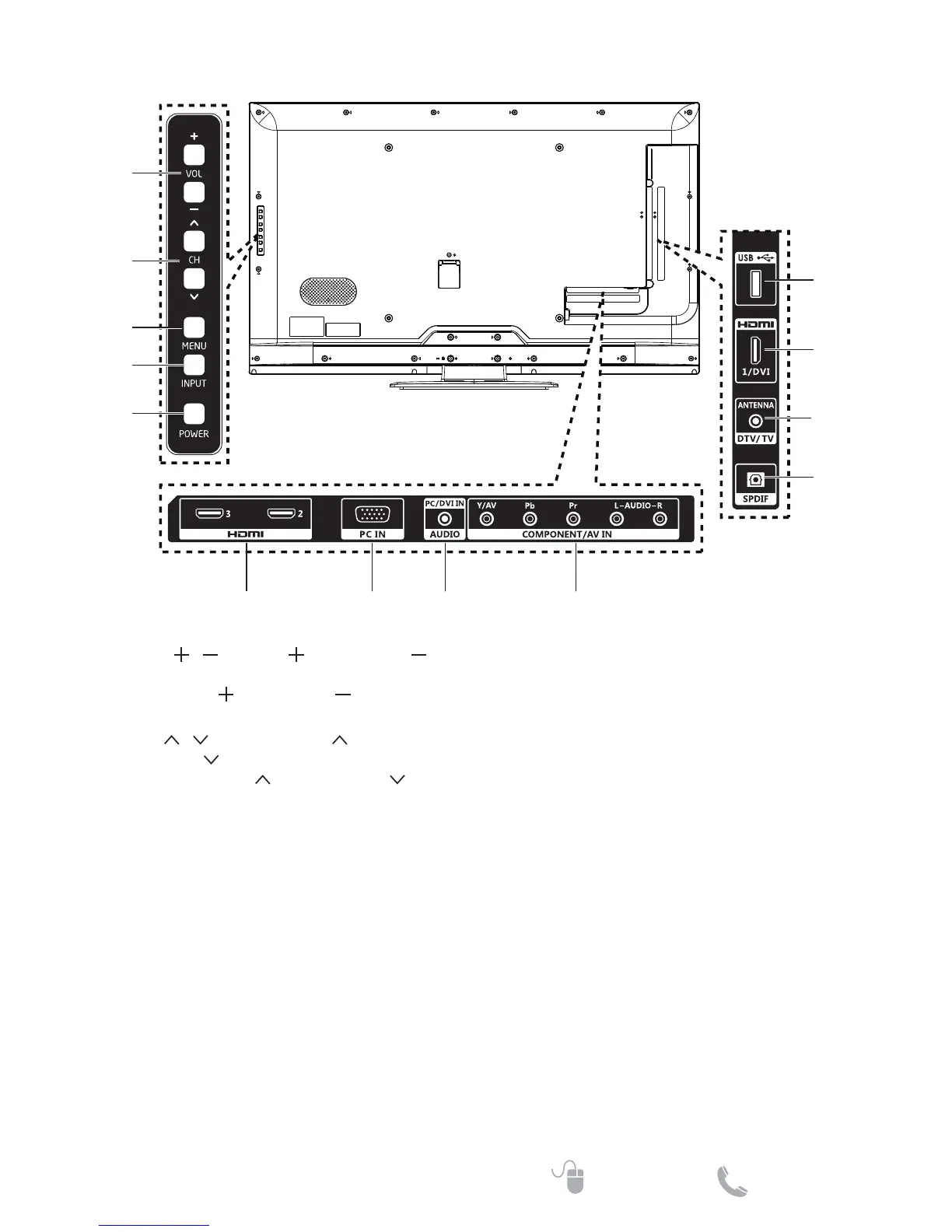Controls and Jacks
1
2
3
4
5
12
6
11
10
6 7 8 9
1. VOL / :Turnup( )orturndown( )
theaudiovolume.IntheOSDMenumode,
moveright( )ormoveleft( )themenu
selection.
2. CH / :Selectthenext( )orthe
previous( )channel.IntheOSDMenu
mode,moveup( )ormovedown( )the
menuselection.
3. MENU:Enterorexitthemenuscreen.
4. INPUT:Selecttheinputsource.
5. POWER:TurntheTVOnorOff(standby).
6. HDMI (HDMI1/DVI, HDMI2, HDMI3):
ConnectyourHDMIdevices.
7. PC IN:ConnectyourPCvideo.
8. PC/DVI IN AUDIO:ConnectyourPC/DVI
audio(3.5mmstereo).
9. COMPONENT/AV IN:Connectdigitalvideo
equipmenttotheVideoGreen(Y),Blue(Pb),
Red(Pr)jacks,andmatchingAudioWhite
(L)andRed(R)jacks.
10. SPDIF:Useadigitalaudiocabletoconnect
stereohometheatersystem.
11. ANTENNA/DTV/TV:ConnectanRF
antennaorAnalogCablesystem.
12. USB PORT:UsedforaccessingJPEG
photofiles.