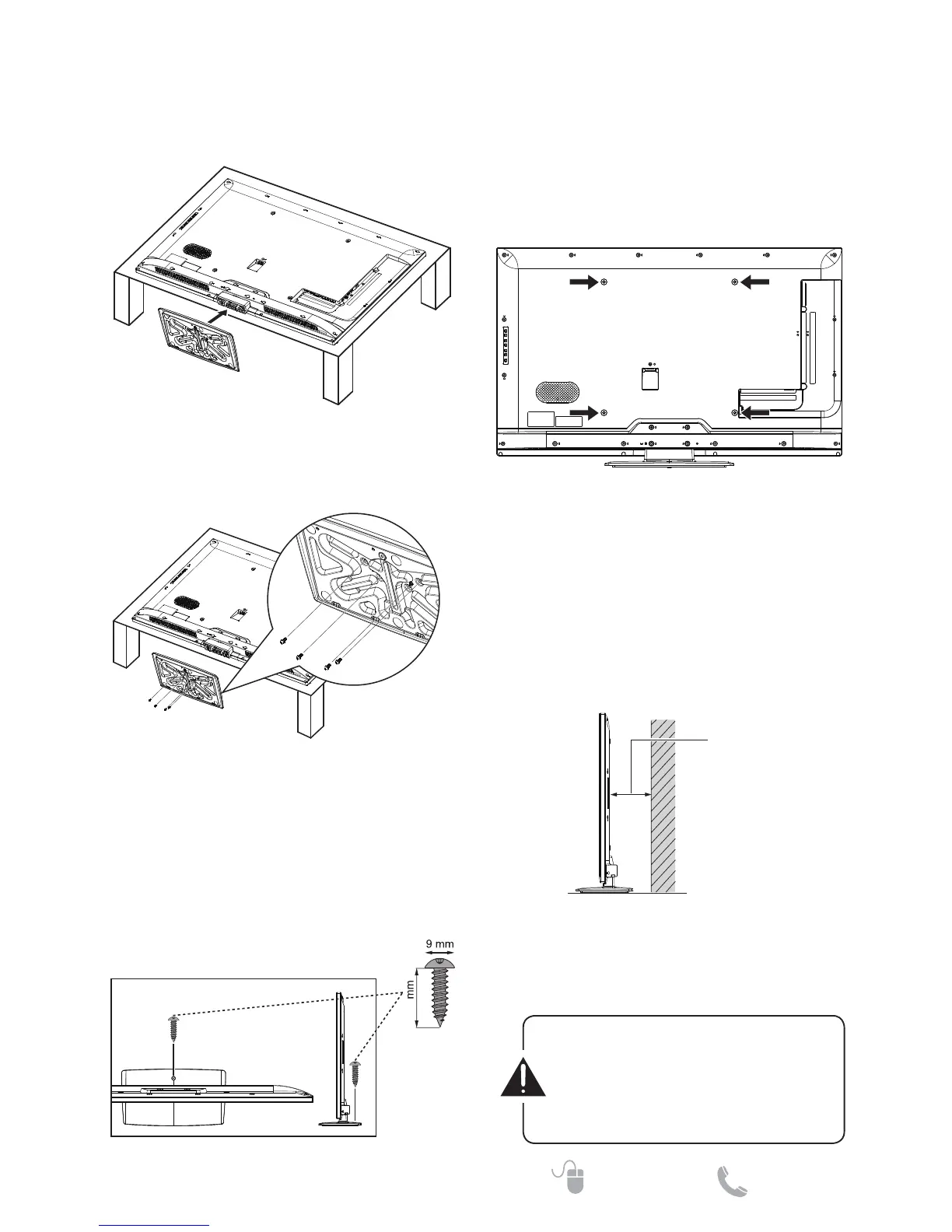Installing Stand
1. PlacetheLCDTVonaflatsurfaceplace
wheremaintainedwithsoftmaterials(such
asablanket)toprotectthedisplayscreen.
2. Securethestand-basetotheLCDTVwith
4screws(M4x10)foundintheaccessory
bag.
WARNING:
• Topreventinjury,thisapparatusmustbesecurely
attachedtothefloor/wallinaccordancewiththe
installationinstructions.
• ThisLCDTVcouldfalloverifitispushed,pulledor
knockeddown.Itwouldbesafertouseascrewto
securetheLCDTVtodesktop.
Screw type:
20
Wall Mounting
(Optional)
BeforemountingtheLCDTVonwall,remove
the4screwsthatwereoriginallythreadedinto
thewallmountinginsertsonthebackofyour
LCDTV.
• VESAstandardinterface:400x400mm
• Screwtype:M6x20
NOTE:
1. Wallmountingkitisnotsupplied.
2. Wallmountingkitshallbeabletosustainat
least3timesofsetweight.
WesuggestthatyoukeepyourLCDTVatleast
2.36inches(60mm)awayfromthewallto
preventcableinterferenceandtomakeroom
forabetterheatdissipation.
60mm
wall
IMPORTANT: Wall mount kit must
comply with VESA standard 400
x 400. All four (4) screws must be
threaded to the wall mount and
HDTV's back cabinet.