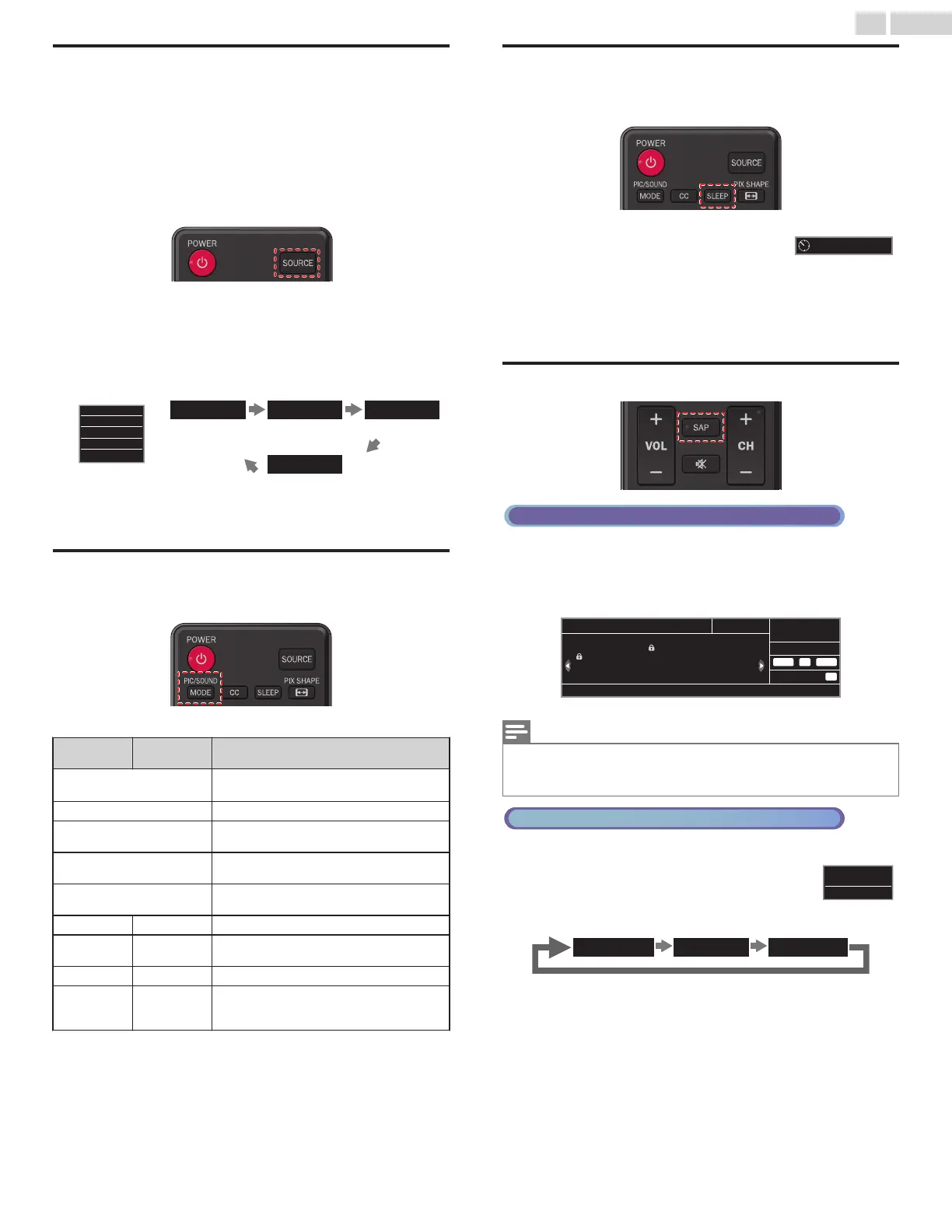Watching channels from an external
device
Switching each input mode can easily switch with the remote control
between TV (DTV or analog TV) and external devices when they are
connected to the unit.
1
Turn on the set-top box or the connected device.
●
The picture from the set-top box or the connected device
might appear automatically on the TV screen.
If the picture does not appear
① Press SOURCE repeatedly to select the set-top box or the
connected device and wait a few seconds between each
selection until the picture appears.
●
Pressing
H
reverses the direction of the input modes.
11.1
Video
HDMI2HDMI1
Video
HDMI2
HDMI1
TV
Source
DTV / Analog TV
channel
e.g.)
② Use the remote control for the set-top box or the connected
device to select channels to view.
Changing picture and sound settings
1
Press PIC/SOUND MODE to set your TV to a predefined picture
and sound setting.
2
Use H I to select one of the following settings :
Auto
picture
Auto sound Description
Personal
The customized settings you defined
using the Picture and Sound menu
Standard
For normal TV viewing
Vivid
Enhanced picture contrast, sharpness
and sound for
viewing in a well-lit room
Sports
Brilliant picture settings and clear sound
for high action
Movie
Deep picture and powerful sound
settings for a cinematic experience
Game
– Optimized for PCs and game consoles
Eco
–
Eco TV settings for low power
consumption
–
Music
Optimized for music playback
–
News
Controls picture tone and sets the
anchor's
voice
at
a comfortable volume
level
Sleep timer
Sleep timer can set the unit to go into standby mode after an
incremental period of time.
Press SLEEP repeatedly to change the amount of
time (increases the time by 30 minutes up to 120
minutes).
Press SLEEP once to call up the display for checking the remaining
time.
●
To cancel sleep timer, press SLEEP Repeatedly until Off is
displayed.
Switching audio mode
Digital TV operation
1
Press SAP to display the currently selected language and the
number of available languages.
2
Press SAP repeatedly to cycle through the available audio
languages.
11.1
1/2
1080i 16:9HD
CC
: TV-MA : X
: TV-14 : NC-17
: TV-PC : R
: TV-G : PG-13
KABC
audio
Rating
English
US movie
US movie
US movie
US movie
US TV
US TV
US TV
US TV
Rating information:
A Day of Memories
EnglishAudio information:
Note(s)
●
Available languages differ depending on the broadcast.
●
Other
is displayed
when the audio language cannot be acquired or the acquired
languages are other than English, French or Spanish.
Cable / NTSC (Analog) TV operation
1
Press SAP to display the currently selected audio mode.
2
While receiving an MTS broadcast, press SAP
repeatedly to cycle through the available audio
channels.
e.g.) When all audio modes are available
SAP / STEREO
SAP / MONO
SAP / STEREO
Stereo
:
Outputs stereo audio
Mono
:
Outputs mono audio
SAP
:
Outputs a second audio program
17 .English
Continued on next page.
