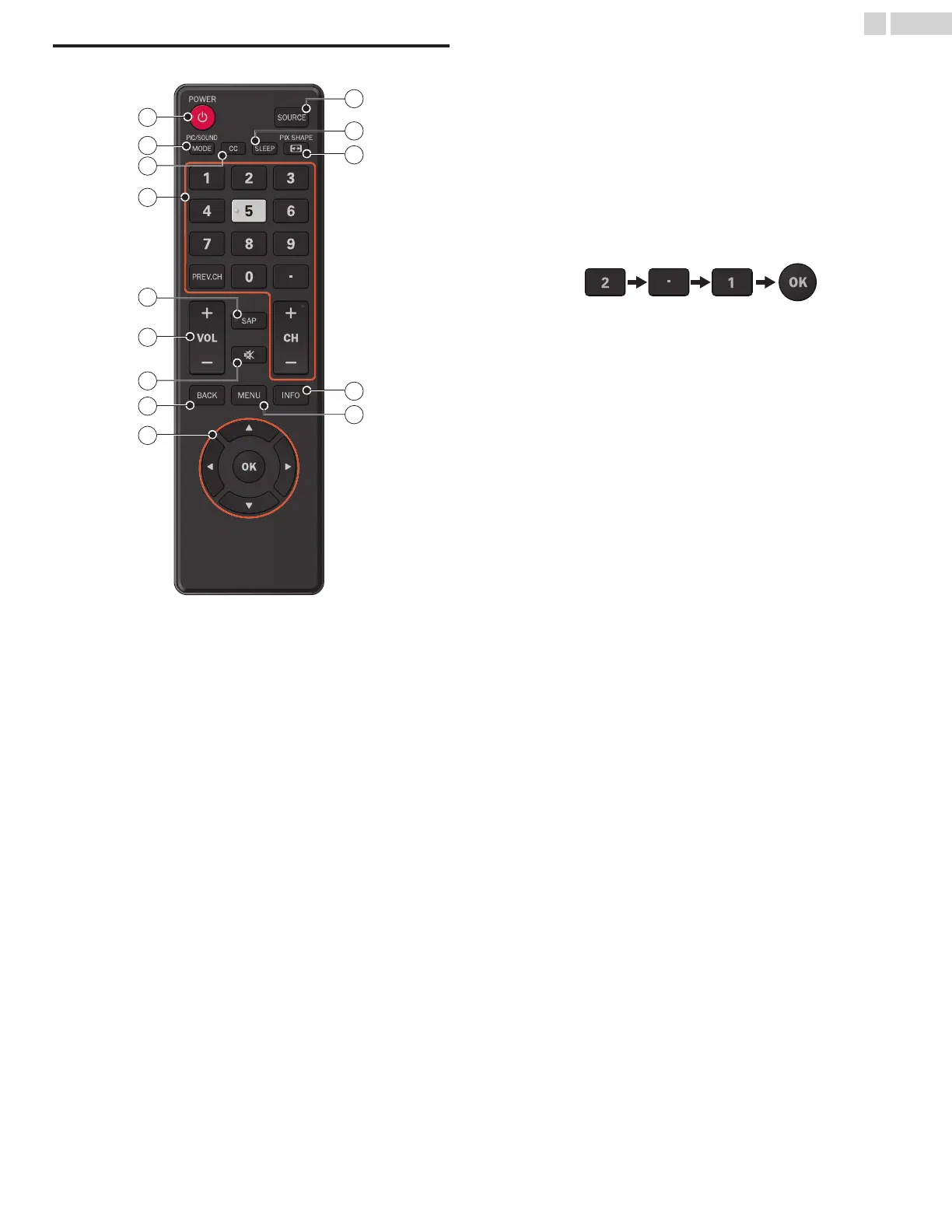Remote control
a
B (POWER / STANDBY)
Turns the TV on from standby or off to standby mode.
b
PIC/SOUND MODE
Optimizes picture and sound quality.
c
CC
Selects closed caption settings (Off, On, CC w/ mute).
d
0 - 9 (NUMBER keys)
Used to enter a channel / program number.
• (DOT)
:
Use with 0-9 to select digital channels. For
example, to enter 2.1, press
PREV.CH
:
Returns to the previously viewed channel.
CH + / –
:
Selects a channel in the memorized channel ring
(low to high or high to low).
e
SAP
Selects audio mode (MONO / STEREO / SAP) / audio language.
f
VOL + / –
Adjusts the volume.
g
D (MUTE)
Turns the sound on and off.
h
BACK
Returns to the previous menu operation.
i
H I J K (NAVIGATION keys) / OK
Moves the cursor, selects the on-screen menu items.
j
SOURCE
Selects connected devices.
k
SLEEP
Sets sleep timer.
l
PIX SHAPE A
Adjusts the picture size on the TV screen.
m
INFO
Displays information about the current program.
n
MENU
Opens the main on-screen menu.
9 .English
Continued on next page.
