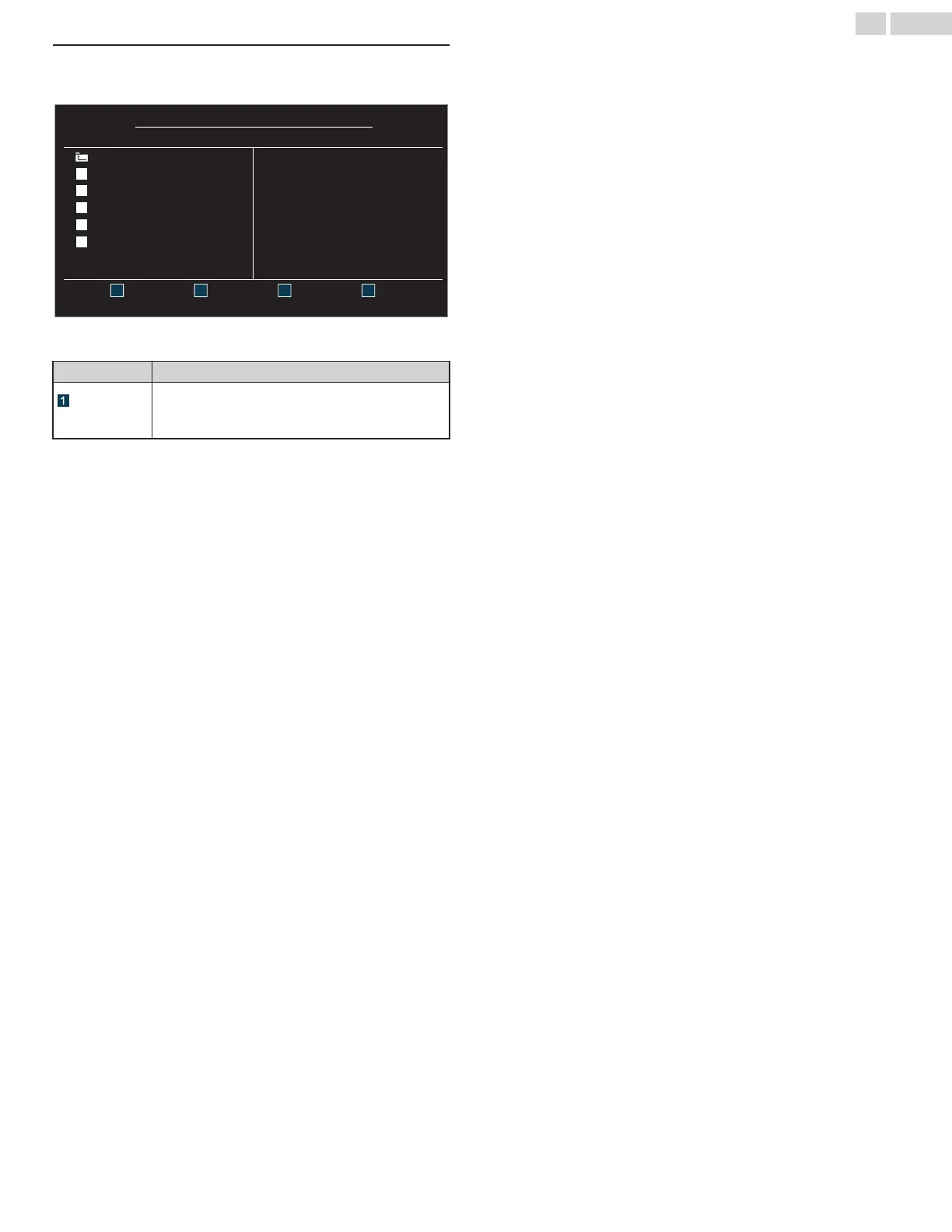Video (Motion JPEG)
1
Use H I to select the desired file, then press OK.
1 2 3 4
Supported format: motion jpeg, 320 x 240, 30FPS
Duration:
Date:
Director:
MOVIE1.aviTitle:
MOVIE5.avi
MOVIE4.avi
MOVIE3.avi
MOVIE2.avi
MOVIE1.avi
MOVIE1.aviVideo
Video
2009/04/02
00:06:37
Go to root folder
●
To stop playback and return to the file list, press BACK, OK or CH + .
●
Press CH - to play back from the beginning.
Item Detail
More detail
Press 1 to display file details below.
Title:, Director:, Date: and Duration:.
Press 1 again to remove file details.
32 .English
