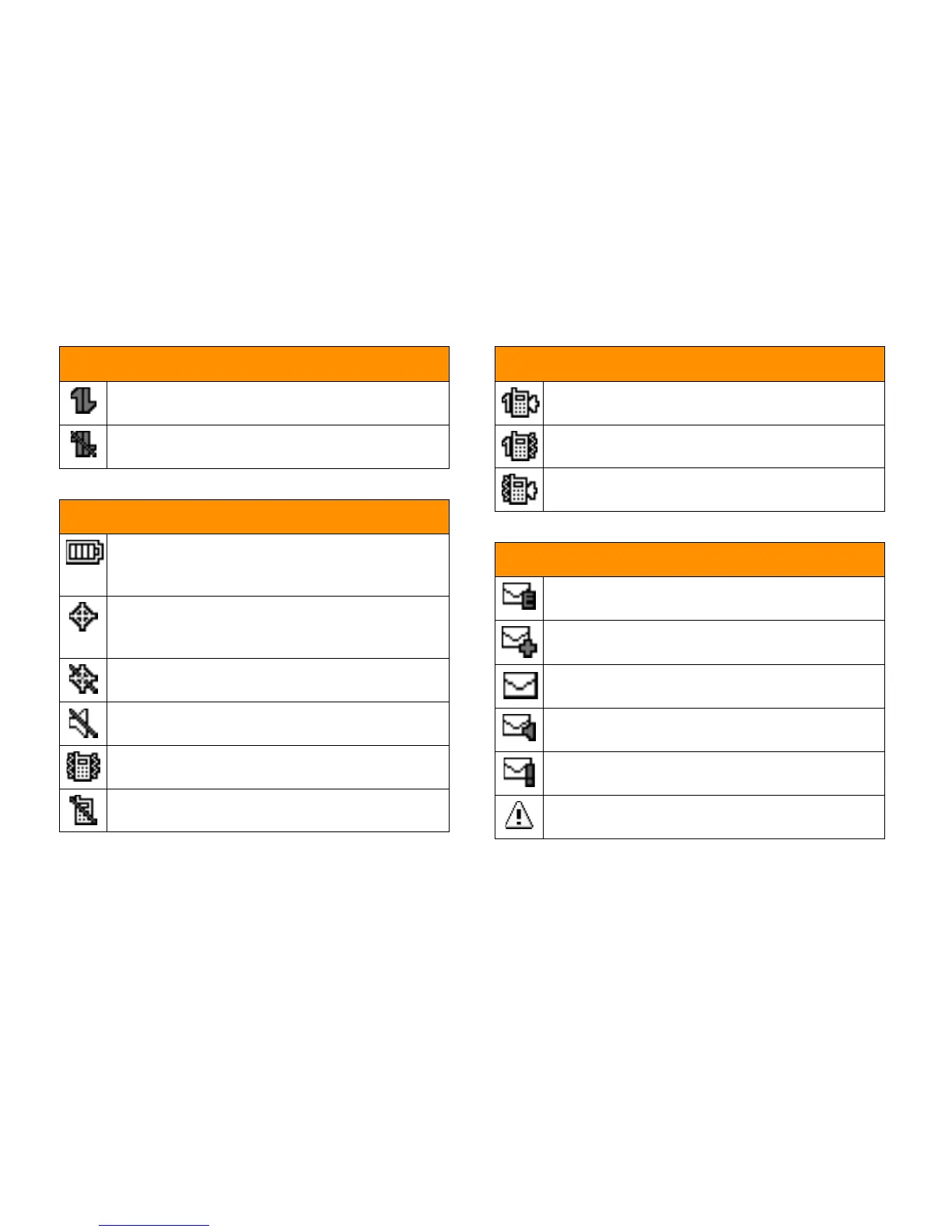10 2A. Phone Basics
Data Service Dormant
– Data service is currently dormant.
Data Service Unavailable
– Data service is currently
unavailable.
Status Icons
Battery
– Your phone’s current battery charge level. (The
icon to the left shows the battery is fully charged.) The
icon is animated while the battery is charging.
Location On
– Your phone’s location feature is on and
available for location-based services such as GPS
Navigation.
Location Off
– Your phone’s location feature is off. Your
location is available only for 911.
Silence All
– Your phone’s sound is turned off.
Vibrate All
– Your phone’s sound is turned off but vibrate is
turned on.
Ringtone Off
– Your phone’s ringtone is turned off.
Service Icons
1 Beep
– A beep sounds when you receive an incoming
call, a message, etc.
1 Beep and Vibrate
– 1 Beep and vibrate are set.
Ringtone and Vibrate
– The volume level is set to between
1 and 8 and vibrate is turned on.
Messaging Icons
Email
– You have one or more new email messages
waiting.
Multiple Messages
– You have two or more different types
of new messages waiting.
New Messages
– You have one or more new messages
waiting.
Voicemail
– You have one or more new voicemail
messages waiting.
Urgent Messages
– You have one or more new urgent
messages waiting.
Application Alerts
– You have alert messages from Java
applications activated in the background.
Status Icons
