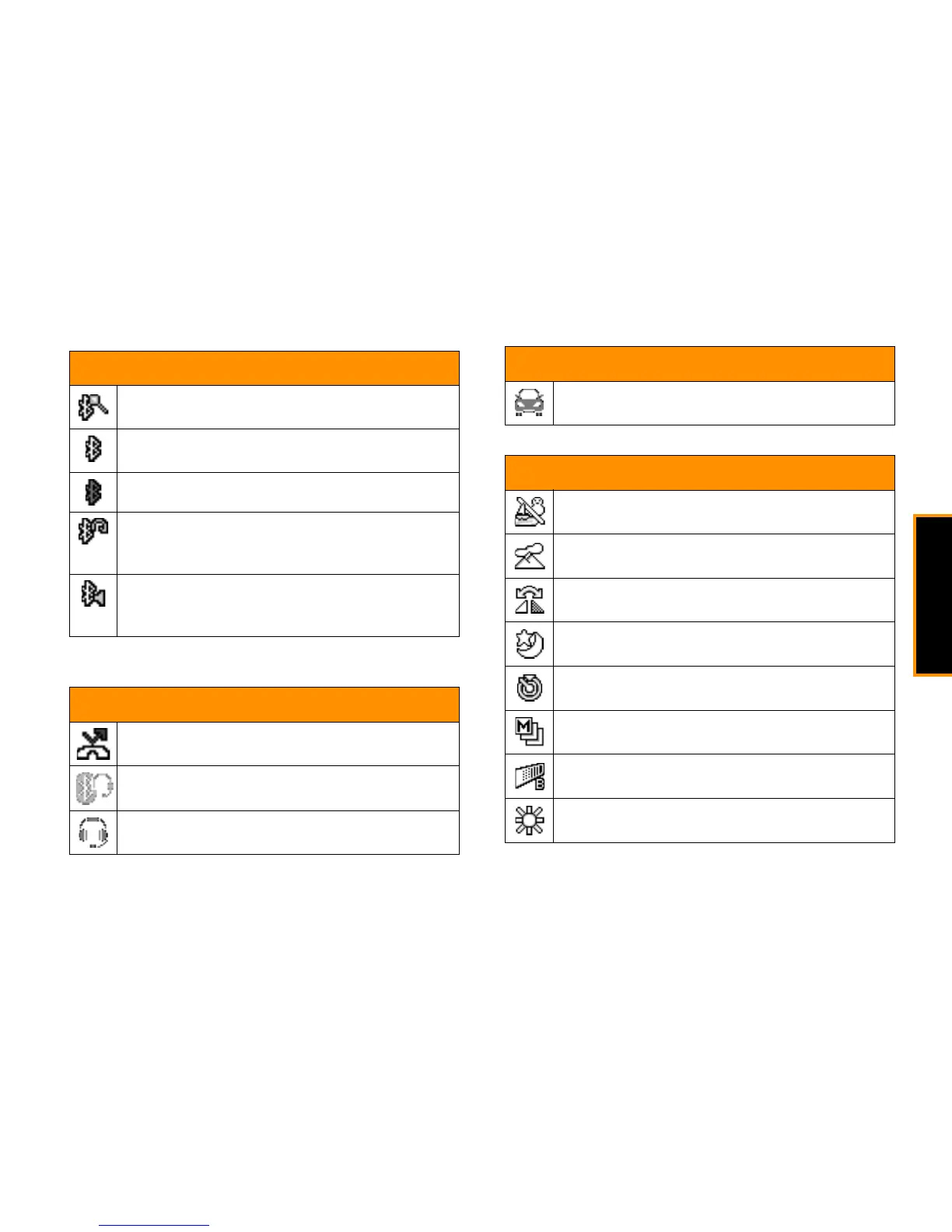Phone Basics
2A. Phone Basics 11
* The above icons will blink while your phone is communicating with a Bluetooth device.
Bluetooth Icons
Visible
– Your phone is discoverable by (visible to) other
Bluetooth devices.
Connected
– Your phone is connected to a Bluetooth
device.
Enable
– Your phone’s Bluetooth feature is enabled.
Connected via HFP
– Your phone is connected to or
communicating with a Bluetooth device via Hands-free
Profile (HFP).
Connected via A2DP
– Your phone is connected to or
communicating with a Bluetooth device via Advanced
Audio Distribution Profile (A2DP).
Voice Call Icons
Missed Call
– You have one or more missed voice calls.
Bluetooth Device
– A call is in progress using a Bluetooth
device.
Headset
– A call is in progress using an optional wired
headset.
Car Kit
– A call is in progress using an optional car kit
device.
Camera and Video Icons
Beach/Snow Mode
– Indicates the picture/video mode is
set to Beach/Snow.
Scenery Mode
– Indicates the picture/video mode is set to
Scenery.
Mirror Image Mode
– Indicates the picture/video mode is
set to Mirror Image.
Night/Dark Mode
– Indicates the picture/video mode is set
to Night/Dark.
Self-Timer
– Indicates the self-timer function is enabled.
Multiple Shots
– Indicates the multiple shots function is
enabled.
Brightness (Manual)
– Indicates the brightness is set to
Manual.
White Balance (Sunny)
– Indicates the white balance is set
to Sunny.
Voice Call Icons
