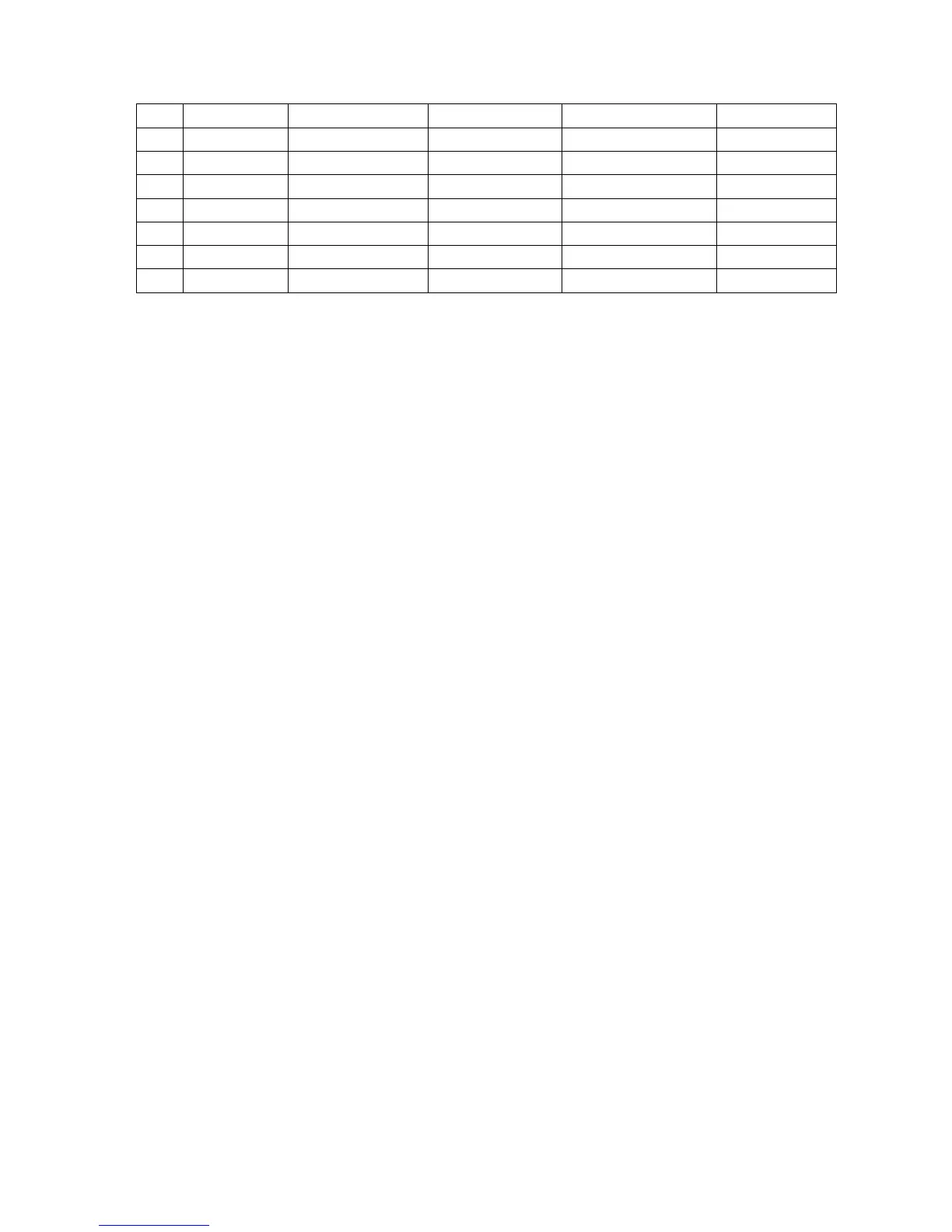No.
Definition
H. - fre.(kHz) V. – fre.(Hz) Dot pulse fre.(MHz)
Note
12 1152×864 67.5 75 108 VESA
13 1280×960 60 60 108 VESA
14 1280×1024 63.98 60.02 108 VESA
15 1280×1024 80 75 135 SXGA
16 1440×900 - 60 - -
17 1680×1050 - 60 - -
18 1360×768 47.7 60 85.5 -
5.5 USB port
Media playing function:
Insert USB memory kept files of picture, audio and video, check if the picture, the sound and
other functions are normal.
5.6 MUSIC port (only for SANYO model)
Input audio signal from sound output device to side music port, check if the sound is normal.
5.7 HDMI port
Input HDMI signal from VG849 signal generator to HDMI port with the format listed in Table 3 and
Table 4 respectively, check if the display and the sound (32 kHz, 44.1 kHz, 48 kHz) are normal under
various circumstances, such as power-on, switching channels or formats, etc.
5.8 Other functions checkup
Check if functions - timing on/off, sleeping off, picture/sound mode, OSD, stereo and digital audio
ports, etc., are normal;
Check if pure audio program (RADIO) are normal when switching to digital programs;
Check if functions of LCN and OTA are normal.
6 User menu setup before shipment
Enter into page “LOCK” of user menu, select item “Restore Factory Default” to make setup
before shipment.
Main procedures as follows:
1)Clear out information of all programs;
2)Clear out information about VCHIP – parents control;
3)Default analog parameters setup for user;
4)Set Menu Language as “English”;
5)Set Power on mode as “Off”.
