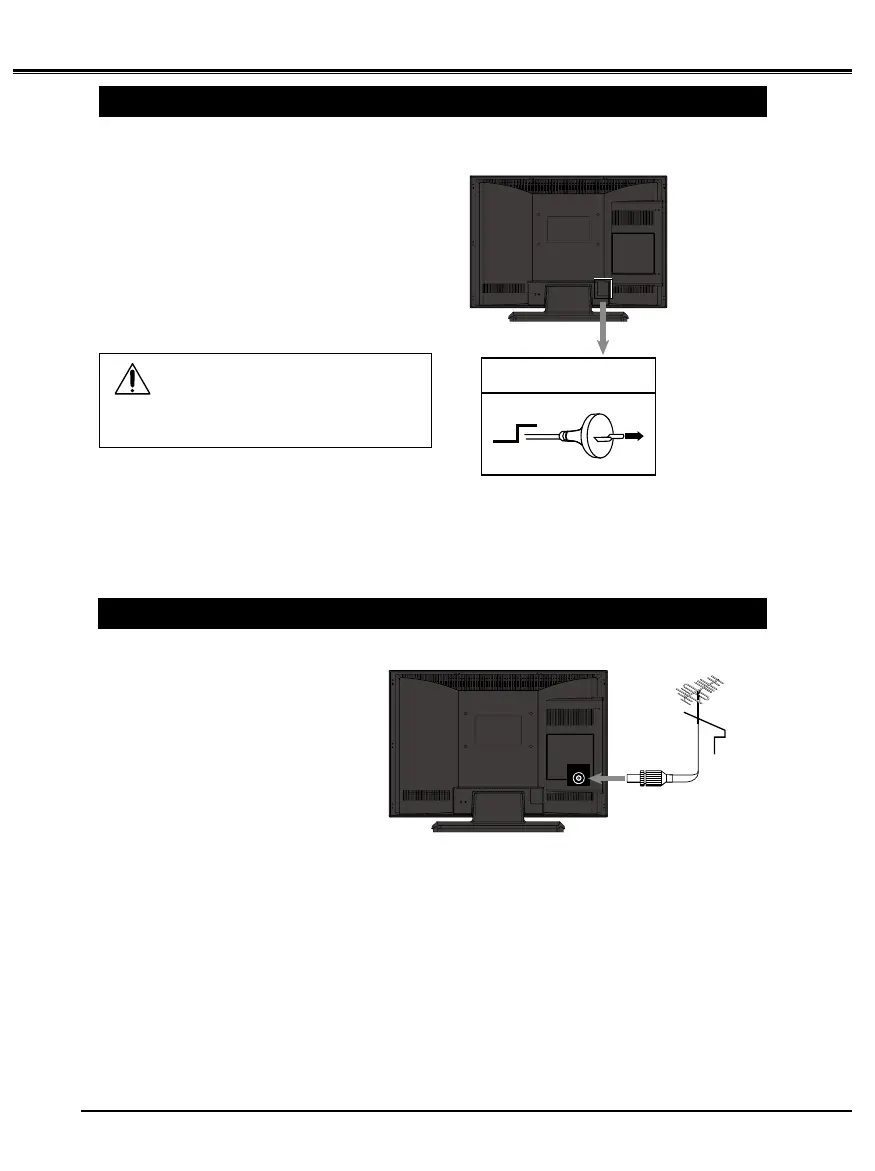8
CONNECTING LCD TV
CONNECTING THE AC POWER CORD
CONNECTING OUTDOOR AERIAL
ANT
This LCD TV uses nominal input voltages of 100-240V
AC. This LCD TV automatically selects the correct input
voltage. It is designed to work with single-phase power
systems. To reduce risk of electrical shock, do not plug
into any other type of power system . Consult your
authorized dealer or service station if you are notsure of
the type of power being supplied.
Connect the LCD TV with all peripheral equipment
before turning the LCD TV on.
CAUTION
For safety, unplug AC power cord when the LCD
TV is not in use.
Cable used for connection (This Outdoor
Aerial cable is not supplied with this LCD TV.)
Aerial Cable
NOTE:
For all aerial circuit problems please consult
your local dealer.
•
To the AC Outlet (100-240V AC) Pulls the
AC power cord out from the LCD TV. The
AC outlet must be near this equipment
and must be easily accessible.
AC POWER CORD
For exsample : 26”
For exsample : 26”
