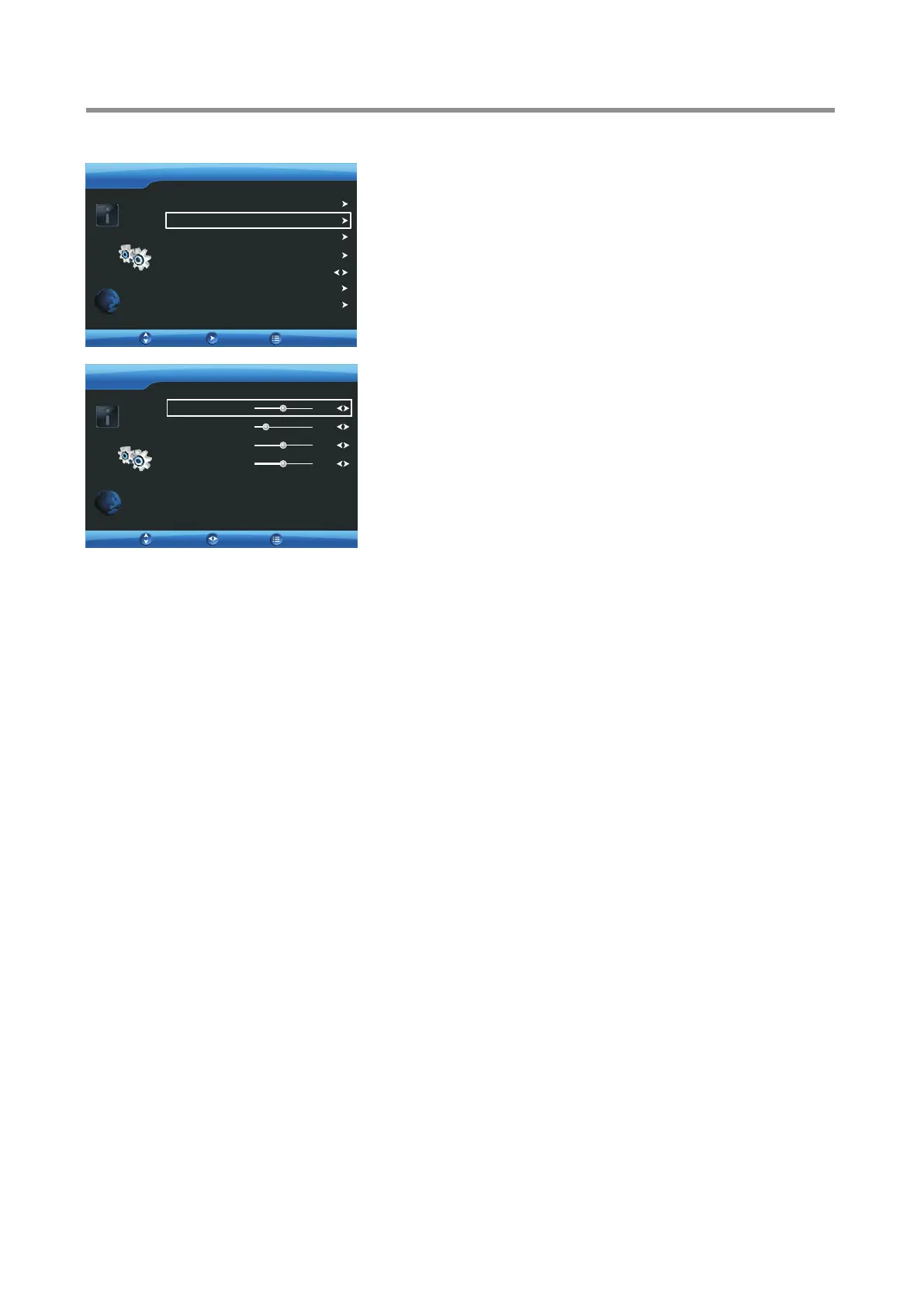Adjusting basic settings
To adjust basic settings:
Adjusting basic settings
18
1
Press 6 or 5 to display SETTING menu, then press ENTER.
2
Press MENU. The on-screen menu opens.
Press 6 or 5 to highlight an option, press ENTER to access the
option. Then press 6 or 5 to select the setting and press ENTER to
confirm, or press 3or4 to adjust the level. You can select:
3
SETTING
Move
Enter
Return
OSD Menu
Sleep Mode
Reset Setting
OSD Skin
OFF
Blue
Language English
CC Mode
Parental Control
OFF
! Language — Selects the language you want.
! OSD Menu — Adjusts OSD menu setting. Press ENTER to
access the sub-menu, then use 34 6 5 ENTER to adjust or
select. You can select:
. OSD Time — Selects menu displaying time on the screen.
. Transparency — Adjusts the menu transparency.
. H. Position — Moves the menu right or left.
. V. Position — Moves the menu up or down.
! Sleep Mode — Selects the amount of time you want your TV to
wait before it automatically turns off. To cancel sleep mode,
select OFF.
Note: You can also press SLEEP to set the sleep timer.
! OSD Skin — Selects skin for OSD menu display.
! CC Mode — Selects your desired closed caption mode.
. CC1,CC2,CC3,CC4 — Displays a printed version of the dialog or
sound effects of a program.(Should be set to CC1 for most
programs.)
. T1,T2,T3,T4 — Displays network/station information presented
using either half or the whole screen (if available).
. OFF — Turns off the Closed Captions.
Note: When you turn on the CC Mode function, the Surround
function will be turned off automatically.
! Reset Setting — Resets all settings of the current source to
defaults. (Operate according to on-screen instructions)
4
To close the menu, press EXIT button.
Transparency
H.Position
V.Position
OSD Time
30
3
50
50
SETTING
Move
Adjust
Return
