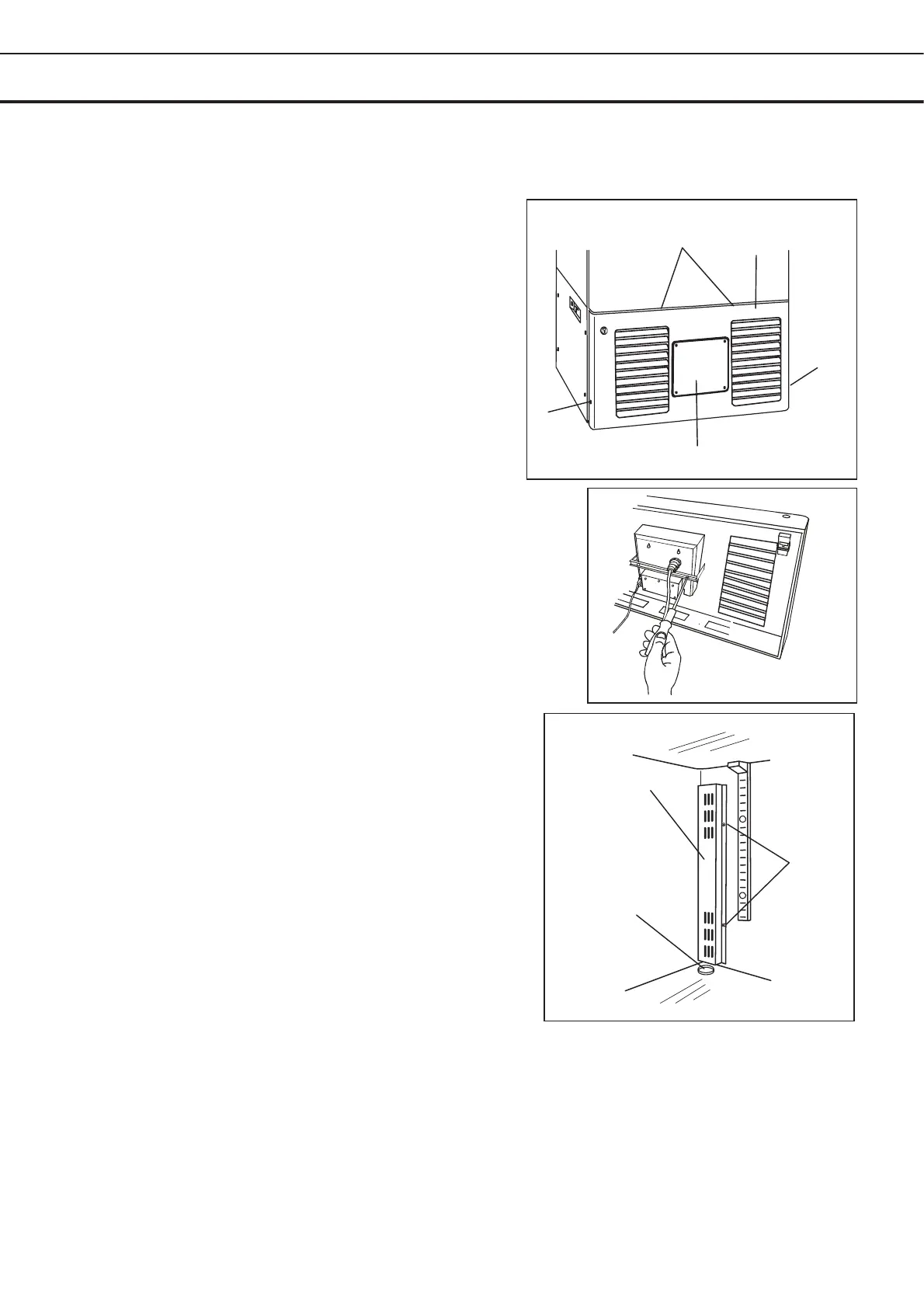- 109 -
45
TEMPERATURE RECORDER (OPTION)
A temperature recorder is available for this freezer as the optional component. The type of the recorder
is MTR-G85. Consult Sanyo sales representative or agent for the recorder installation.
Following shows the attachment procedure.
1. Remove four screws on the front panel and take it off.
(Fig. 1) By removing four screws, take off the front
panel. Then take off the cover for the recorder mounting
space by removing four screws.
2. As shown in the Fig. 2, insert the temperature
recorder to the mounting space and fix it to the back
side of the front panel by using the recorder fixture
enclosed with the recorder.
3. Take off the sensor cover in the chamber (bottom left
side) by removing two screws. Then remove the
rubber cap and insulation covering the access port.
(Fig. 3)
A
B
C
Recorder mounting space
Fig. 1
Front panel
Fig. 2
Fig. 3
Sensor cover
Screw
Rubber cap
