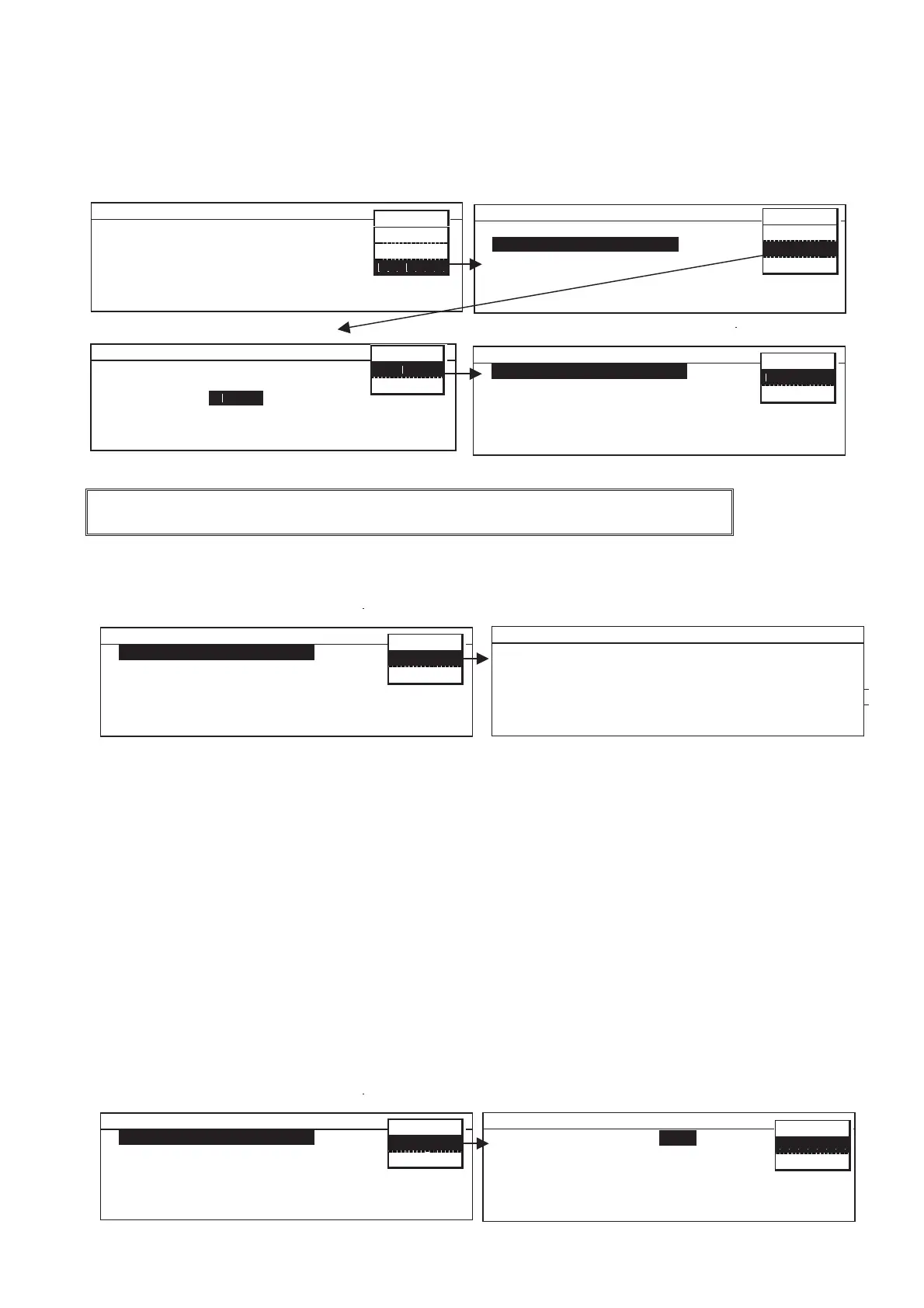- 20 -
6-2
Display of Status
6-3
Calibration 1
6. MENU/Tools – Select Tools Svc (Service only)
6-1.How to access Service mode
0
1
0
2
0
3
0
4
0
5
0
6
0
7
0
8
0
9
1
0
1
1
1
2
1
3
1
4
1
5
1
6
1
7
1
8
1
9
2
0
2
1
2
2
2
3
2
4
2
5
2
6
2
7
2
8
2
9
3
0
3
1
3
2
3
3
3
4
3
5
3
6
3
7
3
8
3
9
4
0
1
S e l e c t T o o l s S v c V e r . 1 . 0 0
3
S t a t u s
Calibration 1
4
Calibration 2
5
Test Pr ogr a
Initialize Data
6
Fl ash
Wr i t e Pr o gr a
MENU
O K
Ca n c e l
0
1
0
2
1
1
1
2
1
3
1
4
1
5
1
6
1
7
1
8
1
9
2
0
2
1
2
2
2
3
2
4
2
5
2
6
2
7
2
8
2
9
3
0
3
1
3
2
3
3
3
4
3
5
3
6
3
7
3
8
3
9
4
0
1
T o p S c r e e n
2
T e
p - 8 0
o
C C o n t r o l : S T D
3
A l a r m
N
or mal
4
S
t a t u s
St and- by
5
D
o o r
Closed
6
2 0 0 8 / 1 2 / 0 1 1 2 : 0 0 : 0 0
㧙㧤㧜
MENU
Se t
Log
T o o l s
0
1
0
2
0
3
0
4
0
5
0
6
0
7
0
8
0
9
1
0
1
1
1
2
1
3
1
4
1
5
1
6
1
7
1
8
1
9
2
0
2
1
2
2
2
3
2
4
2
5
2
6
2
7
2
8
2
9
3
0
3
1
3
2
3
3
3
4
3
5
3
6
3
7
3
8
3
9
4
0
1
Calibration 1
3
C h a
b e r T e
p 0 . 0 - 8 0 . 5
o
C 0 . 0
A
b i e n t T e
p 0 . 0 2 5 . 0
o
C 0 . 0
4
C o n d e n s e r T e
pA 0 . 0 3 5 . 0
o
C 0 . 0
5
Co n d e n s e r T e
p B 0 . 0 3 4 . 1
o
C 0 . 0
P o w e r S u p p l y 5 0 0 1 0 0 %
6
MENU
O K
Ca n c e l
0
1
0
2
0
3
0
4
0
5
0
6
0
7
0
8
0
9
1
0
1
1
1
2
1
3
1
4
1
5
1
6
1
7
1
8
1
9
2
0
2
1
2
2
2
3
2
4
2
5
2
6
2
7
2
8
2
9
3
0
3
1
3
2
3
3
3
4
3
5
3
6
3
7
3
8
3
9
4
0
Hardware Status
Temp SV - 8 0. 0
C A mb T e mp 2 5 . 0
C Ba t t e r y
Temp PV - 8 0. 4
C P o w e r
1 0 0 % 1 d a y
Comp PV ON
O F F C o n d e n T F A N
A 6 6 % 6
3 O N 3 5 . 0
C 2 5 0 1 d a y
B 66% 6
3 O F F 3 5 . 0
C 2 5 3 1 d a y
0
1
0
2
0
3
0
4
0
5
0
6
0
7
0
8
0
9
1
0
1
1
1
2
1
3
1
4
1
5
1
6
1
7
1
8
1
9
2
0
2
1
2
2
2
3
2
4
2
5
2
6
2
7
2
8
2
9
3
0
3
1
3
2
3
3
3
4
3
5
3
6
3
7
3
8
3
9
4
0
1
Select Tools MDF - U 4 0 0 V X
3
D
e f a u l t S e t t i n g
4
Da t e T i
e
5
Ke y L o c k P
Settin g
6
MENU
OK
S
v c
Ca n c e l
0
1
0
2
0
3
0
4
0
5
0
6
0
7
0
8
0
9
1
0
1
1
1
2
1
3
1
4
1
5
1
6
1
7
1
8
1
9
2
0
2
1
2
2
2
3
2
4
2
5
2
6
2
7
2
8
2
9
3
0
3
1
3
2
3
3
3
4
3
5
3
6
3
7
3
8
3
9
4
0
P a s s w o r d
F o r S e r v i c e T o o l s
P a s s w o r d
M a i n B o a r d V e r . 1 . 00
L C D B o a r d V e r . 1 . 00
MENU
O K
Ca n c e l
Password䋺384
Basic Screen
Select Tools screen for service
Calibration for chamber temp, ambient temp,
/B condenser temp
Example display of Status
Select Tools
0
1
0
2
0
3
0
4
0
5
0
6
0
7
0
8
0
9
1
0
1
1
1
2
1
3
1
4
1
5
1
6
1
7
1
8
1
9
2
0
2
1
2
2
2
3
2
4
2
5
2
6
2
7
2
8
2
9
3
0
3
1
3
2
3
3
3
4
3
5
3
6
3
7
3
8
3
9
4
0
1
S e l e c t T o o l s S v c V e r . 1 . 0 0
3
S t a t u s
C a l i b r a t i o n 1
4
C a l i b r a t i o n 2
5
T e s t P r o g r a
I n i t i a l i z e D a t a
6
F l a s h
W r i t e P r o g r a
MENU
O K
Cancel
Select Tools screen for service
䋼Example of Status display䋾
䇺Temp SV -80.0㷄䇻 <Meaning> Chamber temp. setting is -80.0㷄.
䇺Amb Temp 25.0㷄䇻 <Meaning> Ambient temp. is 25.0㷄.
䇺Battery 1day䇻 <Meaning> Battery accumulation time is 1 day.
䇺Temp PV -80.4㷄䇻 <Meaning> Current chamber temp. is -80.4㷄.
䇺Power :100䋦䇻 <Meaning> Power supply voltage is at full specified voltage.
䇺Comp PV A 66䋦䇻 <Meaning> Running rate of Compressor A is 66%.
䇺Comp PV B 66䋦䇻 <Meaning> Running rate of Compressor B is 66%.
䇺ON/OFF 6/3䇻 <Meaning> Compressor operation time 䋨ON:6min. OFF:3min.䋩
䇺CondenT A 35.0㷄䇻 <Meaning> Condenser exit temperature in A circuit is 35.0㷄.
䇺CondenT B 35.0㷄䇻 <Meaning> Condenser exit temperature in B circuit is 35.0㷄.
䇺FAN A 250 1day䇻
<Meaning> Accumulation time of Fan motor A is 1 day and a value exchanged from output voltage of current
transformer in A circuit is 㵰250㵱.
䇺FAN B 253 1day䇻
<Meaning> Accumulation time of Fan motor B is 1 days and a value exchanged from output voltage of curren
transformer in B circuit is 㵰253㵱.
0
1
0
2
0
3
0
4
0
5
0
6
0
7
0
8
0
9
1
0
1
1
1
2
1
3
1
4
1
5
1
6
1
7
1
8
1
9
2
0
2
1
2
2
2
3
2
4
2
5
2
6
2
7
2
8
2
9
3
0
3
1
3
2
3
3
3
4
3
5
3
6
3
7
3
8
3
9
4
0
1
S e l e c t T o o l s S v c V e r . 1 . 0 0
3
S t a t u s
C a l i b r a t i o n 1
4
C a l i b r a t i o n 2
5
T e s t P r o g r a
I n i t i a l i z e D a t a
6
F l a s h
W r i t e P r o g r a
MENU
O K
Cancel
Select Tools screen for service
Example display of Calibration 1
Note) It is necessary to access Service mode prior to use the following functions.
