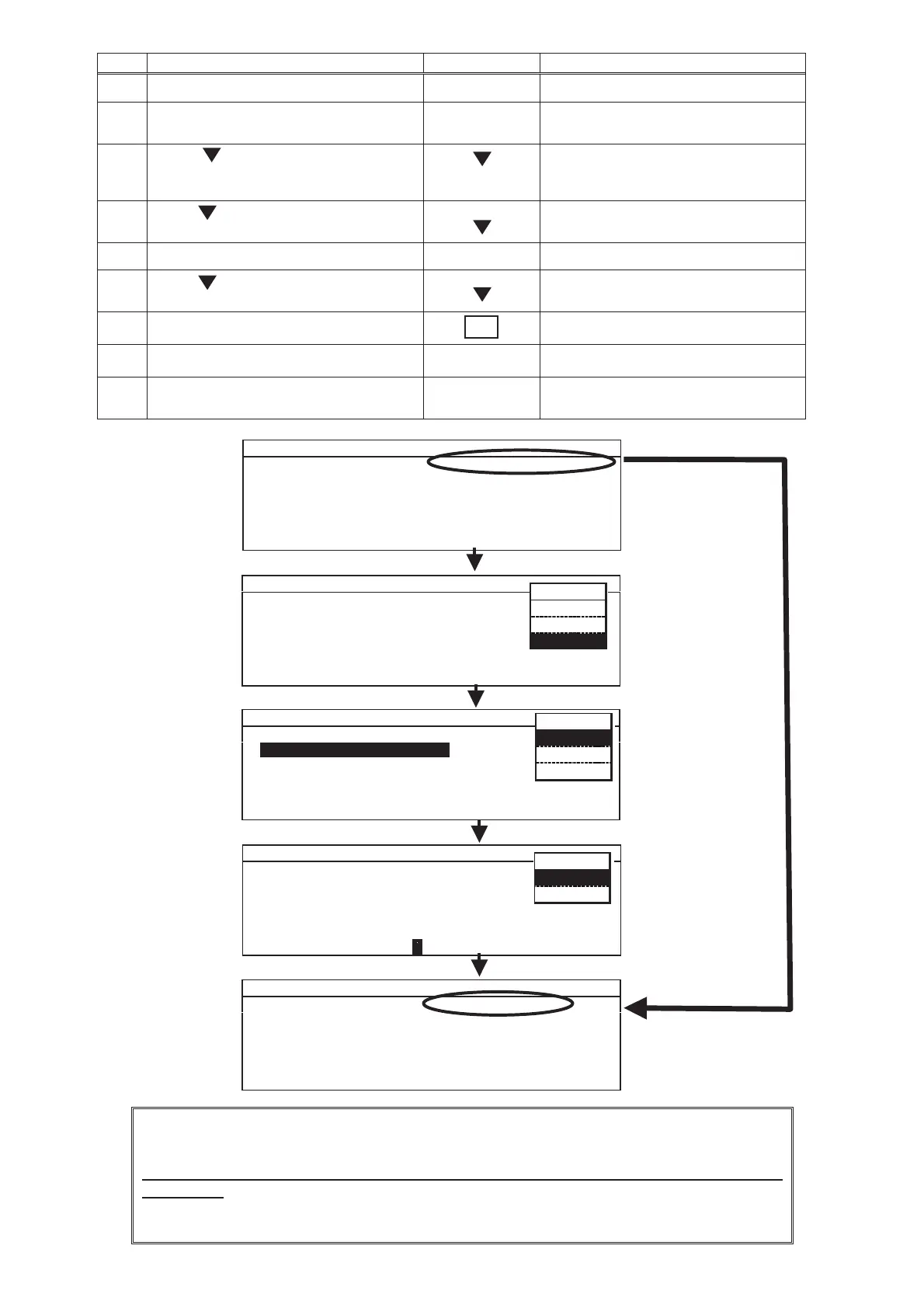- 19 -
<Setting of ECO (energy saving) mode>
Operation Key Display
1 ----- 䋨Top Screen䋩 is displayed.
2 Press MENU key. MENU
(Set) is displayed with reverse
characters on MENU window.
3
Press key to display (Tools) with
reverse characters in MENU window.
Press ENTER key.
ENTER
䋨Select Tools䋩 is displayed.
4
Press key to select (Default Setting).
䋨Default Setting䋩 is displayed with
reverse characters.
5 Press ENTER key. ENTER 䋨Default Setting䋩 is displayed.
6
Press key to select Control.
Numerical value besides Control is
displayed with reserse characters.
7 Input 㵰1㵱 by figure input key. “1” is displayed besides Control.
8 Press MENU key. MENU MENU window is displayed.
9
Display (OK) with reverse characters and
press ENTER key.
OK
ECO mode is memorized and
automatically returns to (Select Tool䋩
1
Note) When you set unit in ECO mode, compressors will run in energy-saving mode.
Comparing the energy-saving effect in ECO mode with in normal mode, it will be 5% less
annually in ECO mode than normal mode.
However, there may be occasional variances to chamber temperature uniformity if set in
ECO mode.
Normal mode is recommended in a GXP environment or if temperature data is being logged
for regular purposes.
0
1
0
2
1
1
1
2
1
3
1
4
1
5
1
6
1
7
1
8
1
9
2
0
2
1
2
2
2
3
2
4
2
5
2
6
2
7
2
8
2
9
3
0
3
1
3
2
3
3
3
4
3
5
3
6
3
7
3
8
3
9
4
0
1
T op Screen
2
Te
p - 8 0
o
C
Control: N
or mal
3
Al a r m
N
or mal
4
S
tatus
St and- by
5
D
oor
Closed
6
2 0 0 8 / 12/ 01 12: 00: 00
㧙㧤㧜
0
1
0
2
0
3
0
4
0
5
0
6
0
7
0
8
0
9
1
0
1
1
1
2
1
3
1
4
1
5
1
6
1
7
1
8
1
9
2
0
2
1
2
2
2
3
2
4
2
5
2
6
2
7
2
8
2
9
3
0
3
1
3
2
3
3
3
4
3
5
3
6
3
7
3
8
3
9
4
0
1
D e f a u l t S e t t i n g
3
L C D B a c k C o l o r 1 ( 1 . B l u e 2 .
hi t e)
D AQ S p e e d 1 ( 0. 2400 2. 9600)
4
D A Q I D 0 ( 0 . O F F 1 - 2 5 0 )
5
D AQ M o d e 0 (0.Local 1.Re
ot e)
R e
o t e A l a r
1 ( 0. OFF 1. Act i ve)
6
C on t r o l
1 (0.Nor
al 1. ECO)
MENU
O K
Ca n c e l
0
1
0
2
1
1
1
2
1
3
1
4
1
5
1
6
1
7
1
8
1
9
2
0
2
1
2
2
2
3
2
4
2
5
2
6
2
7
2
8
2
9
3
0
3
1
3
2
3
3
3
4
3
5
3
6
3
7
3
8
3
9
4
0
1
T op Screen
2
Te
p - 8 0
o
C Control: STD
3
Alarm
N
or mal
4
S
tatus
St a nd- by
5
D
oor
Closed
6
2 0 0 8 / 12/01 12:00:00
㧙㧤㧜
MENU
Se t
Log
T o o l s
0
1
0
2
0
3
0
4
0
5
0
6
0
7
0
8
0
9
1
0
1
1
1
2
1
3
1
4
1
5
1
6
1
7
1
8
1
9
2
0
2
1
2
2
2
3
2
4
2
5
2
6
2
7
2
8
2
9
3
0
3
1
3
2
3
3
3
4
3
5
3
6
3
7
3
8
3
9
4
0
1
S ele c t T o o l s MDF-U400VX
3
D
e f a u l t S e t t i n g
4
D ate T i
e
5
K e y L o c k P
Setting
6
M ENU
O K
Sv c
Cancel
0
1
0
2
1
1
1
2
1
3
1
4
1
5
1
6
1
7
1
8
1
9
2
0
2
1
2
2
2
3
2
4
2
5
2
6
2
7
2
8
2
9
3
0
3
1
3
2
3
3
3
4
3
5
3
6
3
7
3
8
3
9
4
0
1
T op Screen
2
Te
p - 8 0
o
C Control: ECO
3
Alarm
N
or mal
4
S
tatus
St and- by
5
D
oor
Cl osed
6
2 0 0 8 / 12/01 12:00:00
㧙㧤㧜