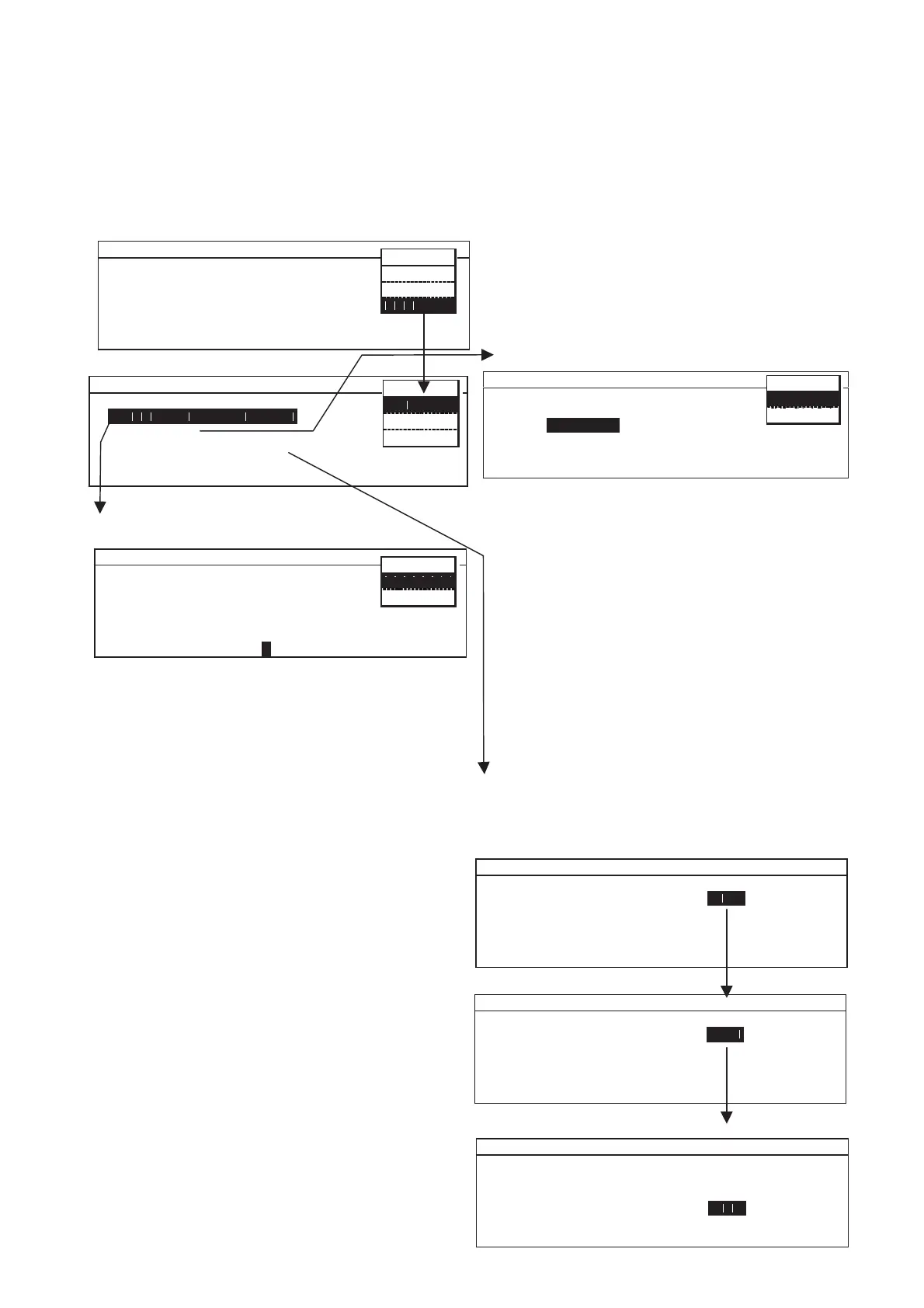- 18 -
0
1
0
2
0
3
0
4
0
5
0
6
0
7
0
8
0
9
1
0
1
1
1
2
1
3
1
4
1
5
1
6
1
7
1
8
1
9
2
0
2
1
2
2
2
3
2
4
2
5
2
6
2
7
2
8
2
9
3
0
3
1
3
2
3
3
3
4
3
5
3
6
3
7
3
8
3
9
4
0
1
D e f a u l t S e t t i n g
3
L C D B a c k C o l o r 1 ( 1 . B l u e 2 .
hi t e)
D A Q S p e e d 1 ( 0 . 2 4 0 0 2 . 9 6 0 0 )
4
D A Q I D 0 ( 0 . O F F 1 - 2 5 0 )
5
D A Q M o d e 0 ( 0 . L o c a l 1 . R e
ot e)
R e
o t e A l a r
1 ( 0 . O F F 1 . A c t i v e )
6
C o n t r o l
1 ( 0 . N o r
a l 1 . E C O )
MENU
O K
Ca n c e l
0
1
0
2
0
3
0
4
0
5
0
6
0
7
0
8
0
9
1
0
1
1
1
2
1
3
1
4
1
5
1
6
1
7
1
8
1
9
2
0
2
1
2
2
2
3
2
4
2
5
2
6
2
7
2
8
2
9
3
0
3
1
3
2
3
3
3
4
3
5
3
6
3
7
3
8
3
9
4
0
1
S e l e c t T o o l s M D F-U 4 0 0 V X
3
D
e f a u l t S e t t i n g
4
D a t e T i me
5
K e y L o c k P
S e t t ing
6
MENU
O K
Sv c
Cancel
0
1
0
2
1
1
1
2
1
3
1
4
1
5
1
6
1
7
1
8
1
9
2
0
2
1
2
2
2
3
2
4
2
5
2
6
2
7
2
8
2
9
3
0
3
1
3
2
3
3
3
4
3
5
3
6
3
7
3
8
3
9
4
0
1
T o p S c r e e n
2
T e
p - 8 0
o
C C o n t r o l : S T D
3
A l a r m
N
or mal
4
S
t a t u s
St and- by
5
D
o o r
Closed
6
2 0 0 8 / 1 2 / 0 1 1 2 : 0 0 : 0 0
㧙㧤㧜
MENU
Se t
Log
T o o l s
0
1
0
2
0
3
0
4
0
5
0
6
0
7
0
8
0
9
1
0
1
1
1
2
1
3
1
4
1
5
1
6
1
7
1
8
1
9
2
0
2
1
2
2
2
3
2
4
2
5
2
6
2
7
2
8
2
9
3
0
3
1
3
2
3
3
3
4
3
5
3
6
3
7
3
8
3
9
4
0
1
Da t e T i
e
3
Dat e 08/ 04/ 01 ( Y Y /
M/ D D )
4
T i
e 1 2 : 1 5 : 0 0 ( h h
s s )
5
DOOR
D e l a y 2 m i n ( 1 - 1 5 mi n )
Log I nt er val 15
i n ( 2 - 3 0
i n )
6
Co
pDelay 2
i n ( 2 - 1 5
i n )
MENU
O K
Cancel
5. MENU/Tools – Select Tools
Date Time, Default Setting, Key Lock PW Setting
Setting of date, Initialization, Setting of Key lock password
Setting of date, time Log interval
Top Screen
Select Tools
Initialization
Parameter setting range
䊶 January 1
st
, 2009 12:15:00 is set.
It is input with 090101 in the Date cell.
It is input with 121500 in the Time cell.
It is memorized with MENU/OK (ENTER).
䊶Door Delay is setting of door alarm delay time.
The variable range is 1~15 minutes.
(Factory default: 2 min.)
䊶Log Interval is settable between 2~30 minutes.
䋨Factory default: 15min.䋩
With 15min. interval, recording for about 5 weeks is
available.
䊶Comp Delay is delay time for A/B side compresso
after power failure. (Initial: 3min. Settable range is
2~15min.)
㶎 There is a priority on A side compressor to B side
compressor on initial start.
䊶Setting of LCD Back Color: 䋨1.Blue 2.White䋩
䊶DAQ Speed should use 0. 2400.
It is DAQ standard command mode.
䊶DAQ ID: Select any ID between 1 and 250 when an
optional interface board is attached.
䊶DAQ Mode:
0.Local setting change from PC side is not possible.
1.Remote change of Stand-by Setting screen is not
possible.
“Remote”is indicated on the upper right of the Stand-by
Setting screen.
䊶Remote Alarm contact
0: Inactive 1:Active
䊶Control: Setting of operation mode
䋰䋮㩷 Normal (W-ONOFF mode)
䋱䋮㩷 ECO (Energy saving mode)
0
1
0
2
0
3
0
4
0
5
0
6
0
7
0
8
0
9
1
0
1
1
1
2
1
3
1
4
1
5
1
6
1
7
1
8
1
9
2
0
2
1
2
2
2
3
2
4
2
5
2
6
2
7
2
8
2
9
3
0
3
1
3
2
3
3
3
4
3
5
3
6
3
7
3
8
3
9
4
0
1
Ke y L o c k P
Setti n g
Cu r r e n t Use r P a s s
o r d
4
5
6
0
1
0
2
0
3
0
4
0
5
0
6
0
7
0
8
0
9
1
0
1
1
1
2
1
3
1
4
1
5
1
6
1
7
1
8
1
9
2
0
2
1
2
2
2
3
2
4
2
5
2
6
2
7
2
8
2
9
3
0
3
1
3
2
3
3
3
4
3
5
3
6
3
7
3
8
3
9
4
0
1
Ke y L o c k P
Setti n g
New User Password
4
5
6
0
1
0
2
0
3
0
4
0
5
0
6
0
7
0
8
0
9
1
0
1
1
1
2
1
3
1
4
1
5
1
6
1
7
1
8
1
9
2
0
2
1
2
2
2
3
2
4
2
5
2
6
2
7
2
8
2
9
3
0
3
1
3
2
3
3
3
4
3
5
3
6
3
7
3
8
3
9
4
0
1
Key Lock P
Setti n g
New User Password
4
5
Re Ent e r Us er Pas s w o r d
6
Current password input * Initial ”0000”
New password input
New password input again to store
