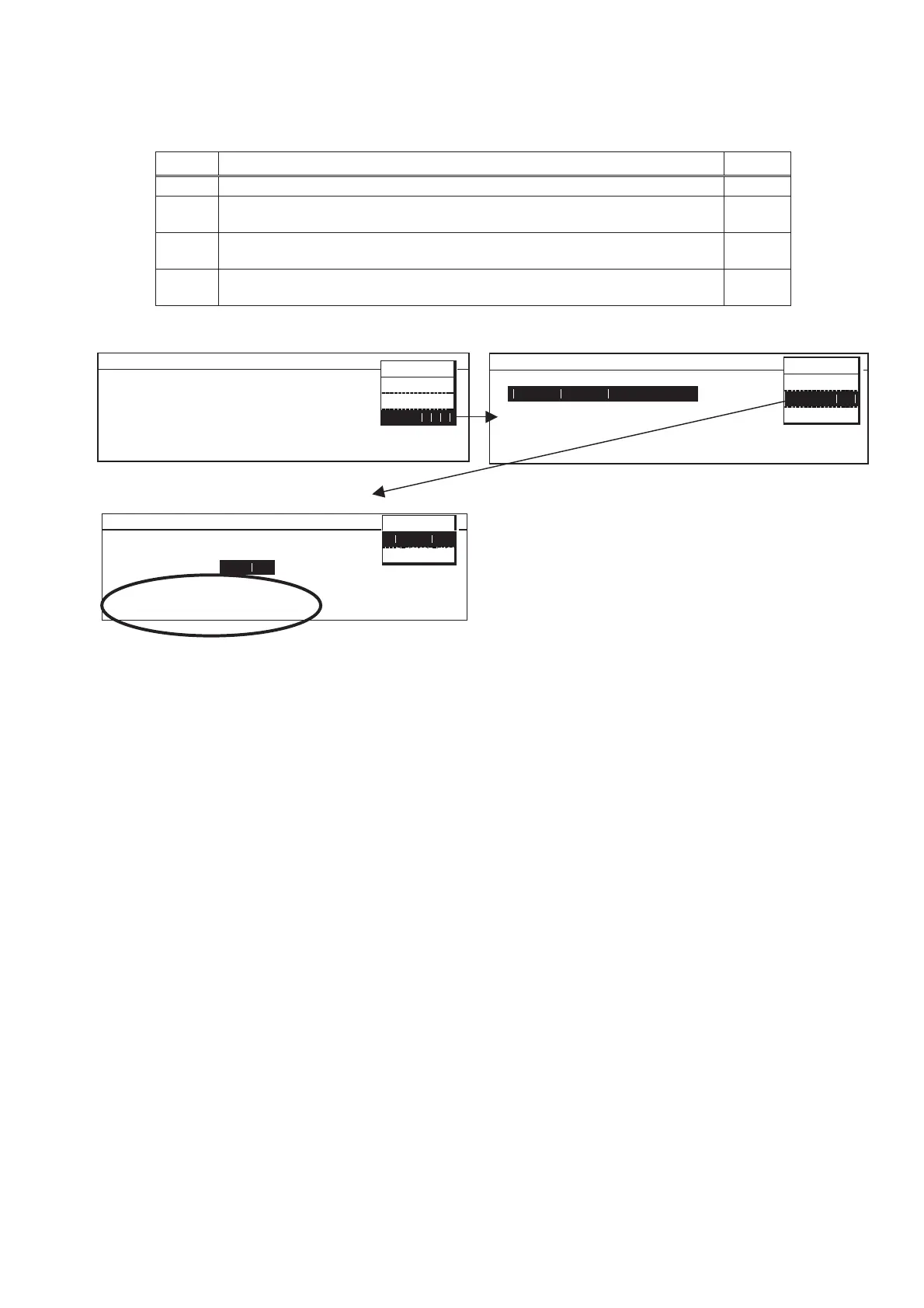- 23 -
㩷
㩷
㩷
6-7
ROM version
㩷
㩷
㩷
㩷
㩷
㩷
㩷
㩷
㩷
㩷
㩷
㩷
㩷
㩷
㩷
㩷
㩷
㩷
㩷
㩷
㩷
㩷
㩷
㩷
㩷
㩷
㩷
㩷
㩷
㩷
㩷
㩷
㩷
㩷
㩷
㩷
㩷
㩷
㩷
㩷
㩷
㩷
㩷
㩷
㩷
㩷
㩷
㩷
Operation MENU
0 Turn the unit on.
1 Basic Screen is displayed.
Select ‘Tools’ of MENU button to display ‘Select Tools’.
Tools
2 Select ‘Svc’ of MENU button in ‘Default setting’ is displayed in reverse
characters.
Svc
3 ROM version for both Main PCB and LCD PCB is displayed on
‘Password’ screen.
0
1
0
2
1
1
1
2
1
3
1
4
1
5
1
6
1
7
1
8
1
9
2
0
2
1
2
2
2
3
2
4
2
5
2
6
2
7
2
8
2
9
3
0
3
1
3
2
3
3
3
4
3
5
3
6
3
7
3
8
3
9
4
0
1
T o p S c r e e n
2
T e
mp - 8 0
o
C C o n t r o l : S T D
3
A l a r m
N
or mal
4
S
t a t u s
St and- by
5
D
o o r
Closed
6
2 0 0 8 / 1 2 / 0 1 1 2 : 0 0 : 0 0
㧙㧤㧜
MENU
Se t
Log
T o o l s
0
1
0
2
0
3
0
4
0
5
0
6
0
7
0
8
0
9
1
0
1
1
1
2
1
3
1
4
1
5
1
6
1
7
1
8
1
9
2
0
2
1
2
2
2
3
2
4
2
5
2
6
2
7
2
8
2
9
3
0
3
1
3
2
3
3
3
4
3
5
3
6
3
7
3
8
3
9
4
0
P a s s w o r d
F o r S e r v i c e T o o l s
P a s s w o r d
M a i n B o a r d V e r . 1 . 00
L C D B o a r d V e r . 1 . 00
MENU
O K
Ca n c e l
Password
Basic Screen
㪪㪼㫃㪼㪺㫋㩷㪫㫆㫆㫃㫊㩷 㩷 㩷 㶎㪣㫆㪺㫂㩷㪪㪼㫋㫋㫀㫅㪾 䈲䉥䊒䉲䊢䊮⸳ቯ㩷
0
1
0
2
0
3
0
4
0
5
0
6
0
7
0
8
0
9
1
0
1
1
1
2
1
3
1
4
1
5
1
6
1
7
1
8
1
9
2
0
2
1
2
2
2
3
2
4
2
5
2
6
2
7
2
8
2
9
3
0
3
1
3
2
3
3
3
4
3
5
3
6
3
7
3
8
3
9
4
0
1
Select Tools MD F - U 4 0 0 V X
3
D
e f a u l t S e t t i n g
Date Time
Key Lock P
W Sett i n g
6
MENU
OK
S
v c
Ca nc e l
Select Tools screen for service