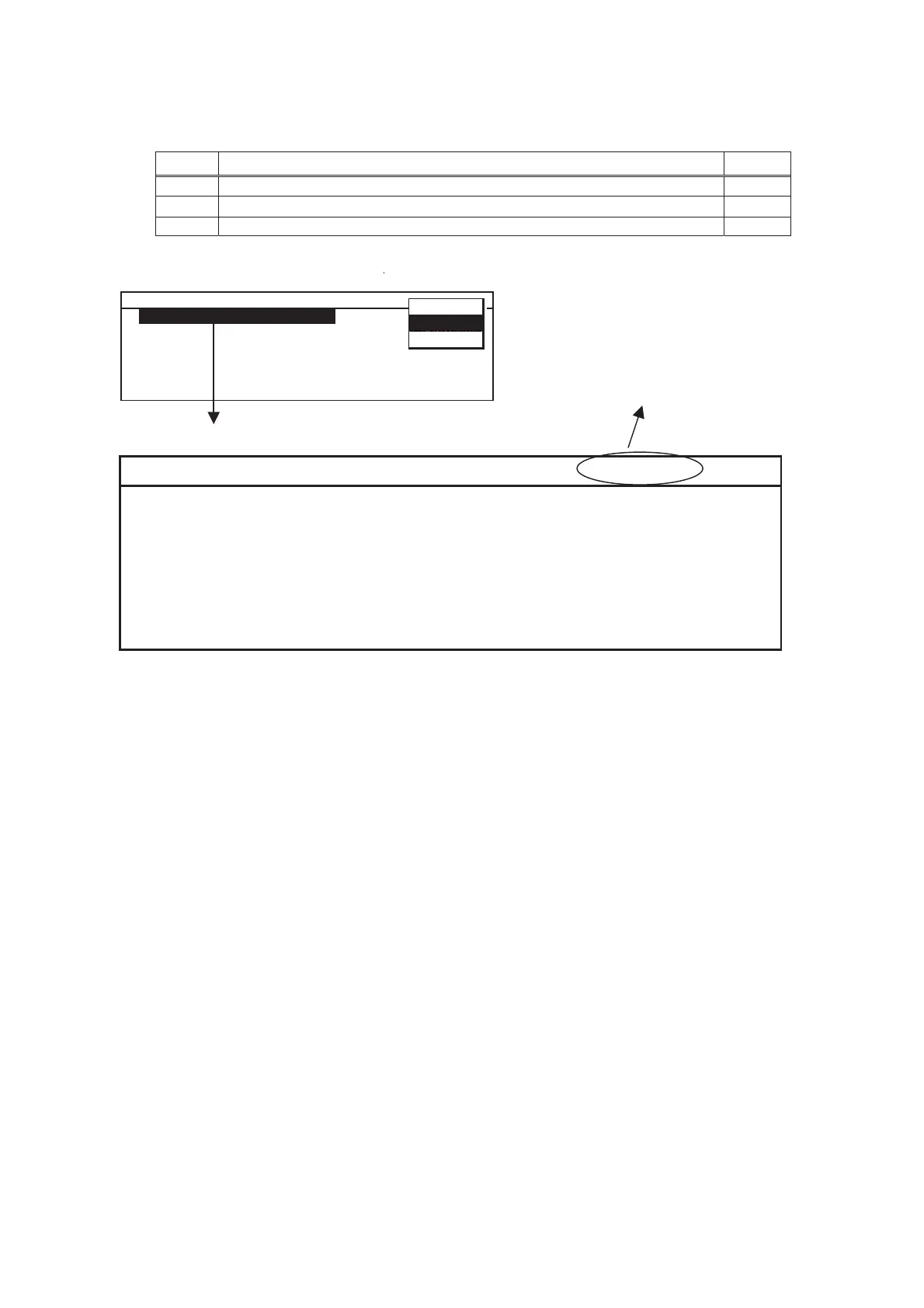- 24 -
㩷
㩷
㩷
6-8
Hardware status
㩷
㩷
㩷
㩷
㩷
㩷
㩷
㩷
㩷
㩷
㩷
㩷
㩷
㩷
㩷
㩷
㩷
㩷
㩷
㩷
㩷
㩷
㩷
㩷
㩷
㩷
㩷
㩷
㩷
㩷
㩷
㩷
㩷
㩷
㩷
Operation MENU
0 Turn the unit on.
1
‘Select tools Svcis displayed. Select OK of MENU button.
OK
2 Hardware status is displayed on the upper right corner of screen.
0
1
0
2
0
3
0
4
0
5
0
6
0
7
0
8
0
9
1
0
1
1
1
2
1
3
1
4
1
5
1
6
1
7
1
8
1
9
2
0
2
1
2
2
2
3
2
4
2
5
2
6
2
7
2
8
nce
2
9
3
0
3
1
3
2
3
3
3
4
3
5
3
6
3
7
3
8
3
9
4
0
1
S e l e c t T o o l s S vc
3
S t a t u s
C a l i b r a t i o n 1
4
C a l i b r a t i o n 2
5
T e s t P r o g r a
I n i t i a l i z e D a t a
6
F l a s h
W r i t e P r o g r a
MENU
O K
Cancel
Select Tools Svc
0
1
0
2
0
3
0
4
0
5
0
6
0
7
0
8
0
9
1
0
1
1
1
2
1
3
1
4
1
5
1
6
1
7
1
8
1
9
2
0
2
1
2
2
2
3
2
4
2
5
2
6
2
7
2
8
2
9
3
0
3
1
3
2
3
3
3
4
3
5
3
6
3
7
3
8
3
9
4
0
H a r d
a r e S t a t u s O V E R L A P
T e mp S V - 8 0 . 0
C Amb Temp 25.0
C B a t t e r y
T e mp P V - 8 0 . 4
C P o w e r
1 0 0 % 1 d a y
C o mp P V O N
O F F C o n d e n T F A N
A 6 6 % 6
3 ON 35.0
C 250 1 d a y
B 6 6 % 6
3 O F F 3 5 . 0
C 253 1 d a y
<Overlap operation>
When either A or B circuit compresso
decreases cooling performance, both
compressors are kept running to maintain
chamber temperature.
