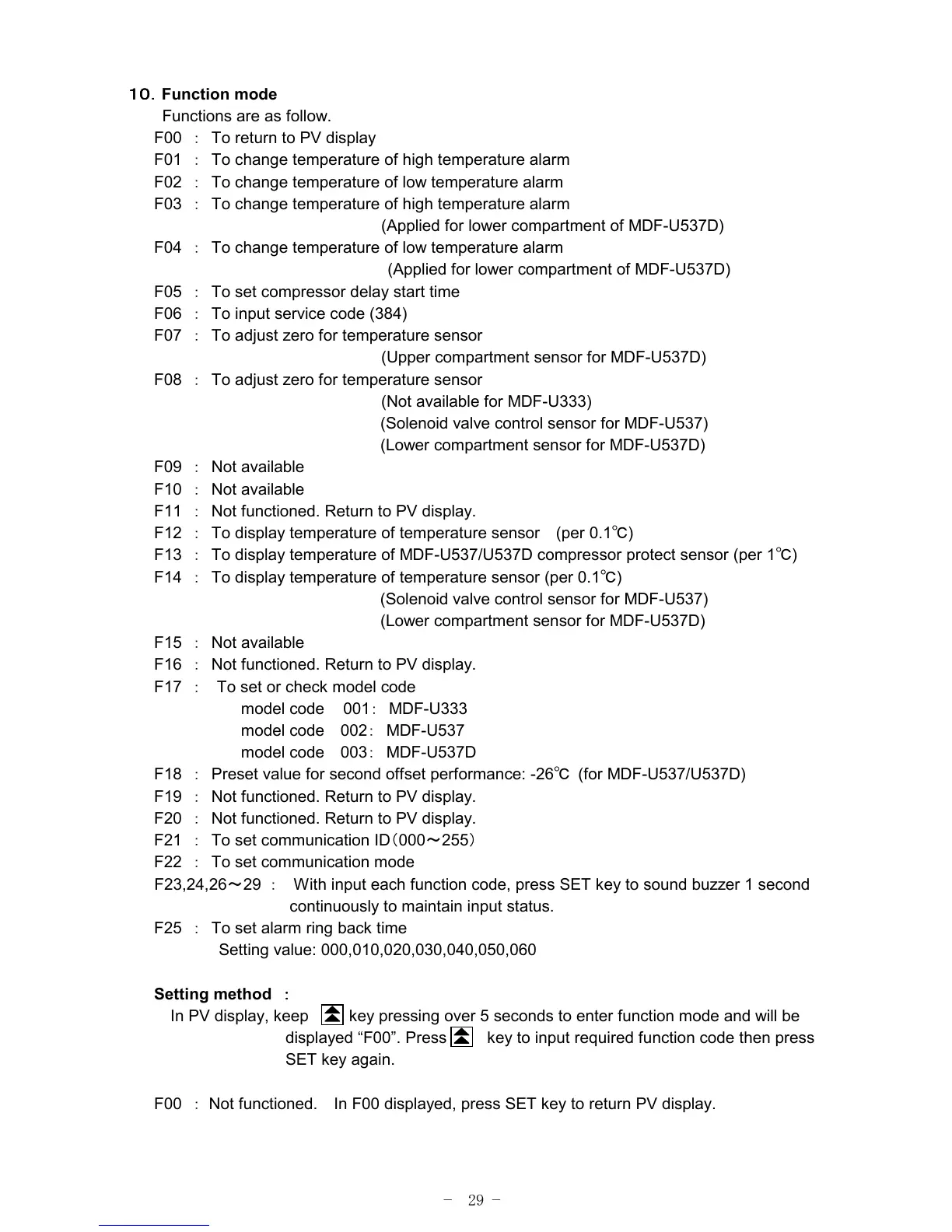− 29 −
10.
10.10.
10.Function mode
Functions are as follow.
F00 : To return to PV display
F01 : To change temperature of high temperature alarm
F02 : To change temperature of low temperature alarm
F03 : To change temperature of high temperature alarm
(Applied for lower compartment of MDF-U537D)
F04 : To change temperature of low temperature alarm
(Applied for lower compartment of MDF-U537D)
F05 : To set compressor delay start time
F06 : To input service code (384)
F07 : To adjust zero for temperature sensor
(Upper compartment sensor for MDF-U537D)
F08 : To adjust zero for temperature sensor
(Not available for MDF-U333)
(Solenoid valve control sensor for MDF-U537)
(Lower compartment sensor for MDF-U537D)
F09 : Not available
F10 : Not available
F11 : Not functioned. Return to PV display.
F12 : To display temperature of temperature sensor (per 0.1℃)
F13 : To display temperature of MDF-U537/U537D compressor protect sensor (per 1℃)
F14 : To display temperature of temperature sensor (per 0.1℃)
(Solenoid valve control sensor for MDF-U537)
(Lower compartment sensor for MDF-U537D)
F15 : Not available
F16 : Not functioned. Return to PV display.
F17 : To set or check model code
model code 001: MDF-U333
model code 002: MDF-U537
model code 003: MDF-U537D
F18 : Preset value for second offset performance: -26℃ (for MDF-U537/U537D)
F19 : Not functioned. Return to PV display.
F20 : Not functioned. Return to PV display.
F21 : To set communication ID(000~255)
F22 : To set communication mode
F23,24,26~29 : With input each function code, press SET key to sound buzzer 1 second
continuously to maintain input status.
F25 : To set alarm ring back time
Setting value: 000,010,020,030,040,050,060
Setting method
:
::
:
In PV display, keep key pressing over 5 seconds to enter function mode and will be
displayed “F00”. Press key to input required function code then press
SET key again.
F00 : Not functioned. In F00 displayed, press SET key to return PV display.