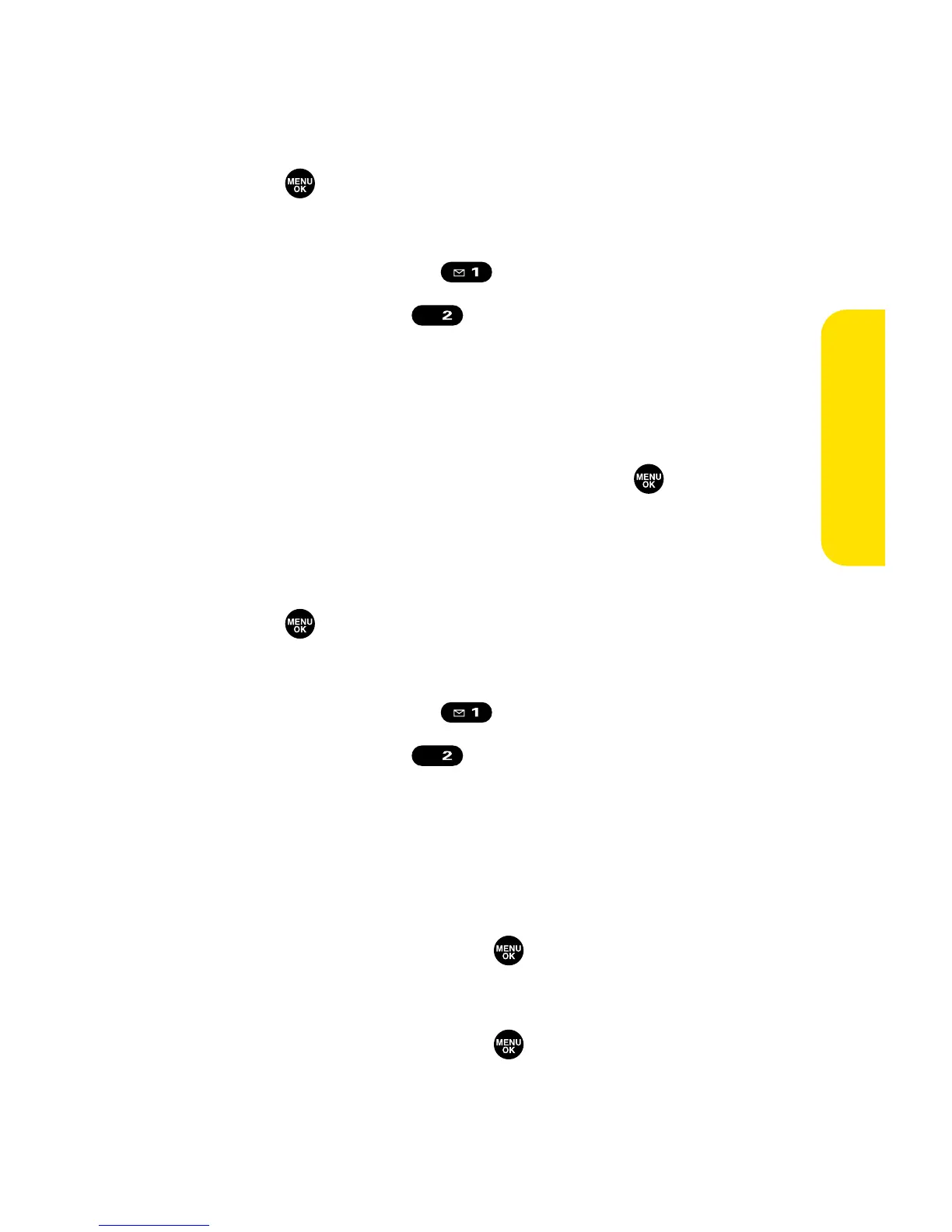Section 2I: Using Your Phone’s Voice Services 157
Reviewing an Announcement
To review an announcement:
1. Press to access the main menu.
2. Select Tools/Extras.
3. Select Voice Services ().
4. Select Screen Call ().
5. Select Announcement.
6. Highlight Pre-Recordedor Custom and press
Edit(right softkey).
7. Highlight Playor Play:Speakerand press .
Erasing an Announcement
To erase an announcement:
1. Press to access the main menu.
2. Select Tools/Extras.
3. Select Voice Services ().
4. Select Screen Call ().
5. Select Announcement.
6. Highlight Pre-Recordedor Custom and press
Edit(right softkey).
7. Select Erase Name to erase the name for a Pre-Recorded
announcement and press .
– or –
Select Eraseto erase the message for a Custom
announcement and press .
8. Select Ye s.
