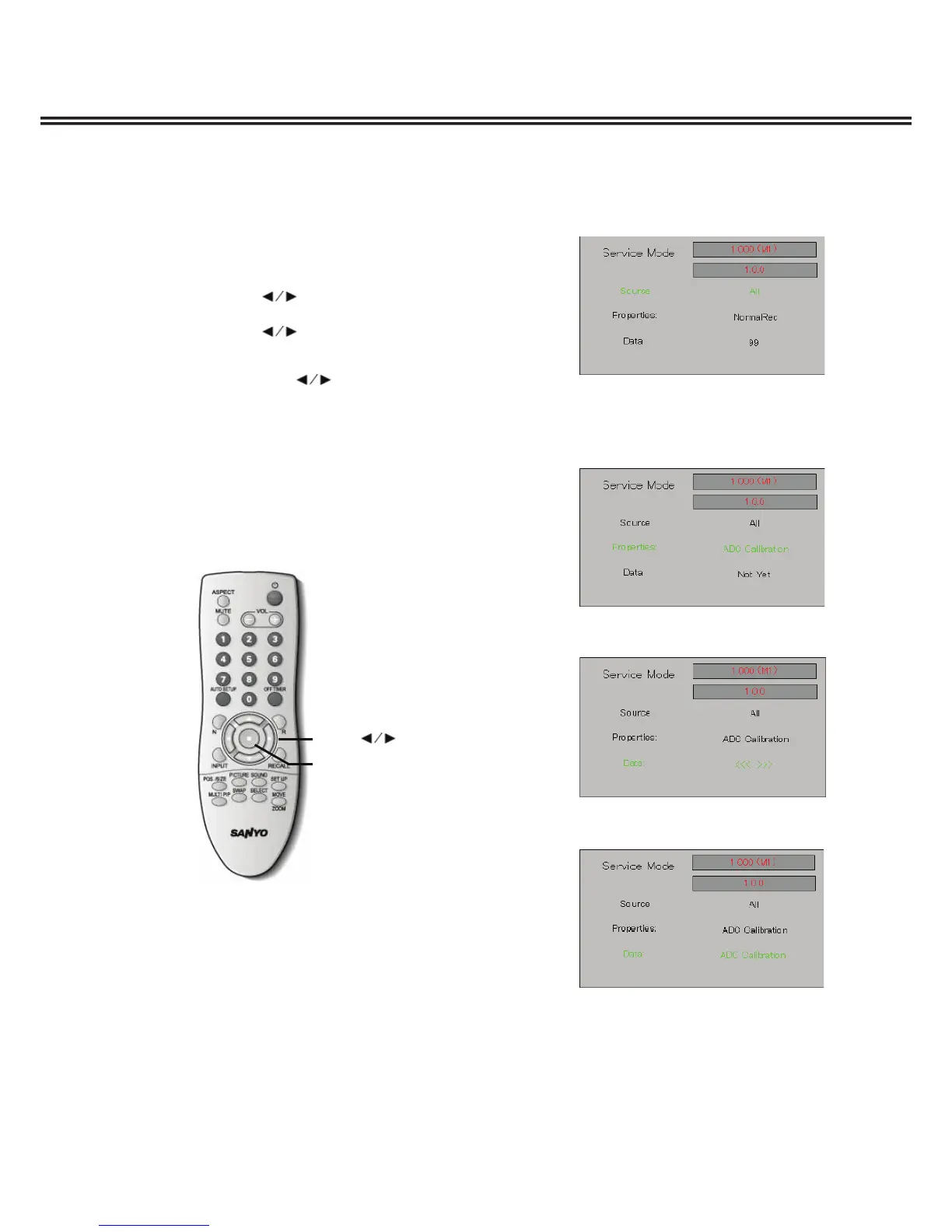1) Display the "Service mode" menu.
2) Press the buttons "䂥/䂯" on the remote control and select "Source."
3) Press the buttons " " on the remote control and select "All."
4) Press the buttons "䂥/䂯" on the remote control and select "Properties."
6) Press the buttons "䂥/䂯" on the remote control and select "Data."
Once the ADC Calibration adjustment starts, the item display
for the "Data" item changes from "<<< >>>" to "ADC Calibration,"
and once the ADC Calibration adjustment is terminated,
it returns to the "<<< >>>" display.
The elapsed time the LCD panel is used is displayed.
Start can be performed with the auto display mode on the LCD panel.
5) Press the buttons " " on the remote control and select
"ADC Calibration."
7) By pressing the buttons " " on the remote control,
the auto adjustment starts.
"Service Mode" menu
