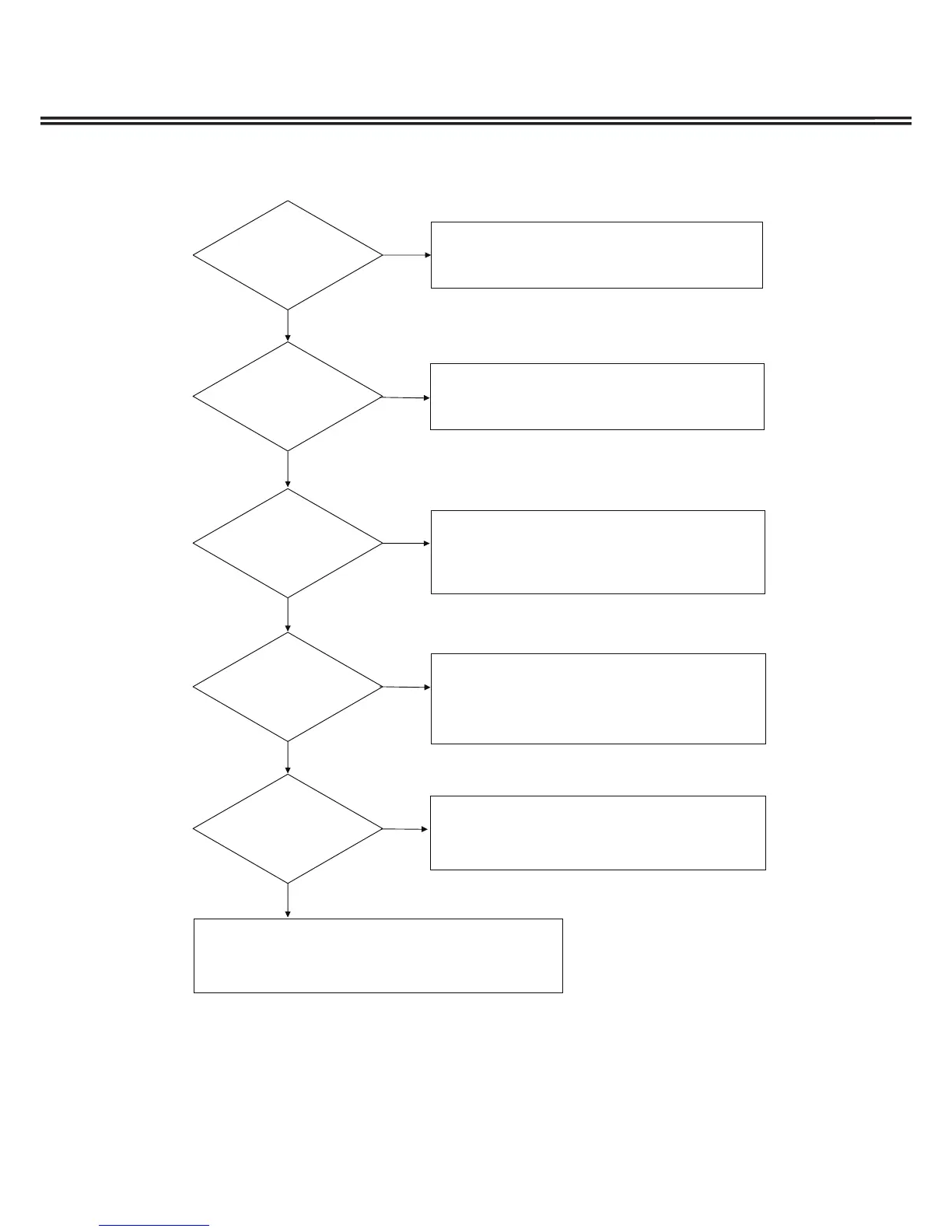buttons?
No Picture
No Power
Troubleshooting Guide
No
Yes
No
No
No
No
Check power supply circuit.
䇭䊶Check the count of the"Temperature Error".
䇭䊶Check the count of the"Power Error Information".
Check video signal circuit.
䇭䊶Check the Main Board K72D to Jack Board K10D.
䇭䊶Check the Main Board K72E to Jack Board K10E.
Yes
Check control circuit.
䇭䊶Check the Main Board K8F to Jack Board K19F.
䇭䊶Check the Jack Board K39H to Connector Board K38H.
䇭䊶Check the Connector Board K38I to RC+LED Board K19I.
Yes
Check sound signal circuit.
䇭䊶Check the Main Board IC8134, IC001.
䇭䊶Check the Main Board K72D to Jack Board K10D.
䇭䊶Check the Main Board K72E to Jack Board K10E.
䇭䊶Check the Main Board KSPR, KSPL to Speaker unit R, L.
Yes
Check video circuit.
䇭䊶Check the Main Board K72D to Jack Board K10D.
䇭䊶Check the Main Board K72E to Jack Board K10E.
䇭䊶Check the Main Board KLVP to LCD Panel 䋨LVDS䋩.
Check LCD Panel.
䇭䊶Execute the "Panel test".
䇭䊶Check the Power Board KIV1, KIV2 to LCD Panel䋨Inverter䋩.
䇭䊶Check the LCD Panel䋨Inverter䋩.
Yes
