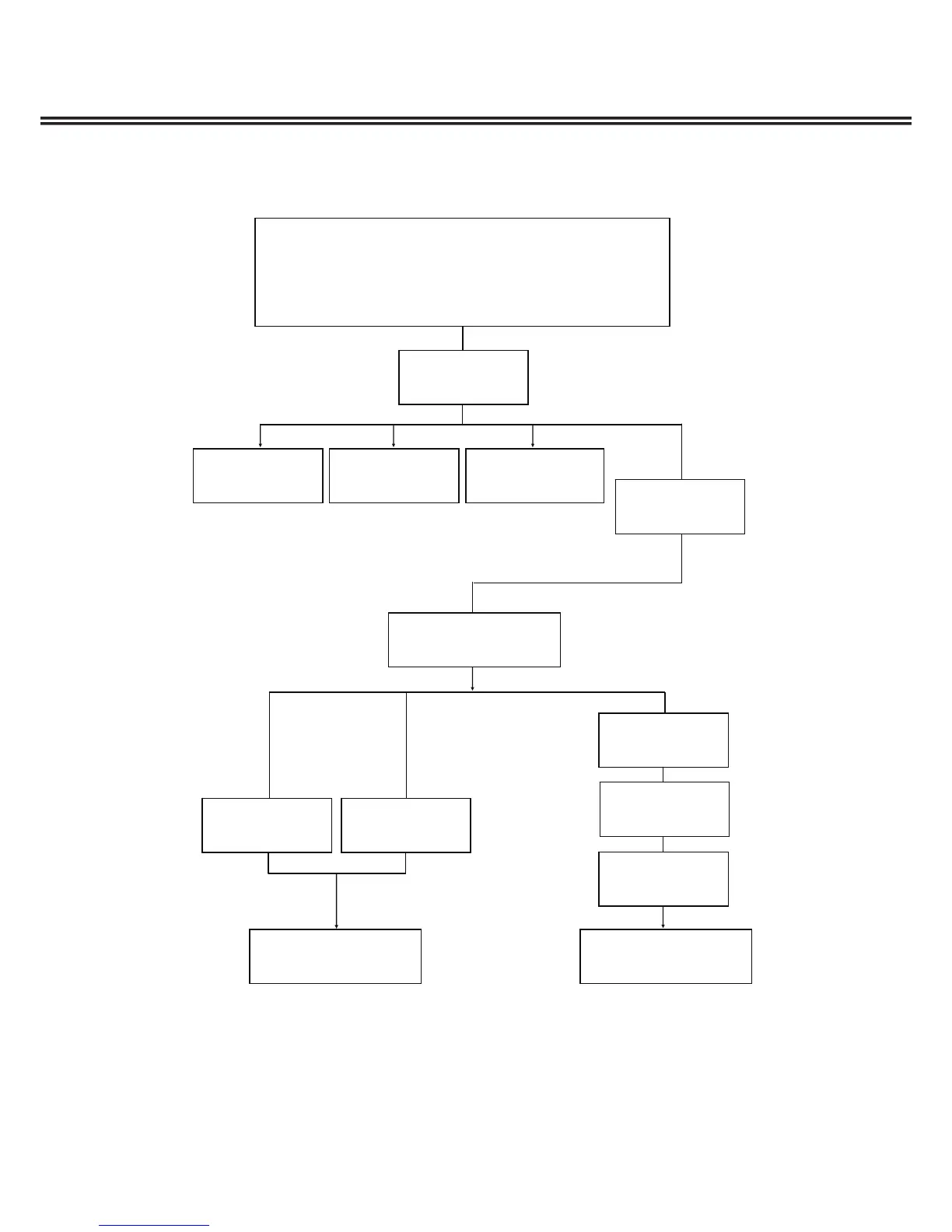䞉The following flowchart shows which parts should be removed in order to remove the replacement parts.
䞉When disassembling, if the flowchart is followed, the procedure for the replacement parts can be performed more efficiently.
1. Flowchart for disassembly
Preparations
1. Turn off the power switch and unplug the AC cord from the AC
outlet.
2. If there are connections to other devices, unplug them.
3. To avoid damaging the LCD panel, lay out a soft cloth
or towel and lay down the unit so the front side is facing down.
Main board,
Jack board
Power board AC cord bracket
Rear cover
Cabinet back
(remove)
Speaker Key SW board
Cabinet back
(replace)
Connector
board
LCD panel
RC+LED board
Cabinet front
(replace)
4
5
6
7 8
9,10,11
12
13
14
15
16
17
18
Pedestal
(option)
