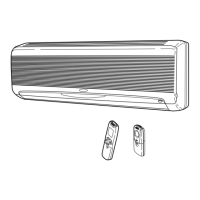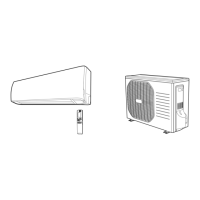Fan motor
(3) Loosen the 5 screws of front panel. (Fig.55)
Lift the front panel and remove it while pushing the right side panel inwards.
(4) Remove the 5 screws from the edge of right side board and lift to remove the right side board. (Fig.56)
9-2-3. Removing the fan motor
(1) Remove the screw of the fan and then remove the propeller fan. (Fig.57)
The screw has reverse winding.
(2) Remove the 4 tapping screws fixing the motor. (Fig.58)
Pull out the lead out wire and remove the motor.
Remove the 2 tapping screws fixing the motor support and lift to remove the motor support.
NOTE
Fig. 55 Fig. 56
Fig. 57 Fig. 58
Front panel
Propeller fan
Fan motor fixing frame

