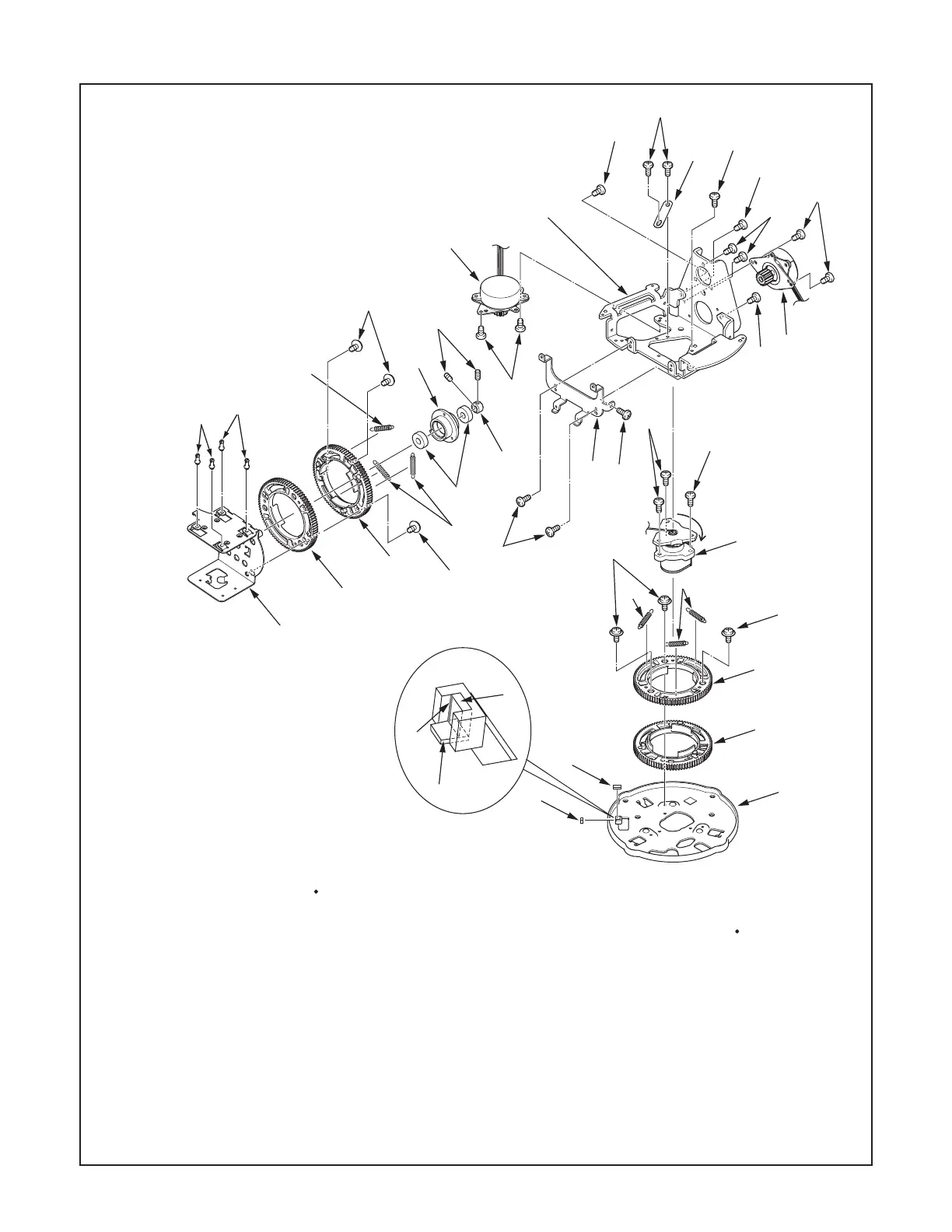- 7 -
3
1
2
1
4
3
4
5
6
7
8
9
9
10
13
11
11
13
12
16
14
15
18
16
17
19
20
21
23
27
30
28
29
23
31
24
24
25
26
22
22
7
8
(R)
2-3. REMOVAL OF STEPPING MOTOR AND GEAR
1. Three screws 2.6 x 4
2. Holder SY-1
3. Three screws 3 x 6
4. Three screws 3 x 6
5. Spacer slip ring
6. Turn of assy, terminal, slip ring
7. Magnet
A red line is the left side (R)
8. Spacer magnet
9. Three screws 3 x 10
10. Assy, terminal, slip ring
11. Three screws 2 x 4
(tightening torque:0.15-0.20N m)
(New screws should be used)
12. Holder
13. Three springs
14. Gear
15. Gear
16. Two screws 3 x 6
17. Two screws 3 x 6
18. Assy, motor stepping tilt
19. Two screws 3 x 6
20. Assy, motor stepping pan
21. Chassis
22. Damper fan motor
23. Three screws 2 x 4
(tightening torque:0.15-0.20N m)
(New screws should be used)
24. Three springs
25. Gear
26. Gear
27. Two screws 3 x 4
28. Mounting, bearing
(It installs it while pushing)
29. Two bearinngs
30. Housing, bearing
31. Assy,holder cam unit
