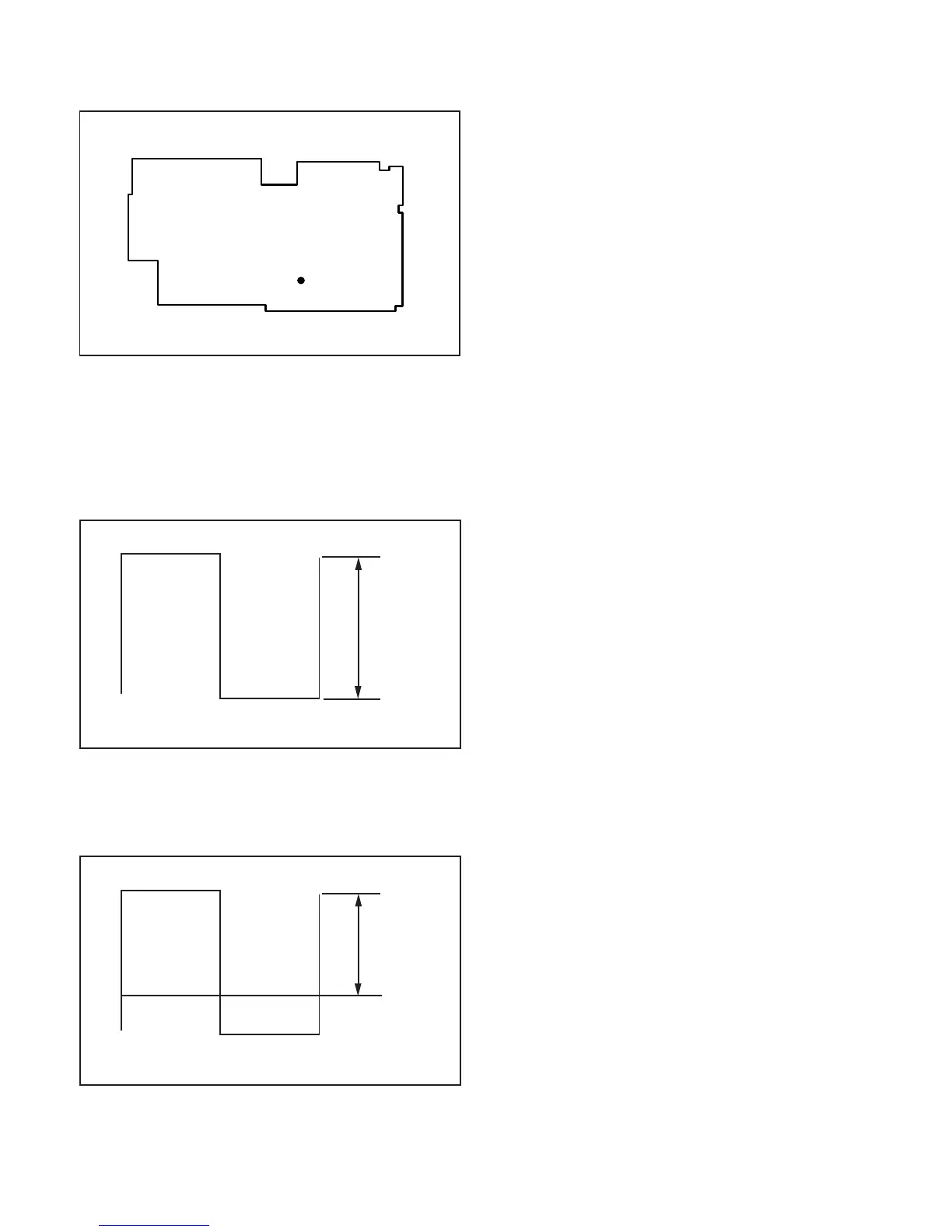– 16 –
6. LCD Panel Adjustment
[CP1 board (Side A)]
6-1. LCD VcomPP Adjustment
Preparation:
POWER switch: ON
Adjusting method:
1. Double-click on the DscCalDi.exe.
2. Adjust LCD “VCOMPP” so that the amplitude of the CL404
waveform is 5.45 V ± 0.05 Vp-p.
6-2. LCD VcomDC Adjustment
Adjusting method:
1. Adjust LCD “VCOMDC” so that the amplitude of the CL404
waveform is 4.02 V ± 0.05 Vp-p.
CL404
(VCOM)
CL404 waveform
5.45 V
± 0.05 Vp-p
CL404 waveform
4.02 V
± 0.05 Vp-p
GND
