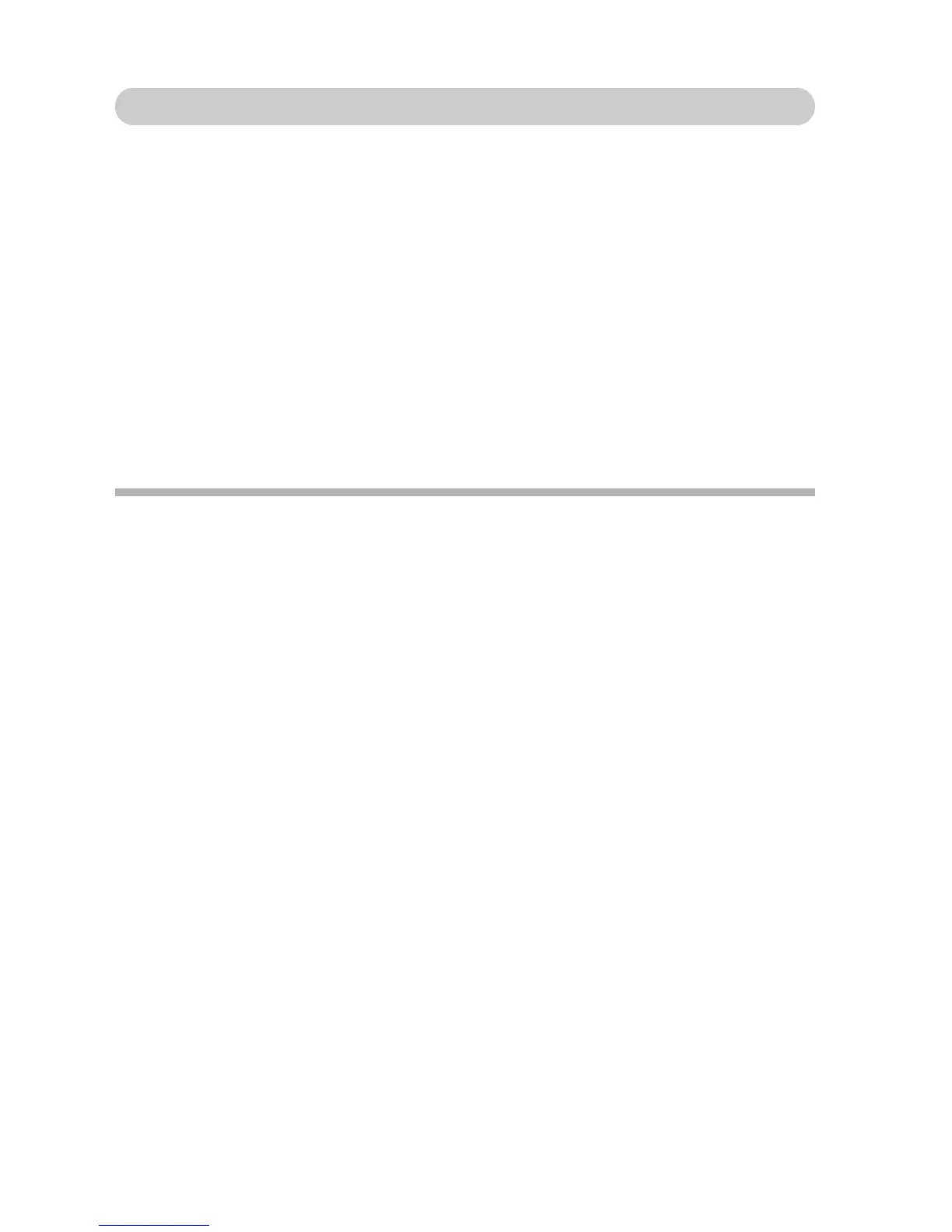9 English
For Windows 2000 users
Mounting your camera
1 Set the camera to the card reader mode (page 6).
h If a message appears on the computer monitor instructing you to load
the Windows CD-ROM, follow the instructions and install the driver.
h The camera is recognized as a drive, and [Removable disk (E:)]
appears in the [My Computer] window.
* The drive name (E:) may be different on your computer.
h The card is recognized (mounted) as a disk.
h Double-click on the [Removable disk (E:)] icon in [My Computer], and
you can process the contents of the card installed in your camera
exactly like you would the files in the other computer drives.
Dismounting the camera
CAUTION
i To disconnect your camera, be sure to follow the procedure below. Failure
to follow this procedure may cause faulty operation of your computer or
loss of card data.
1 Left-click on [Unplug or Eject Hardware] in the task tray.
h A list appears showing the devices connected to the computer’s USB
connector.
2 Left-click on the camera drive (E:).
* The drive name (E:) may be different on your computer.
h The [Safe to Remove Hardware] dialog box will open.
3 Click on the [OK] button.
h You can now disconnect the camera.
