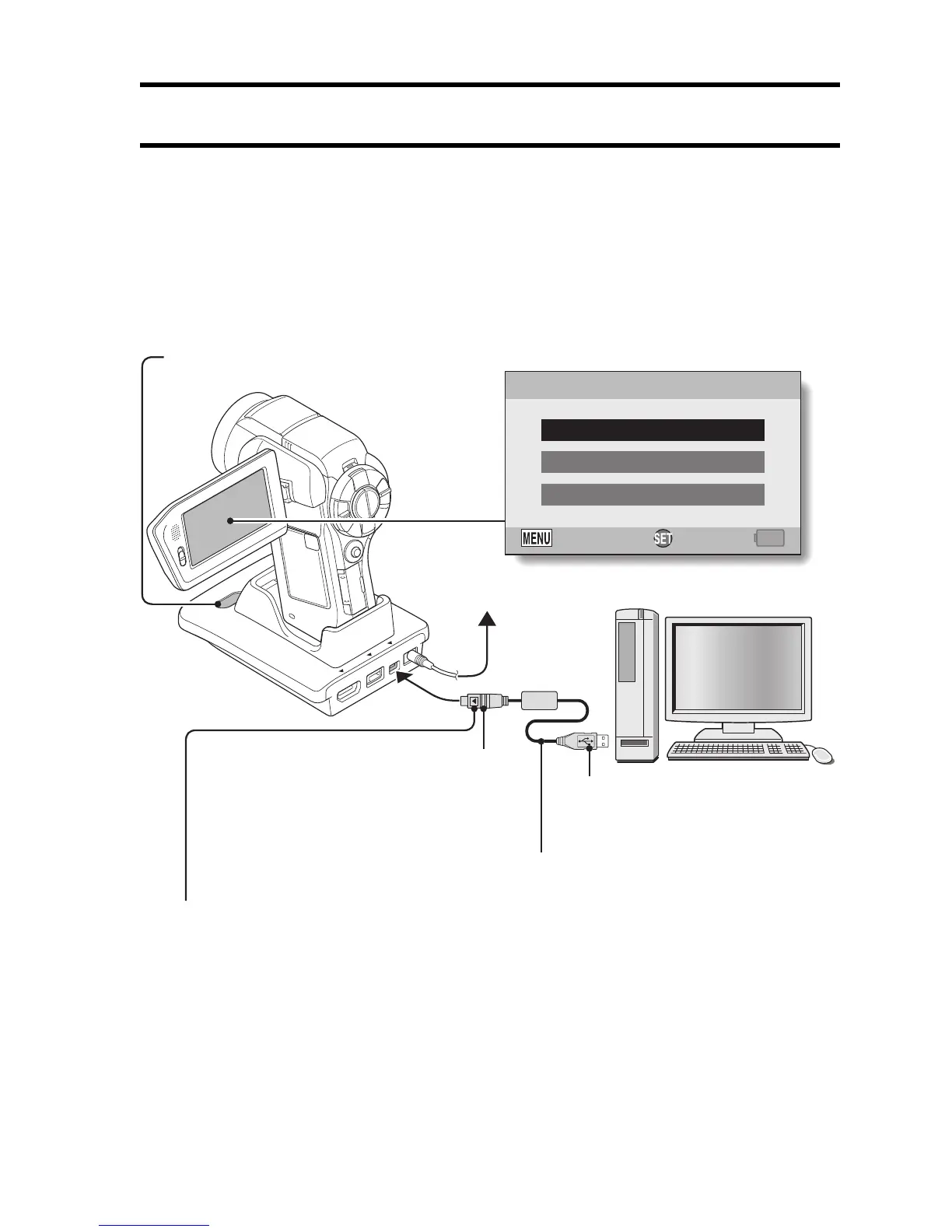English 6
SETTING THE CONNECTION MODE
1 Start your computer, and use the supplied USB interface cable to
connect the docking station to the computer.
h Connect the docking station’s USB terminal to the computer’s USB
connector.
2 Set the camera in the docking station, and press the operation mode
button on the docking station.
h The USB Connection Screen appears on the camera’s monitor.
COMPUTER
PRINTER
CANCEL
OKCANCEL
USB CONNECTION
To USB connector
on the computer
Supplied dedicated USB interface cable
i Insert the plug with the [n] mark facing up.
To power outlet
To USB terminal on
the docking station
Dedicated USB interface cable
Operation mode button
