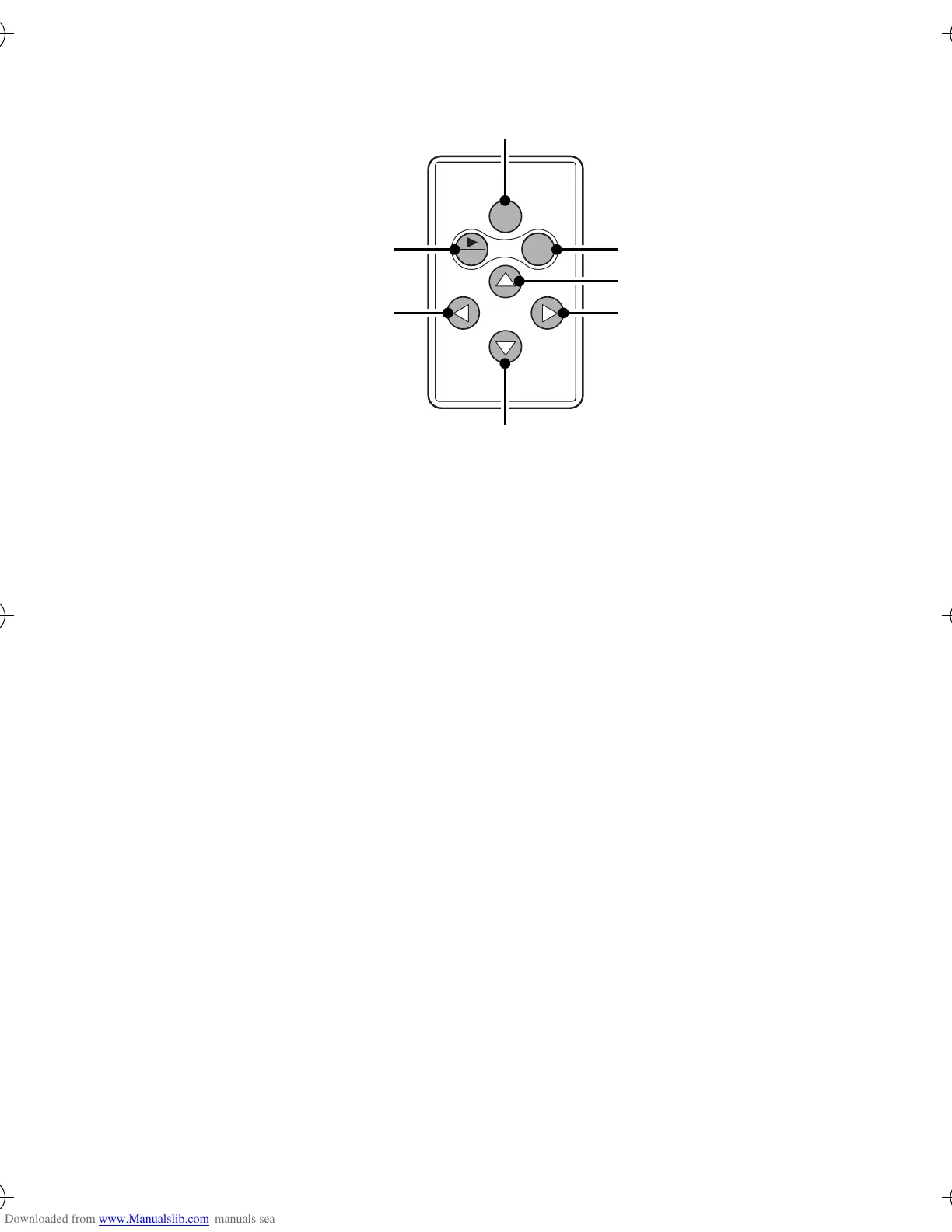English
134
<Remote control unit button operation>
1 CH (channel)
e Switch the remote control code (page 136).
2 SET
e Same operation as the camera’s SET button.
3 MENU
e Same operation as the camera’s MENU button.
4 [G ]
e Works the same as toggling the camera’s SET button to the left.
5 [I ]
e Works the same as toggling the camera’s SET button up.
6 [H ]
e Works the same as toggling the camera’s SET button to the right.
7 [J ]
e Works the same as toggling the camera’s SET button down.
CH.
MENU
SET
3
1
2
64
5
7
% !"#
