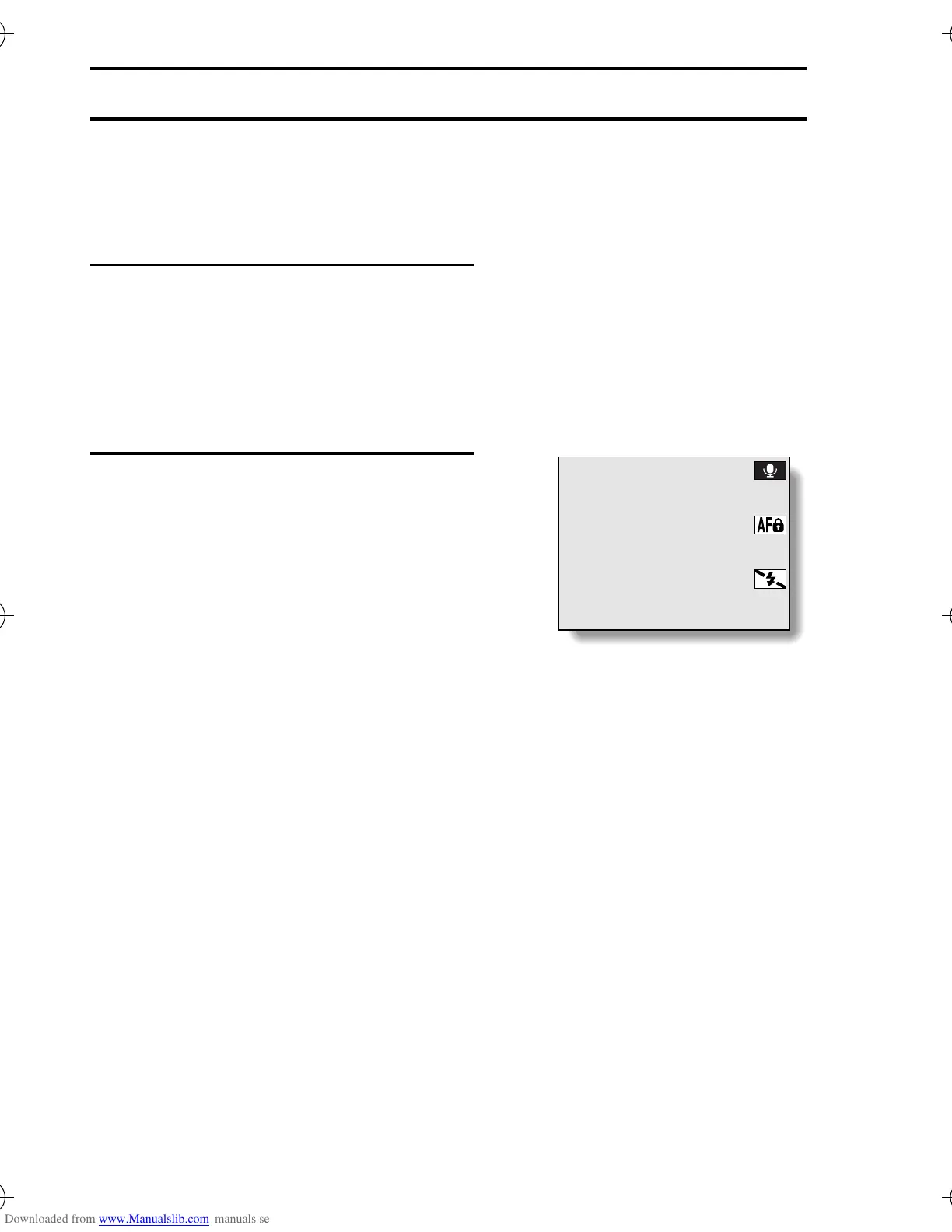51
English
CAPTURING IMAGES
AUDIO RECORDING
You can make audio recordings with your camera.
1
Select the audio recording icon <
from the recording mode menu,
and press the SET button.
e The camera changes to the audio
recording mode.
2
Press the video clip recording
button [l].
e Recording begins.
e To end the recording. press the
video clip recording button again.
00:00:16
<Screen during audio
recording>
& !"#
