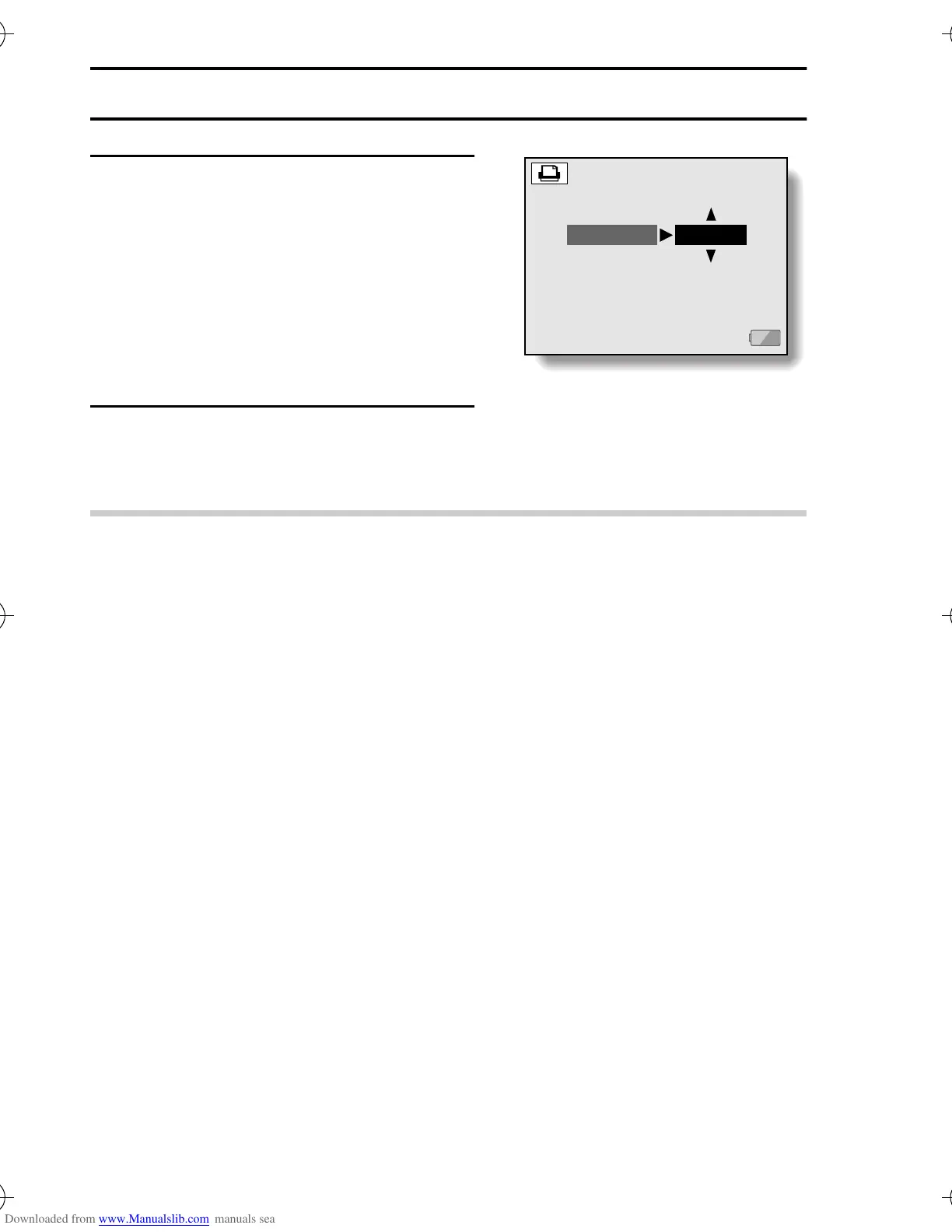143
English
CONNECTING TO A PRINTER
4
Specify the number of prints.
1 Select “COPIES”, and press the
SET button.
2 Toggle the SET button up or down
to specify the number of prints.
3 Press the SET button.
e “PRINT” is selected.
5
Press the SET button.
e Printing begins.
Note
To cancel printing
e During printing, toggle the SET button down.
d The Confirm Cancel Printing Screen appears.
e Select “YES”, and press the SET button.
d If “NO” is selected and the SET button is pressed, printing resumes.
100-0002
1
ONE IMAGE
COPIES
% !"#
