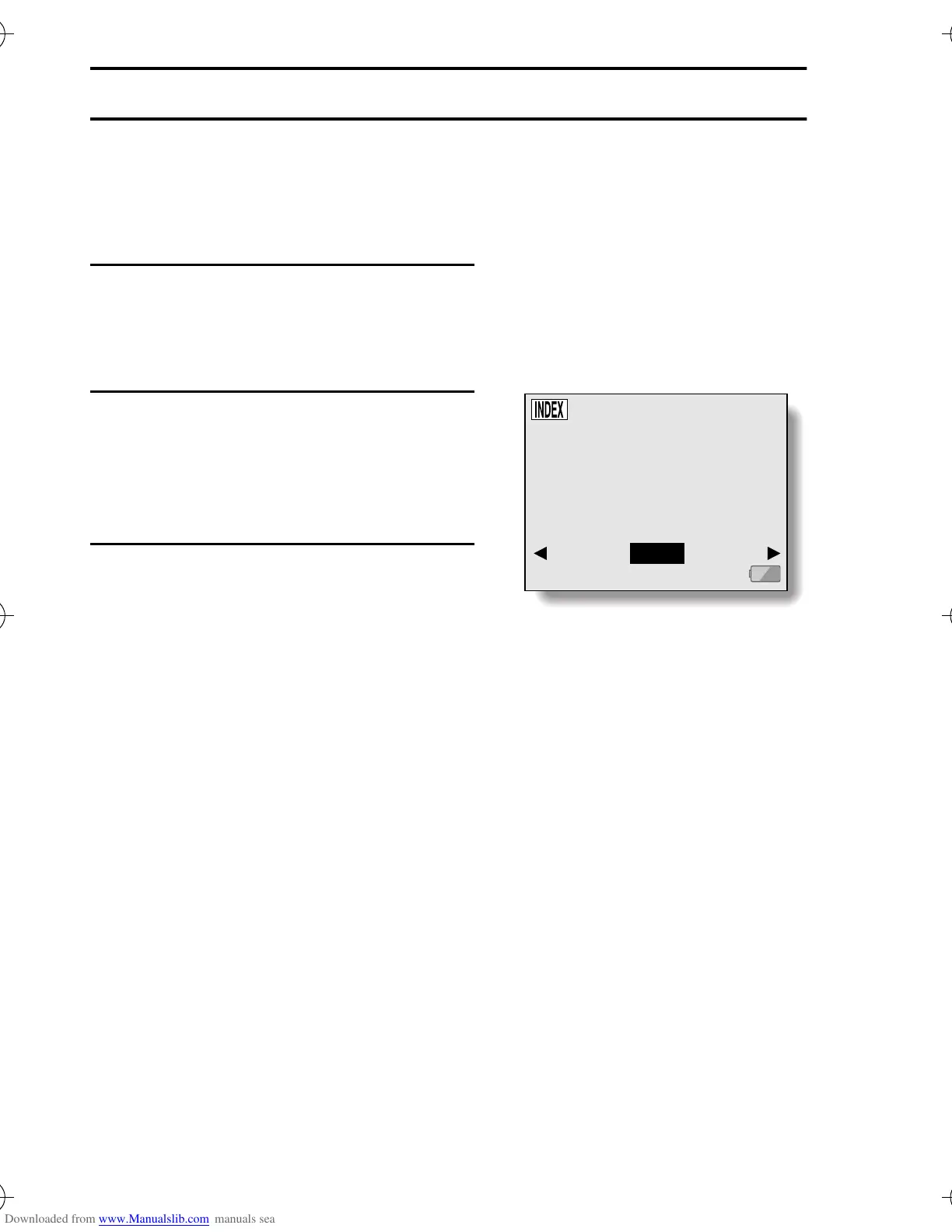145
English
CONNECTING TO A PRINTER
Thumbnail prints (index)
Make an index print of all the images on the card.
1
Complete the printing setup (page
139).
2
Select the index print icon [, and
press the SET button.
e The Index Print Screen appears.
3
Select “PRINT”, and press the SET
button.
e Printing begins.
100-0002
INDEX
PRINT
EXIT
%& !"#
