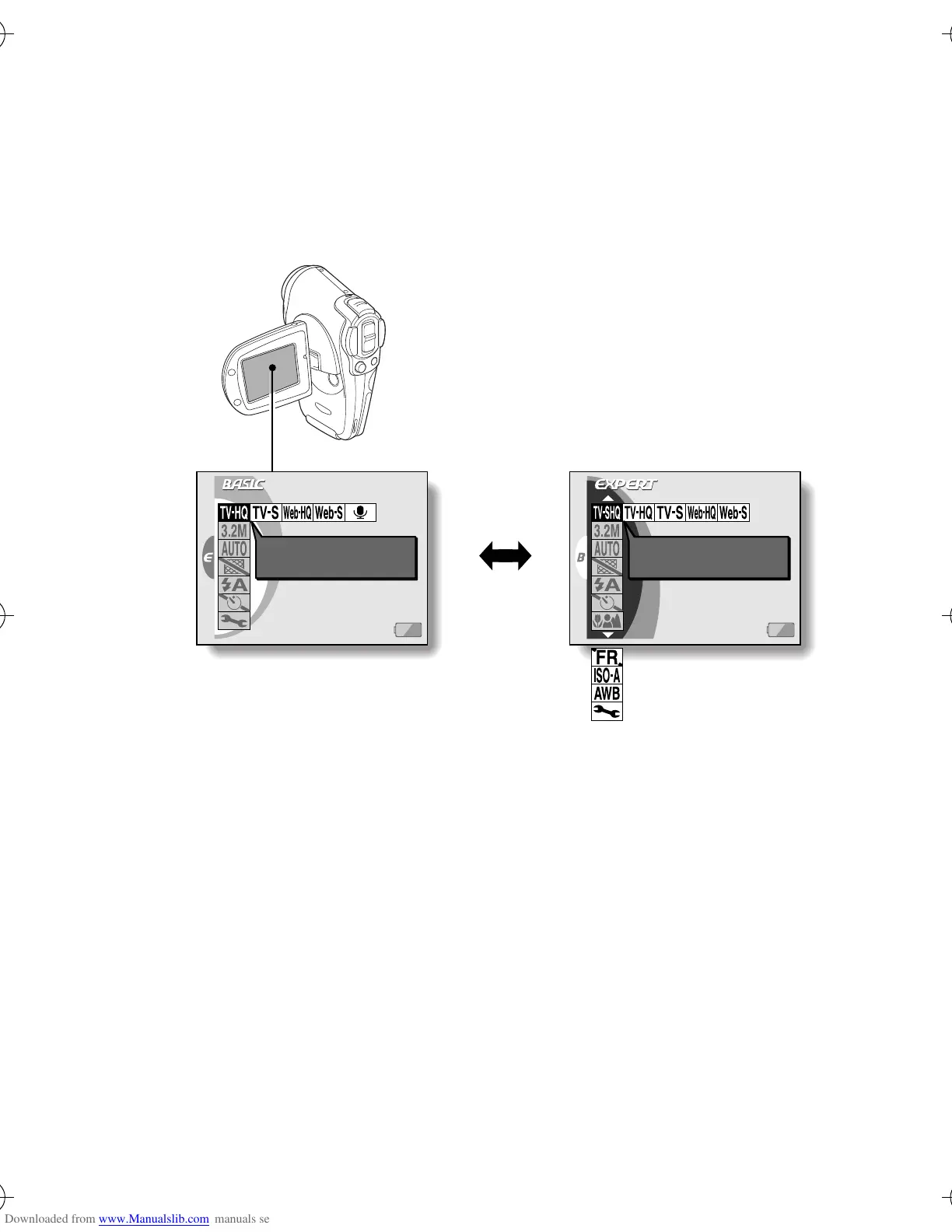English
28
Twin menus for easy operation (page 42)
The novice photographer will have no problem taking beautiful pictures,
thanks to the BASIC mode easy menu. All the settings necessary to cap-
ture the picture you want are easily and quickly set up. Of course, the
EXPERT mode menu is available for the experienced photographer, pro-
viding full control over detailed camera settings.
<Example: BASIC Mode
Shooting Setting Screen>
<Example: EXPERT Mode
Shooting Setting Screen>
VIDEO CLIP MPEG4
640¶480 30fps HQ
VIDEO CLIP MPEG4
640¶480 30fps SHQ
$( !"#
