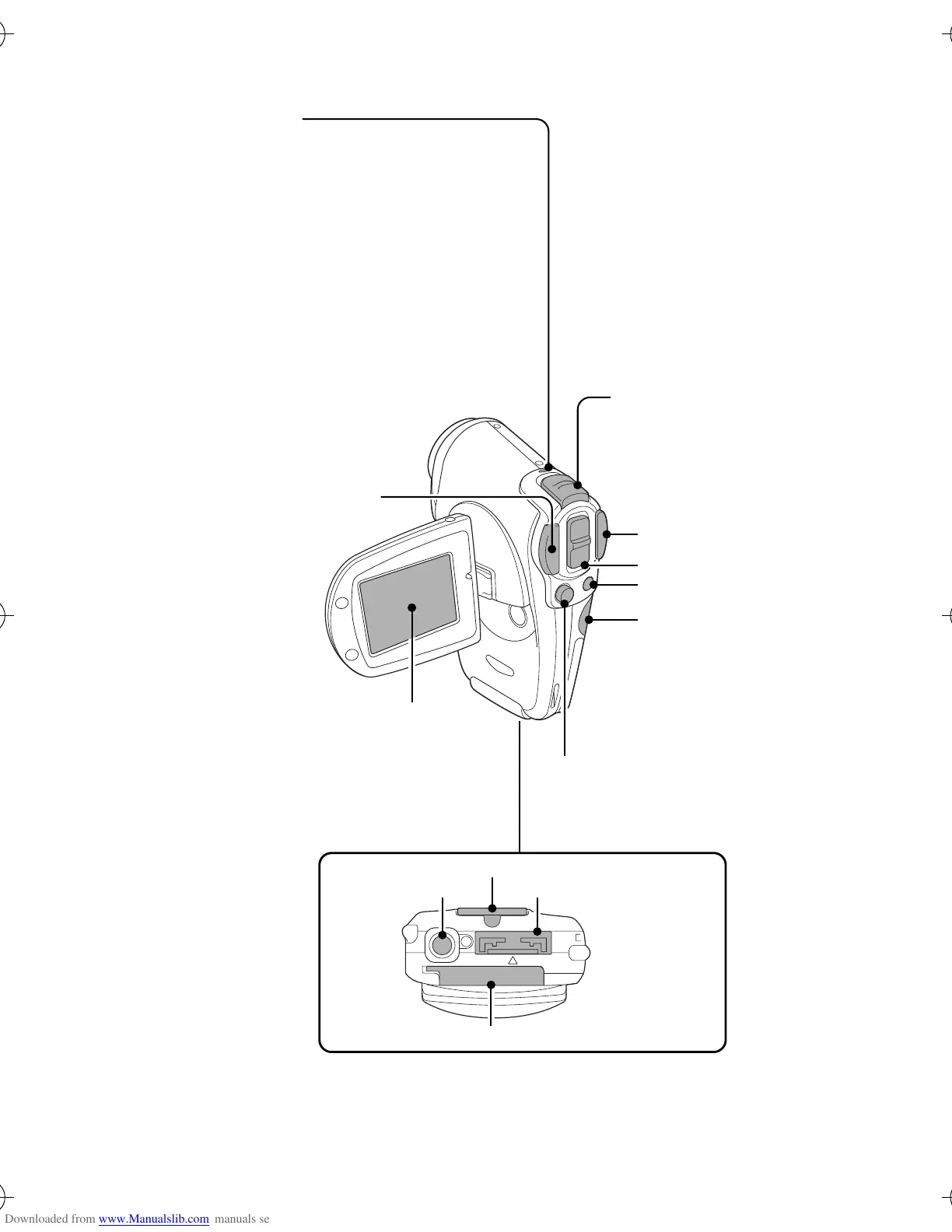English
32
Rear
Tripod stand hole
Card cover
Strap holder
Docking station terminal
SET button
Battery slot cover
MENU button
Zoom switch
Video clip recording button
Main switch
Multi-indicator
Still image shooting button
LCD monitor
● Flashing
Green: Power save mode
Red (long interval): During self-timer
photography
Red (short interval): Accessing the card,
battery charge error
● Lit
Green: USB interface connection
(PC connection mode)
Red: USB interface connection
(PictBridge mode)
Charge the flush
Orange: AV cable connection
Bottom
$ !"#
