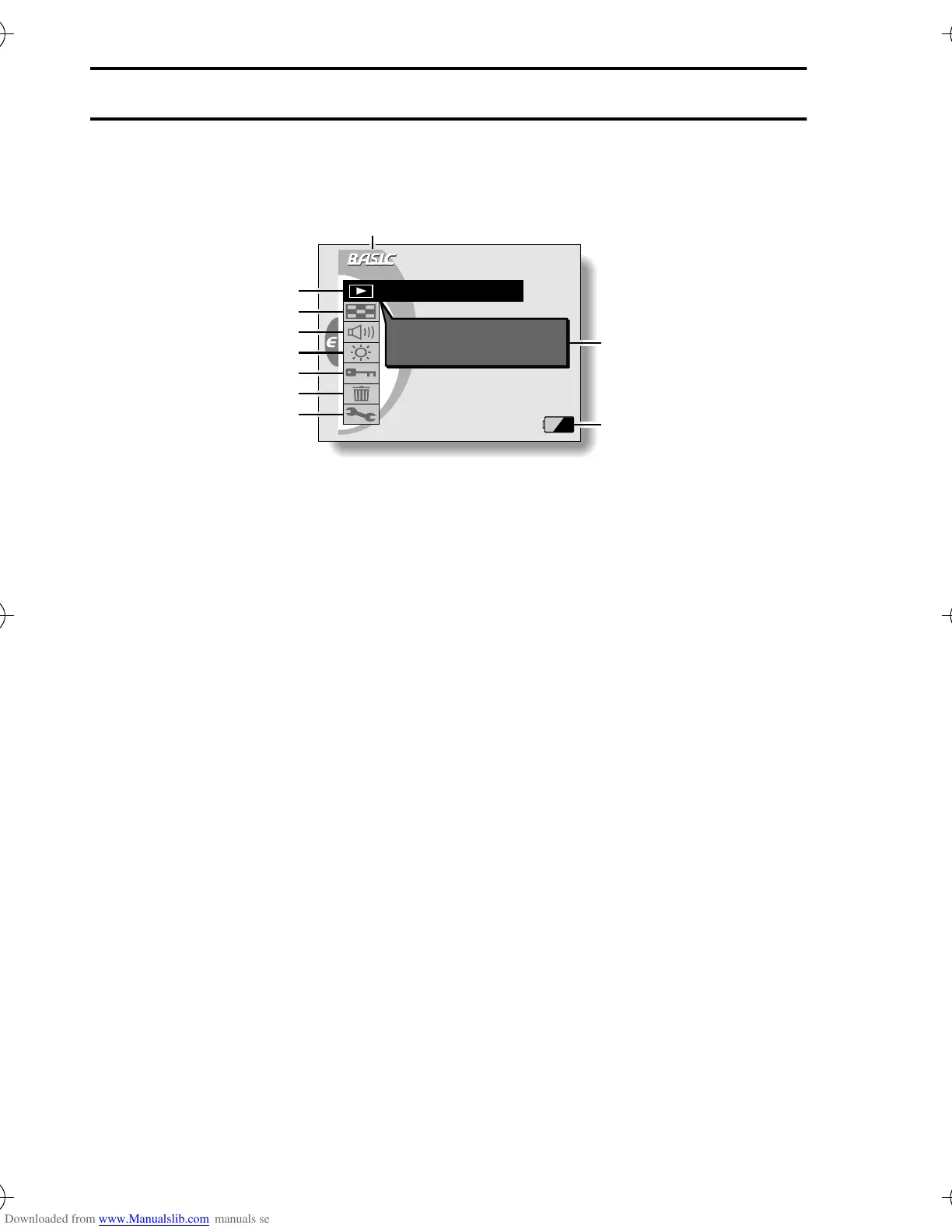69
English
ABOUT THE BASIC MODE PLAYBACK SETTING SCREEN
BASIC Mode Playback Setting Screen
1 Playback method setting (page 70)
e Select continuous playback or single-frame playback.
2 Multi-playback (page 66)
e Display images in the 9-frame multi-display format.
3 Volume control (page 71)
e Adjust the playback volume for video clips and audio data.
4 Monitor brightness (page 72)
e Adjust the brightness of the LCD monitor backlight.
5 Data protect setting (page 73)
e Protect data from accidental erasure.
6 Erase (page 75)
e Delete images from the card memory.
7 Option icon (page 105)
e Displays the Option Setting Screen.
8 Menu mode display (page 42)
9 Help display (page 107)
F Remaining battery power (page 126)
1
9
F
2
3
4
5
6
7
8
PLAYBACK METHOD
Set play all or 1
clip
) !"#
