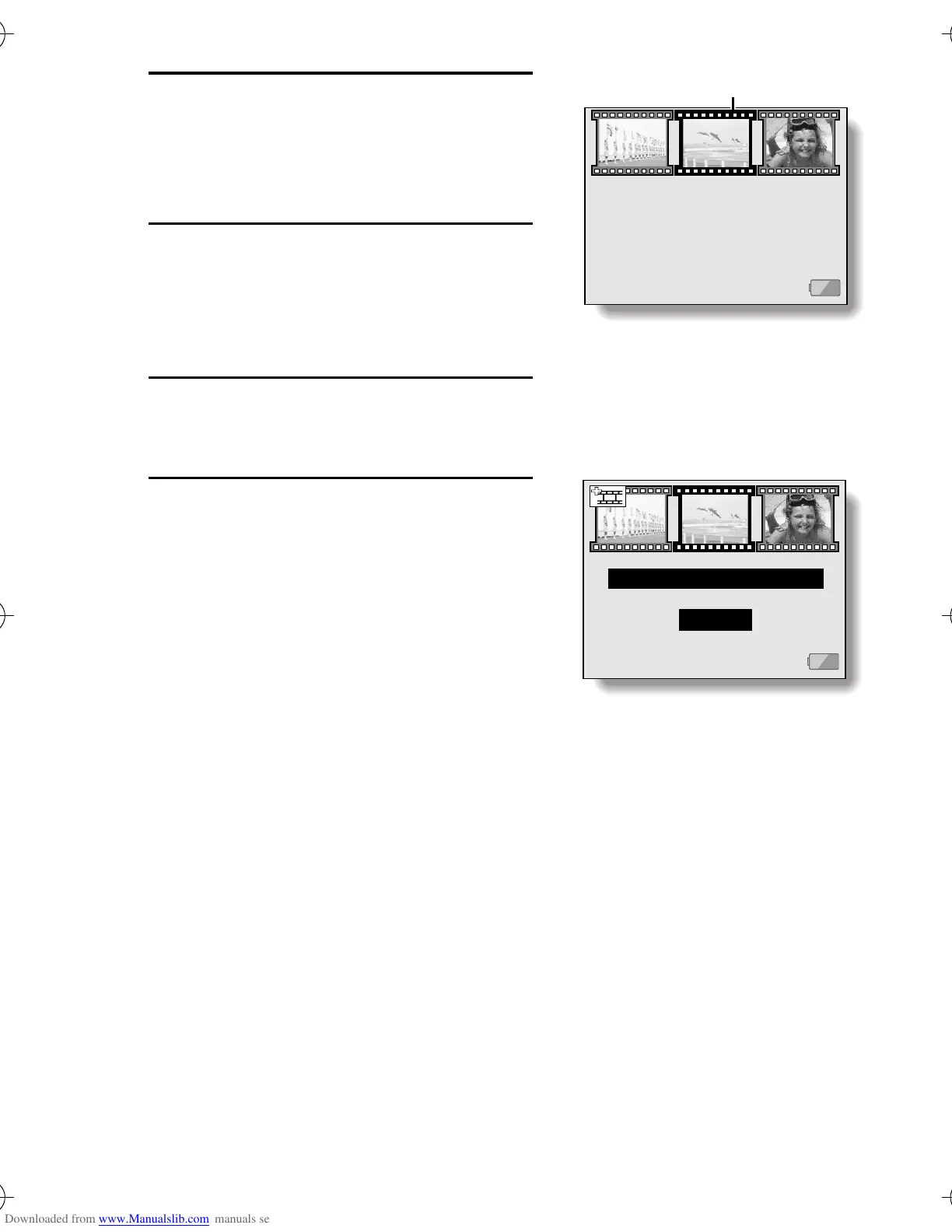English
96
5
Press the SET button.
e The 9-image playback display for
video clips appears.
6
Toggle the SET button to move the
orange frame to the video clip that
you wish to join.
7
Press the SET button.
8
Select whether you want the
original video clip to be erased
when clipping is executed.
YES:
The original video clips are saved.
NO:
The original video clips are not
saved.
Orange frame
0001 0003 0004
100
KEEP ORIGINAL IMAGE?
YES
NO
EXIT
JOIN
Confirmation screen for
saving the original video clip
) !"#
