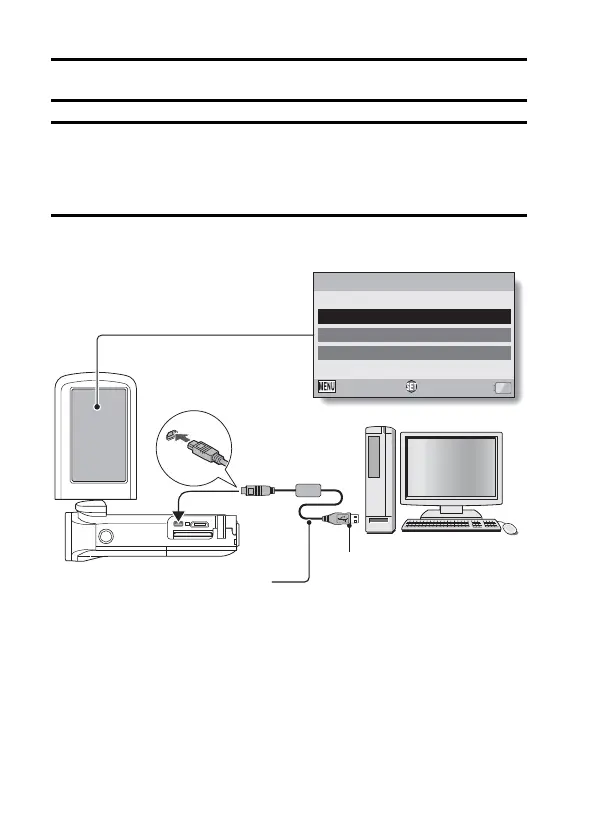143 English
SETTING THE CONNECTION MODE
1 Start your computer, and use the supplied USB interface cable to
connect the camera to the computer.
h Connect the camera’s USB/AV terminal to the computer’s USB
connector.
2 Turn on the camera (page 30).
h The USB Connection Screen appears on the camera’s monitor.
COMPUTER
PRINTER
CANCEL
OKCANCEL
USB CONNECTION
To USB connector
Supplied dedicated
USB interface cable
To USB/AV terminal
