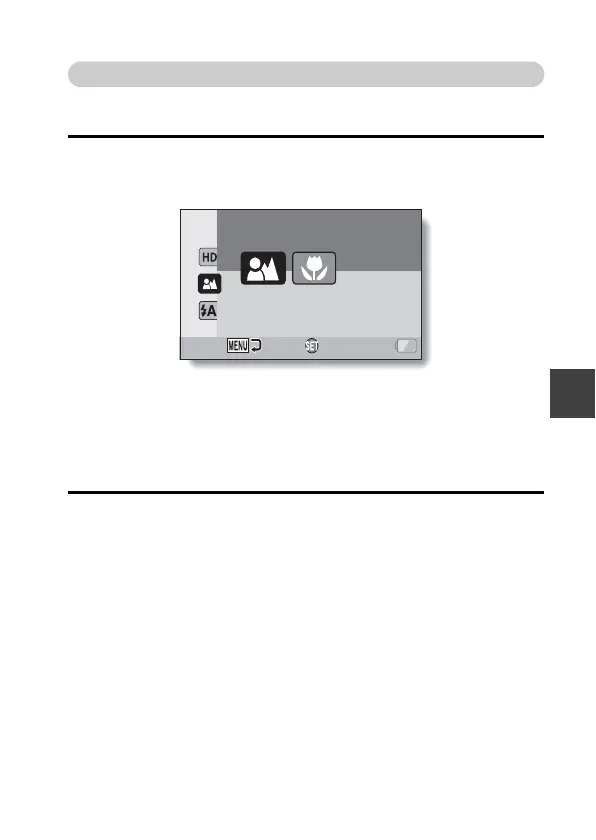English 60
SIMPLE/SHOOTING
Select the focus setting
Select the focus range corresponding to the distance between the camera
and the subject.
1 Display the SIMPLE Mode Recording Menu (page 38), select the
focus setting, and press the SET button.
2 Select the desired focus range, and press the SET button.
h This completes the focus range setting.
7: The camera automatically focuses on the subject within a range of
50 cm (19.69 in.) to infinity (normal).
8: The camera focuses on a subject within a range of 1 cm (0.39 in.) to
80 cm (31.50 in.) (super macro).
OK
All ranges
Automatic focus
(people, landscape, etc.)
