Why can't I see playback images on my Sanyo Xacti VPC-HD1 Camcorder?
- RRoger CookSep 10, 2025
If no playback image appears on your Sanyo Camcorder, the main switch is probably not set to PLAY. Set the main switch to PLAY.
Why can't I see playback images on my Sanyo Xacti VPC-HD1 Camcorder?
If no playback image appears on your Sanyo Camcorder, the main switch is probably not set to PLAY. Set the main switch to PLAY.
How can I fix a dead battery pack on my Sanyo Xacti VPC-HD1?
If the battery pack on your Sanyo Camcorder is dead, you should recharge it, replace it with a new one, or connect the AC adapter.
How to fix no power on my Sanyo Xacti VPC-HD1?
If your Sanyo Camcorder has no power, the battery pack may be dead. Try recharging the battery pack, replacing it with a new one, or connecting the AC adapter.
Why are my Sanyo Camcorder photos too dark?
If your Sanyo Camcorder images are too dark, several factors could be the cause. The flash might have been blocked, the subject may have been too far away or lit from behind, or there might not be enough light. Ensure that the flash isn't obstructed, capture the image within the flash's range, use the forced flash mode or the exposure correction function, or adjust the ISO sensitivity setting.
Why are my Sanyo Xacti VPC-HD1 photos too bright?
If your Sanyo Camcorder images are too bright, it could be due to several reasons. The forced flash mode may be selected, the subject may be too bright, the ISO sensitivity setting may be incorrect, or the subject may be too close to the camera. Try selecting a different flash mode, using the exposure correction function, setting the ISO sensitivity correctly, or capturing the image with the subject within the photographable range and selecting the correct focus setting.
Why does my Sanyo Camcorder keep turning off?
If your Sanyo Camcorder turns off by itself, it's likely due to the power save function. Simply turn the camera on again.
Why doesn't the audio guide sound on my Sanyo Xacti VPC-HD1 Camcorder?
If the audio guide does not sound on your Sanyo Camcorder, the audio guide setting is likely set to “OFF”. Set the audio guide setting to “ON.”
Why is my Sanyo Camcorder video clip picture flickering?
If the video clip picture on your Sanyo Camcorder is flickering, it's likely because the video clip was filmed under fluorescent lighting. Set the flicker-reduction setting to on.
What does it mean when an icon appears and I can't shoot with my Sanyo Xacti VPC-HD1?
If an icon appears and you can't shoot with your Sanyo Camcorder, it means the camera’s internal temperature is high. Discontinue shooting and wait for the camera to cool down before using it again.
Why does the zoom stop while zooming on my Sanyo Xacti VPC-HD1?
If the zoom movement on your Sanyo Camcorder stops momentarily when zooming in or out, it's likely because the optical zoom has reached its maximum magnification. This is not a malfunction. Release the zoom switch and press it again.
Steps to prepare the digital movie camera for initial use.
Instructions on how to record video clips using the camera.
Guide on capturing still photographs with the camera.
How to play back recorded video clips on the camera.
Instructions for viewing still images captured by the camera.
Overview of basic, convenient, and additional shooting functions.
Guide to various playback methods and image data handling.
Identification and location of all camera components and accessories.
Step-by-step guide on how to insert and remove the memory card.
Instructions on charging the battery pack and connecting power sources.
Essential steps and tips before starting to take photos or videos.
Comprehensive guide to recording and playing back video clips.
How to access and navigate through camera shooting settings menus.
Utilizing preset shooting modes for specific photographic conditions like sports or portraits.
Accessing and understanding the camera's playback settings menus.
How to lock images and prevent them from being deleted.
How to access the main camera settings menu for adjustments.
Steps to format the memory card for camera use, ensuring data integrity.
Guide on connecting the camera to a television for viewing content.
Instructions for printing images directly from the camera to a PictBridge printer.
Solutions for common problems encountered during camera usage.
Technical details and features of the camera and its accessories.
Tips and advice for improving photographic techniques and results.












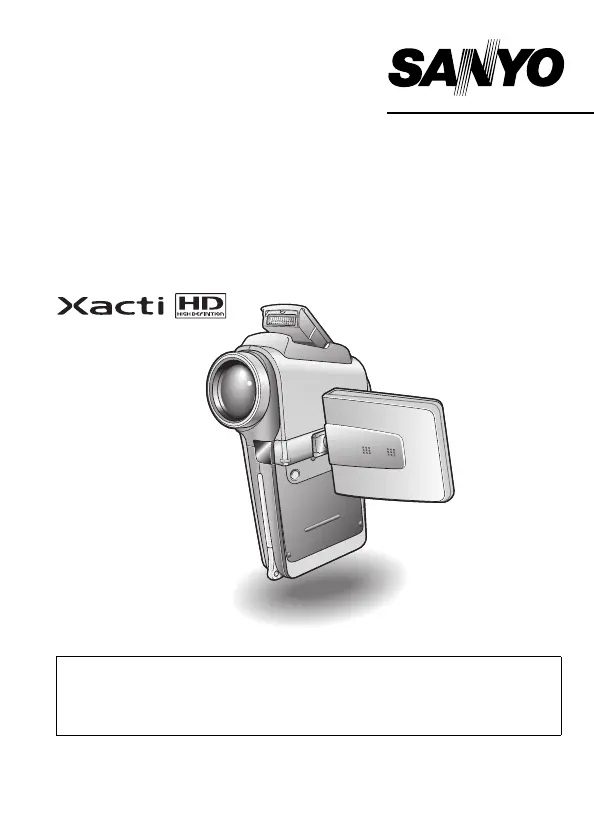