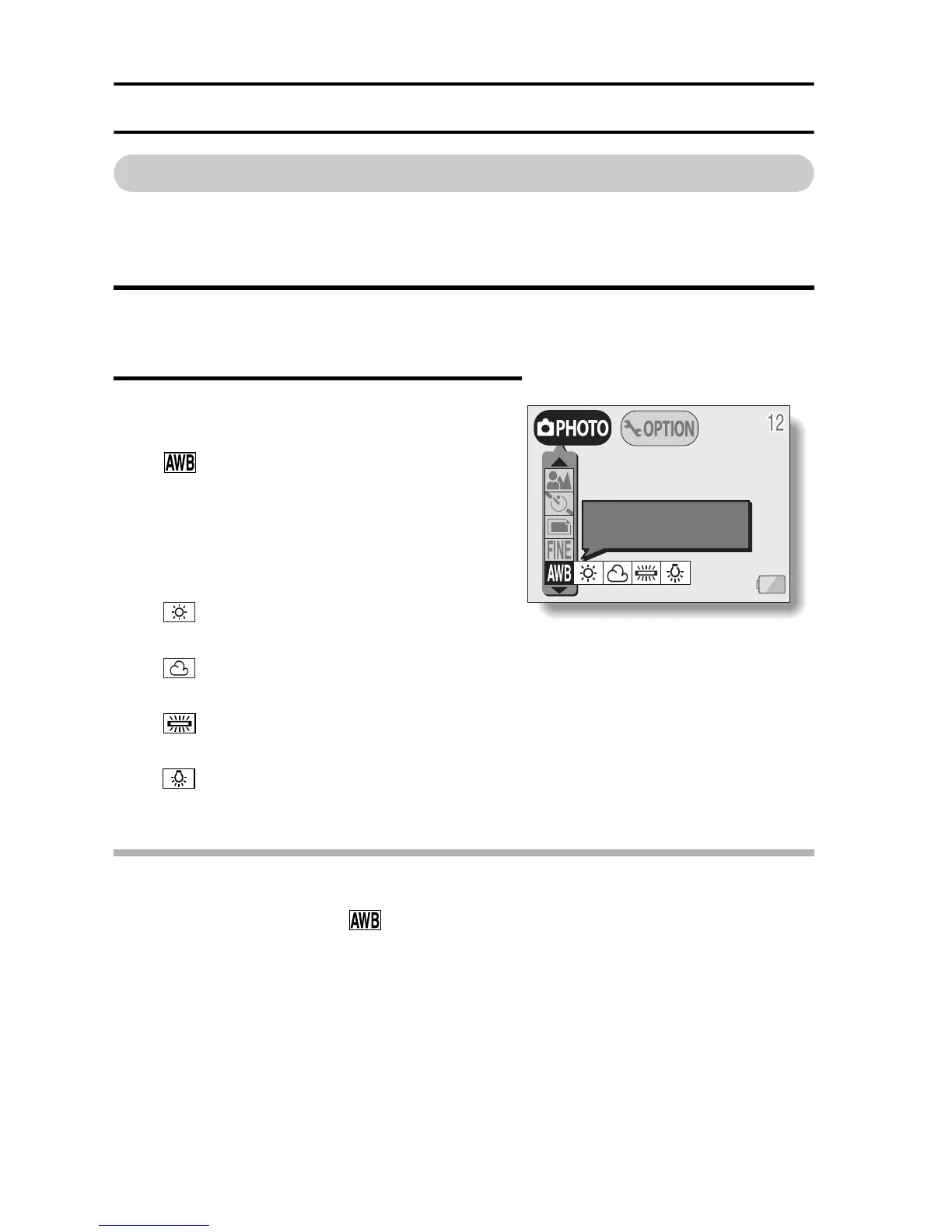55 English
CHANGING THE SHOOTING SETTINGS
White Balance Setting
This digital camera automatically adjusts the white balance under most
lighting conditions. It is recommended that you adjust the white balance
setting especially if specifying a light source.
1 Display the Shooting Setting Screen (see page 40), and select the
white balance menu.
2 Select the desired white balance
icon, and press the SET button.
HINT
To cancel the white balance setting
i Perform step 2, select , and then press the SET button.
: The digital camera will make the
white balance adjustment
automatically based on the
natural and artificial light
conditions. This is the setting
used in the auto mode.
: For shooting outside on a sunny
day.
: For shooting outside on a cloudy
day.
: For shooting inside under
fluorescent lighting.
: For shooting inside under
incandescent lighting.
WHITE BALANCE
AUTO
