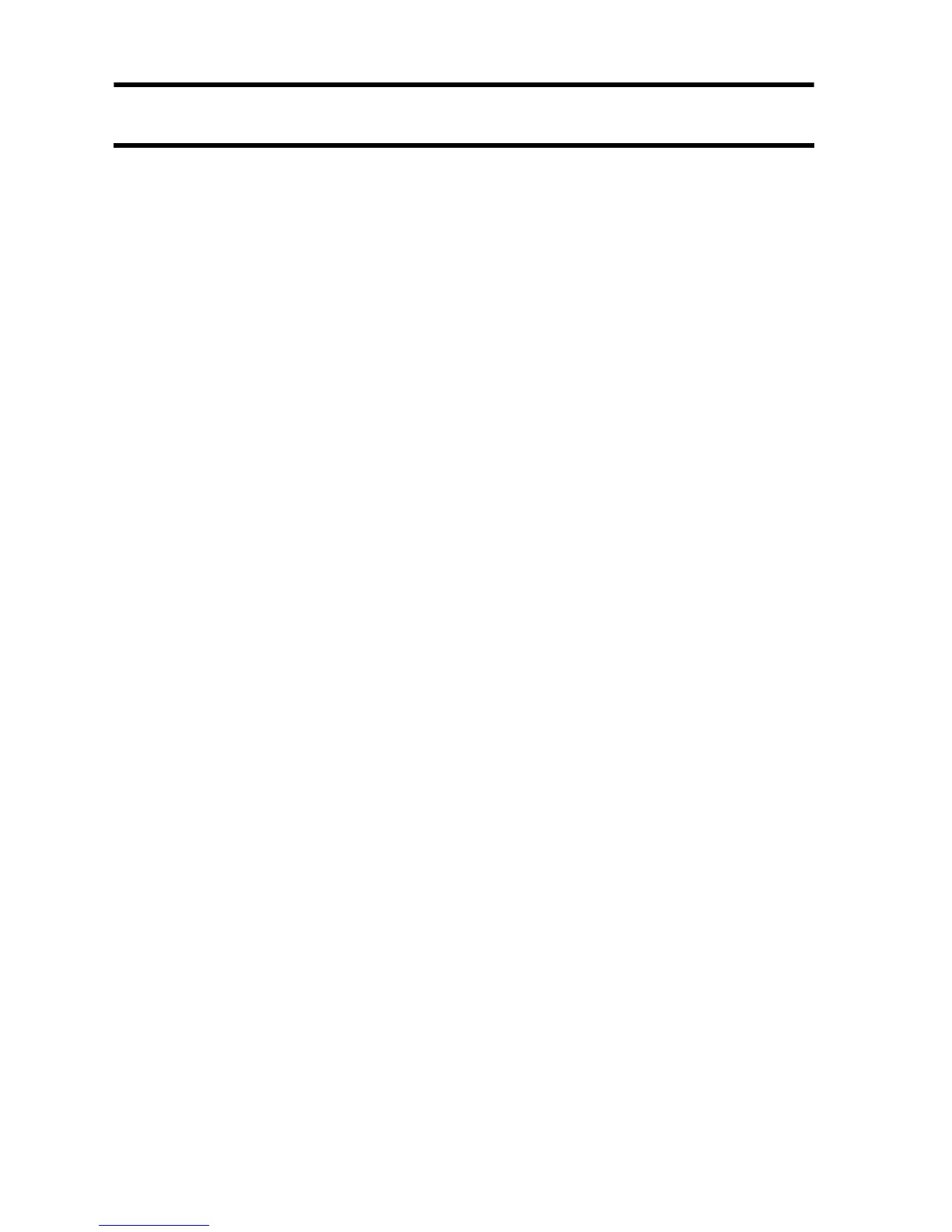3 English
CONTENTS
OUTLINE OF OPERATION ................................................................... 1
CONTENTS ........................................................................................... 3
USING YOUR DIGITAL CAMERA SAFELY AND CORRECTLY .......... 5
CHECKING THE INCLUDED ACCESSORIES .................................... 17
CAUTIONS CONCERNING THE CARD .............................................. 18
PREPARATION
PARTS NAMES ................................................................................... 19
INSTALL THE BATTERIES AND CARD .............................................. 21
TURNING THE POWER ON/OFF ....................................................... 23
SHOOTING
BEFORE TAKING PICTURES (for best results) .................................. 25
CAPTURING IMAGES ......................................................................... 29
OTHER SHOOTING FUNCTIONS ...................................................... 34
CHANGING THE SHOOTING SETTINGS .......................................... 40
PLAYBACK
VIEWING IMAGES .............................................................................. 57
DISPLAYING THE PLAYBACK SETTING SCREEN ........................... 62
CHANGING IMAGE SIZE (RESIZE) .................................................... 64
ROTATING AN IMAGE ........................................................................ 66
SLIDESHOW PLAYBACK ................................................................... 67
OTHER PLAYBACK FUNCTIONS ....................................................... 68
