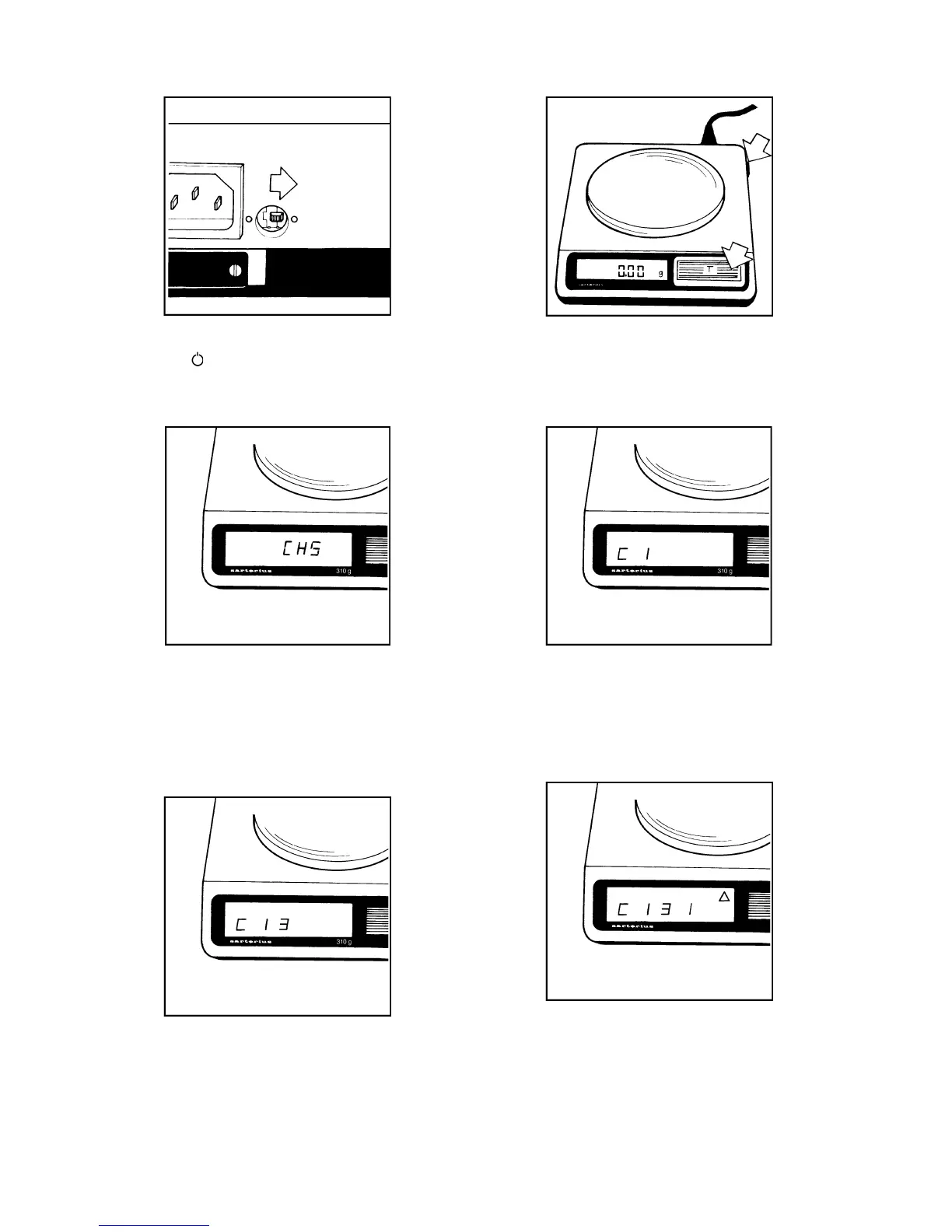7
Unlocking the operating program
Switch to “
” mode. Slide unlocking switch to
right.
When display shows CH 5, release the zero
button. Display now shows C 0 … 4.
Now the “lines” appear in the same manner. Again
confirm your selection with the zero button, for
example the “3”.
Keep the zero button, depressed and switch to “|”
operation.
Parameter input
The display first shows the "pages" as a
continuous sequence of numbers. When the
planned number appears, confirm it by pushing
the zero button. Suppose you have confirmed the
"1 ".
Finally, the "words" appear in the same sequence
of numbers.
Confirm your word selection with the zero button.
Say you have selected the " 1 ". The selected
code - display format: last place "ON" - will be
shown by a "
!
" lighting up.
