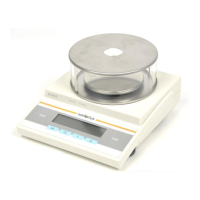7
Calibration/Adjustment
*
Always calibrate/adjust the balance/scale after setting it up in a new location.
Available Features
Calibration/adjustment can only be performed when
– there is no load on the balance/scale,
– the balance/scale is tared,
– the internal signal is stable.
If these conditions are not met, an error message is displayed.
The weight required for calibration/adjustment is displayed (see “Accessories”
for calibration weights).
On Basic
lite
balances, calibration/adjustment can be performed
with any of three weight units: g, kg, or lb (menu code 1. 4. x)
Factory setting: Grams (menu code 1. 4. 1)
Example
Calibrate the balance/scale
Menu code settings: Factory-set codes
Step Key (or instruction) Display
1. Turn on the balance/scale e
2. Tare the balance/scale t 0.0 g
3. Begin calibration t +1000.0
>2 sec.
Calibration weight is displayed
without weight unit (here: 1000 g)
4. Place the indicated calibration 1000.0
weight on the balance/scale
After calibration, the calibration +1000.0 g
weight is displayed with wt. unit
5. Remove the calibration weight 0.0 g
*
“Calibration” technically means to determine the difference between the balance readout
and the actual weight on the pan to determine the accuracy. Adjustment means
to bring a balance into the state of accuracy required for its use. Therefore, “calibration,”
as used in this manual, actually means “adjustment.”
