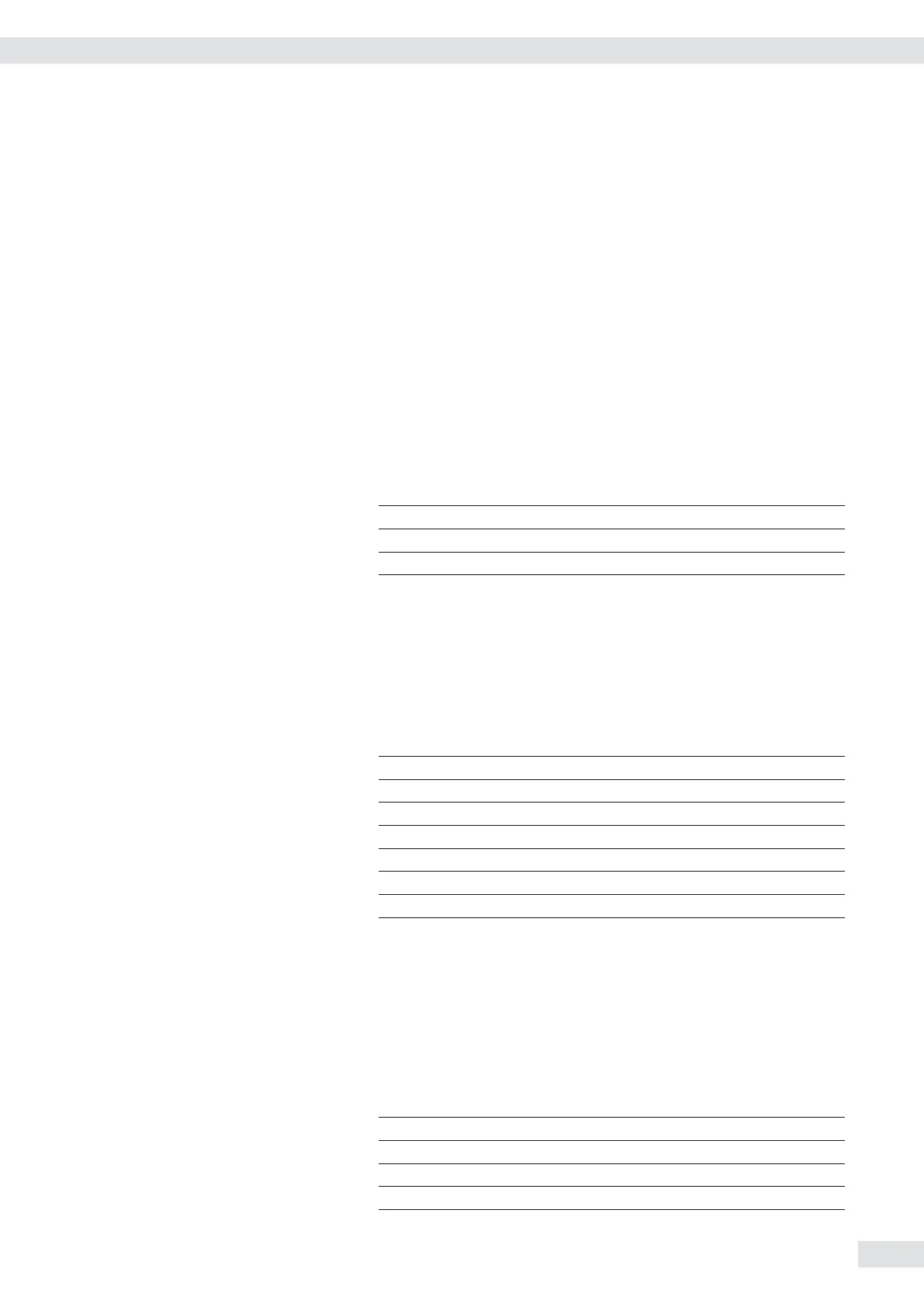Operating Instructions Combics Indicators 107
Data Output Format
Each line in a print job can contain up to 22 characters (up to 20 printable
characters plus two control characters). The fi rst 6 characters, called the “data
header”, identify the subsequent value. You can suppress the header under menu
item 7.2 in the “Printouts” menu; in this case, the print job has up to 16 characters
(up to 14 printable characters plus two control characters).
Example: Output Without an ID Code + 253 pcs 16 characters are printed
Example: Output With an ID Code Qnt + 253 pcs 22 characters are printed
Display segments that are not activated are output as spaces. Values with no decimal
point are output without a decimal point.
Data Output Format with 16 Characters (without Data Header)
Normal Operation
Position 1 2 3 4 5 6 7 8 9 10 11 12 13 14 15 16
+ * A A A A A A A A * E E E CR LF
or – * A A A A A A A A * E E E CR LF
or * * * * * * * * * * * * * CR LF
+-: Plus or minus sign
*: Space
A: Digit or letter (max. 7 characters plus decimal point)
E: Unit symbol (1 to 3 letters followed by 2-0 spaces)
CR: Carriage return
LF: Line feed
Special Codes
Position 1 2 3 4 5 6 7 8 9 10 11 12 13 14 15 16
* * * * * * – – * * * * * * CR LF
or * * * * * * H * * * * * * * CR LF
or * * * * * * H H * * * * * * CR LF
or * * * * * * L * * * * * * * CR LF
or * * * * * * L L * * * * * * CR LF
or * * * * * * L * * * * * * * CR LF
*: Space
– –: Final readout
H: Overload
HH: Overload in checkweighing
L: Underweight
L L: Underweight in checkweighing
C: Calibration/Adjustment
Error Message
Position 1 2 3 4 5 6 7 8 9 10 11 12 13 14 15 16
* * * E r r * * # # * * * * CR LF
* * * E r r * * # # # * * * CR LF
*: Space
#: Number (2 or 3 digit error number)
Data Interfaces