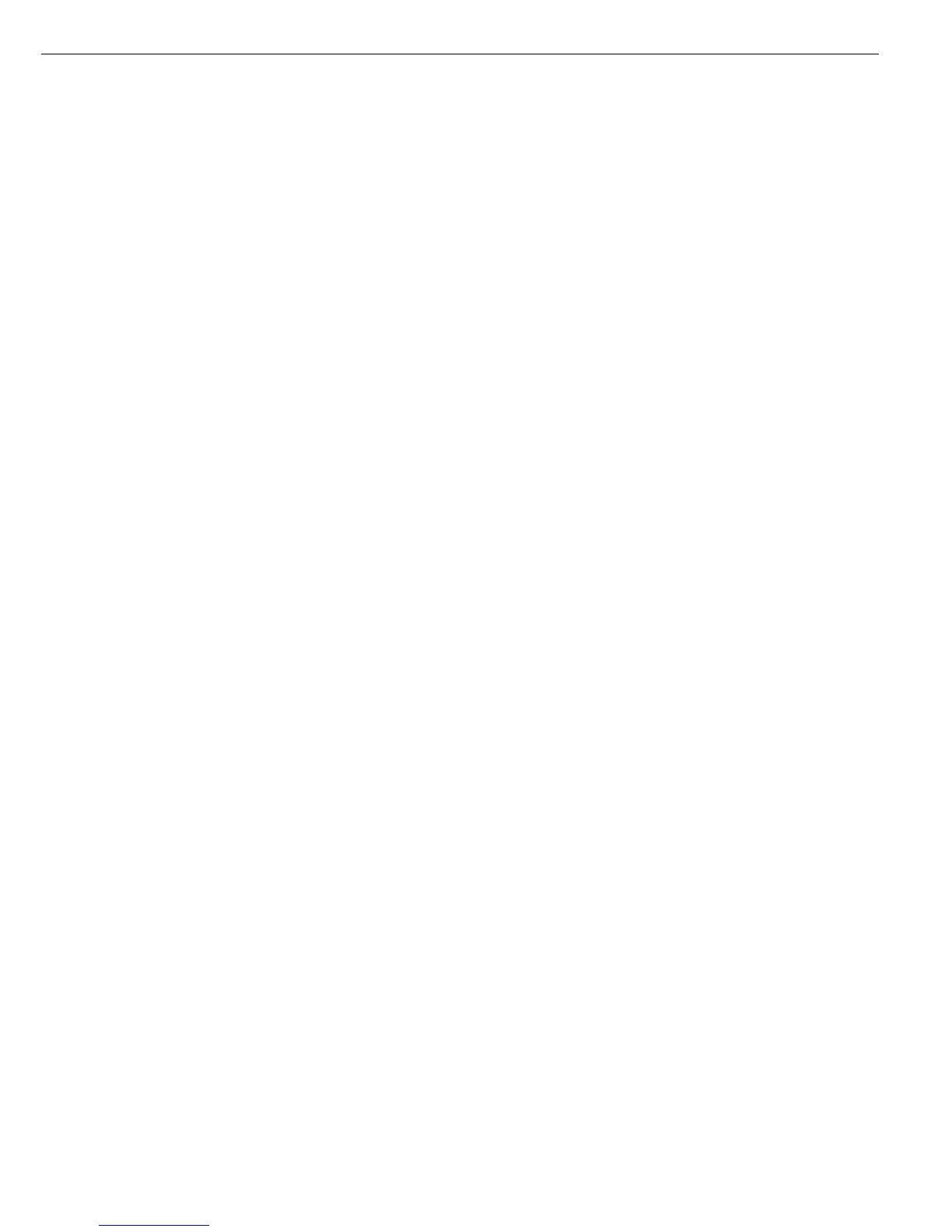Calibration/Configuration
Counter on Standard
Weighing Instruments
Purpose
These two mutually independent
counters automatically keep track of
changes made in calibration/adjustment
parameters and in the operating menu.
Counter values are stored in an EEP-
ROM, and remain stored during the
entire service life of this memory chip.
To view the current values in the
counter, press and hold the ( key
(longer than 2 sec). The readout shows
the “configuration counter" value for
3 seconds first (identified by “P").
Then the “calibration counter" value is
shown for 3 seconds (identified by “C").
The information display closes auto-
matically after 6 seconds.
Features of the Calibration Counter:
– Limited to a count of 9999
– Counter set to “C 0000" when the
hardware is first put into operation
– Counter cannot be reset
– The counter value is updated (“1” is
added) automatically following:
– Successful calibration/adjustment
or linearization
– Changes in the user-defined cali-
bration/adjustment or linearization
weight (menu item 1.18)
– Changes in any of the following
parameters:
Function of the q key (menu item
1.9)
Zero-setting range (menu item 1.11)
Initial zero-setting range (menu item
1.12)
Resetting of the above parameters
to factory settings (menu item 9.1.1)
11
Features of the Configuration
Counter:
– Limited to a count of 9999
– Counter set to “P 0000" when the
hardware is first put into operation
– Counter cannot be reset
– The counter value is updated
(“1" is added) automatically following:
– Changes in the following
parameters:
Place of installation (menu item 1.1)
Application filter (menu item 1.2)
Stability range (menu item 1.3)
Taring (menu item 1.5)
Auto zero (menu item 1.6)
Weight unit 1 (menu item 1.7)
Weight unit 2 (menu item 3.1)
Weight unit 3 (menu item 3.3)
Resetting of the above parameters to
factory settings (menu item 9.1.1)
– Function of the k key changed
to or from 10-fold higher resolution
display
– Activation or deactivation of applica-
tion-dependent automatic taring
(menu item 3.7)
– Resetting of the application parame-
ters to factory settings (menu code
9.1.1)
Device parameters
Password
You can prevent unauthorized changes
in the device settings (“Setup") and
application settings (“Appl," Combics 2
only) by assigning a password under
“Setup > Code" (Code; see also the
chapter entitled “Configuration").
Acoustic Signal
An acoustic signal is emitted when
you press a key (active key: single beep;
inactive key: double-beep).
You can switch the acoustic signal off
or on under “Setup > Utilities" (Setup,
Utilit) (menu item 8.2).
Keys
In the Setup menu under “Utilit,"
you can block or release the keypad for
input (menu item 8.3).
Automatic Power-off
In the Setup menu under “Utilit"
you can configure the Combics to
shut down automatically following
a specified interval of no user activity
(menu item 8.7).
Display Backlighting
In the Setup menu under “Utilit"
you can choose from the following
settings for the display backlighting:
– On (8.8.1)
– Off (8.8.2)
– Shut off after the specified time
period has elapsed (8.8.3)
Timer Mode
In the Setup menu under “Utilit"
you can set the timer interval to
2, 4 or 10 minutes (menu item 8.9).
