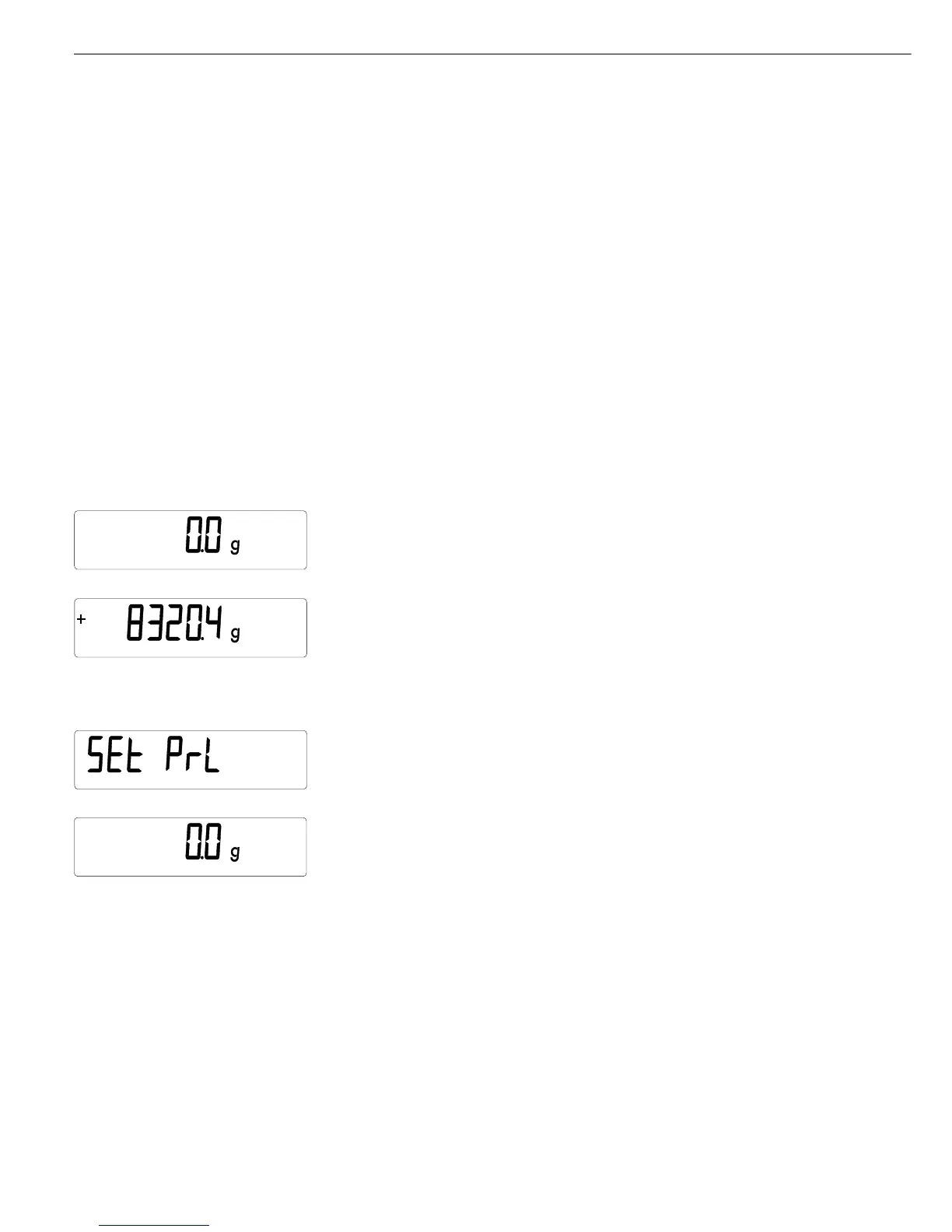Setting the Preload
Note on Settings
! The preload can be set only when the
menu access switch is open.
– The “set preload" function must be
assigned to the ) key (> 2 sec)
(menu item 1.9.8) (see page 85).
! After setting the preload, close the
menu access switch and reset the )
key (> 2 sec) to its previous function
(e.g., external calibration/adjustment
with user-defined weights) under
menu item 1.9.
Procedure
( Zero the weighing instrument
Place a weight equal to the desired preload on the weighing instrument
) (> 2 sec) Activate the “Set preload" function
After a brief pause, the preload is stored automatically and the Combics indicator
automatically returns to the weighing mode.
86
Service
