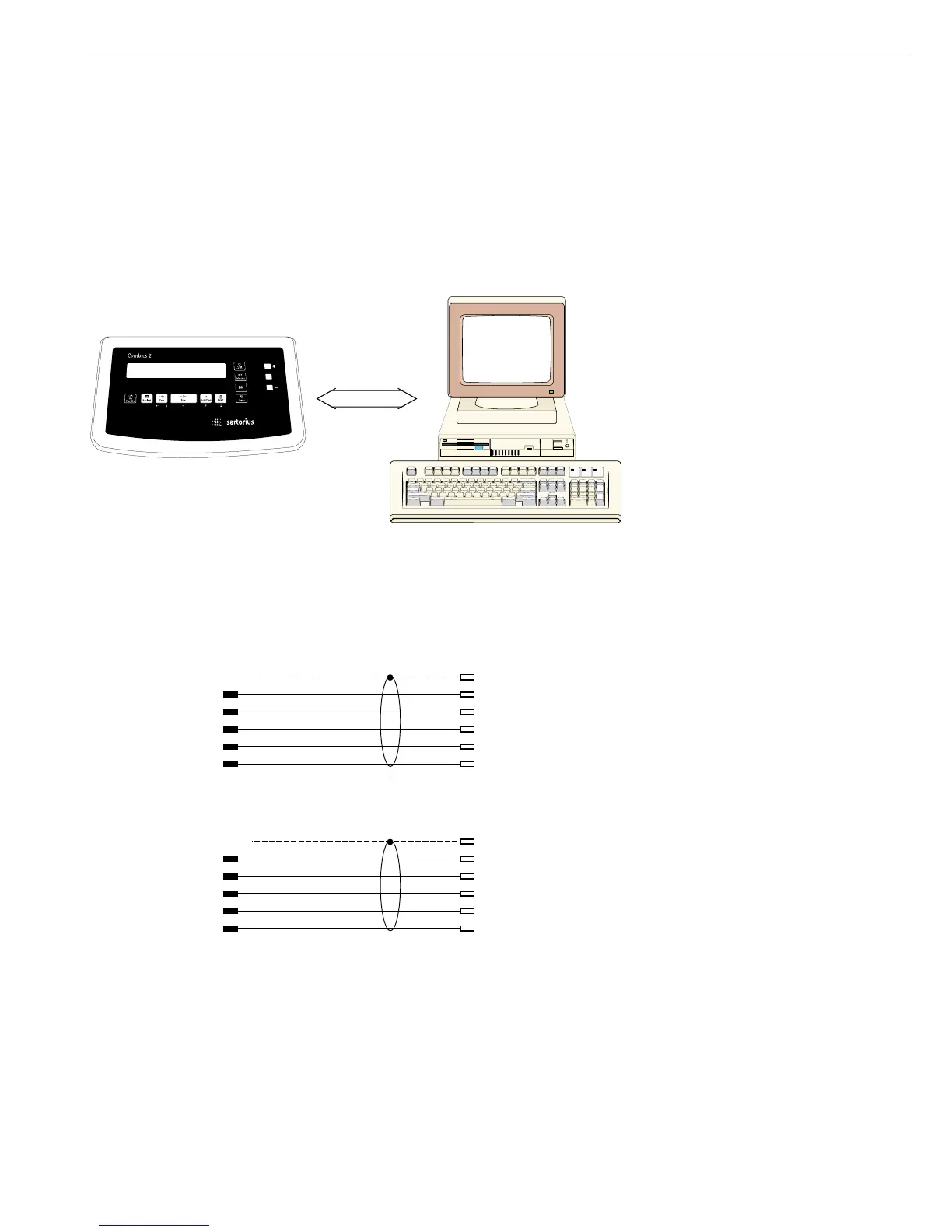Cabling Diagram (Adapter Cable for PC)
(Model CISL1/CISL1N/CISL2: adapter cable 7357312; model CIS1/CIS1N/CIS2: connecting cable YCC02-D9F6).
Diagram for connecting a computer or other peripheral device to the indicator using the RS-232-C/V24 standard and cables up to 15 m
(50 ft.) long:
Indicator PC
V24
Cabling diagram
Connection assignments for the cable from the indicator to an RS-232 PC interface
25-contact D-Sub male connector D-Sub female connector:
(Model CISL1 / CISL2) 9-contact or 25-contact
1
Sgn GND 7 5 GND 7 GND
Indicator T+D2 2R+D3RxD
side R+D3 3T+D 2 TxD PC side
DTR 20 8 CTS 5 CTS
CTS 5 4 DTR 20 DTR
Open cable end D-Sub female connector:
(Model CIS1 / CIS2) 9-contact or 25-contact
Sgn GND 10 5 GND 7 GND
Indicator T+D7 2R+D3RxD
side R+D8 3T+D 2 TxD PC side
DTR 9 8 CTS 5 CTS
CTS 6 4 DTR 20 DTR
94
Data Interfaces
